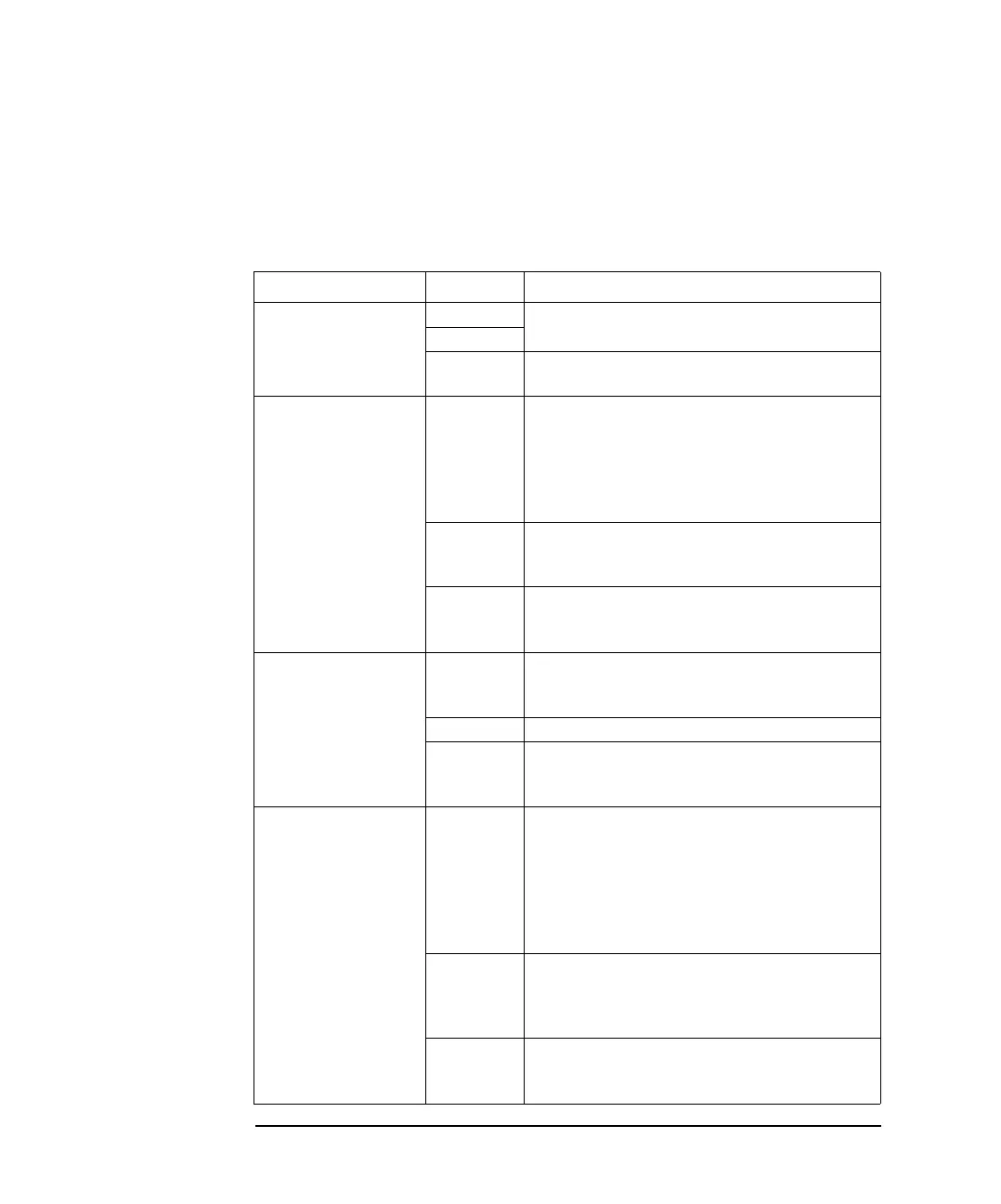5-4 Agilent 4155C/4156C User’s Guide Vol.1, Edition 11
Print/Plot Function
Output Formats
Differences Between PCL, HR PCL and HP-GL
There are major differences between the PCL, HR PCL and HP-GL modes for
making hard copies. Use the comparison below to decide which mode is best for
your needs.
Mode Description
Supported Peripheral PCL HP DeskJet, LaserJet, ThinkJet, PaintJet printers
and HP C1202A serial printer
HR PCL
HP-GL HP DeskJet 1200C/1600C, LaserJet 4/4L printers
and plotters
Screen Dump Output PCL Position is defined by OUTPUT REGION. Size
depends on the OUTPUT REGION and
RESOLUTION settings. RESOLUTION setting
does not change the output quality. Aspect ratio
cannot be changed. Print speed is faster than HR
PCL.
HR PCL Position, size and aspect ratio are defined by
OUTPUT REGION. Output resolution/quality
depends on RESOLUTION setting.
HP-GL Position, size and aspect ratio are defined by
OUTPUT REGION. Print speed is faster than
PCL.
Data List Output PCL Print starting point is defined by OUTPUT
REGION. Text font size depends on printer.
RESOLUTION setting is ignored.
HR PCL Same as PCL.
HP-GL Position and text font size are defined by
OUTPUT REGION. Print speed is faster than
PCL.
Graph Output PCL Position is defined by OUTPUT REGION. Graph
size depends on the OUTPUT REGION and
RESOLUTION settings. Graph aspect ratio
cannot be changed. Text font size depends on
printer. RESOLUTION setting does not change
the output quality. Print speed is faster than HR
PCL.
HR PCL Position, size, and aspect ratio are defined by
OUTPUT REGION. Output resolution/quality
depends on RESOLUTION setting. All fonts are
scaled with the output region.
HP-GL Position, size and aspect ratio are defined by
OUTPUT REGION. All fonts are scaled with the
output region. Print speed is faster than PCL.
