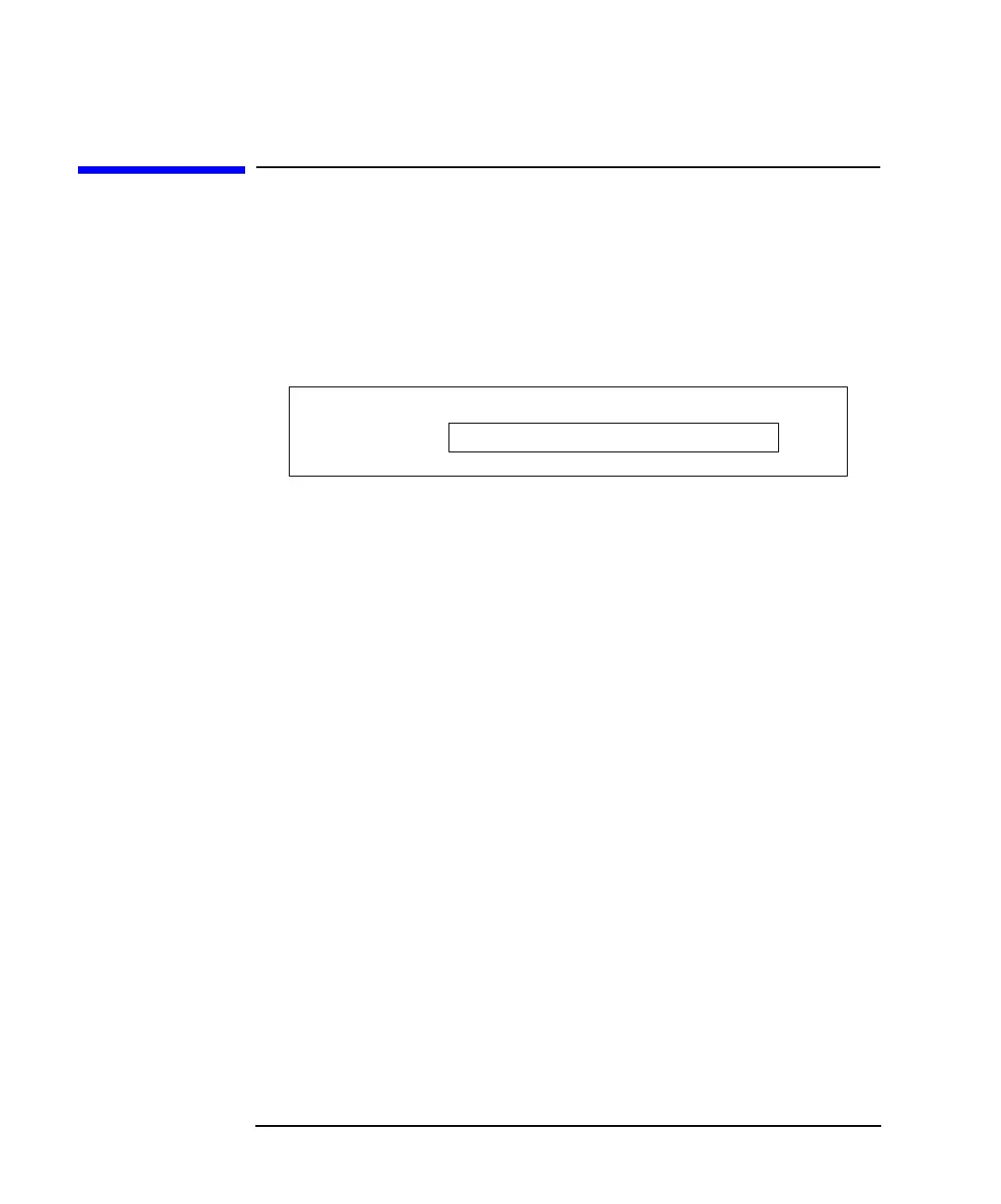4-20 Agilent 4155C/4156C User’s Guide Vol.1, Edition 11
File Operations
Creating a Directory on a Network File System
Creating a Directory on a Network File System
1. Press System key.
2. Select FILER softkey to display the SYSTEM: FILER screen.
3. Specify the mass storage device as a network file system.
4. Select MAKE DIRECTORY softkey.
5. In the NAME field, enter the new directory name.
The directory name can be 36 characters maximum. The directory name and
directory path combined can be 58 characters maximum.
6. Select EXECUTE softkey.
7. Select EXIT softkey.
FUNCTION:MAKE DIRECTORY
NAME
