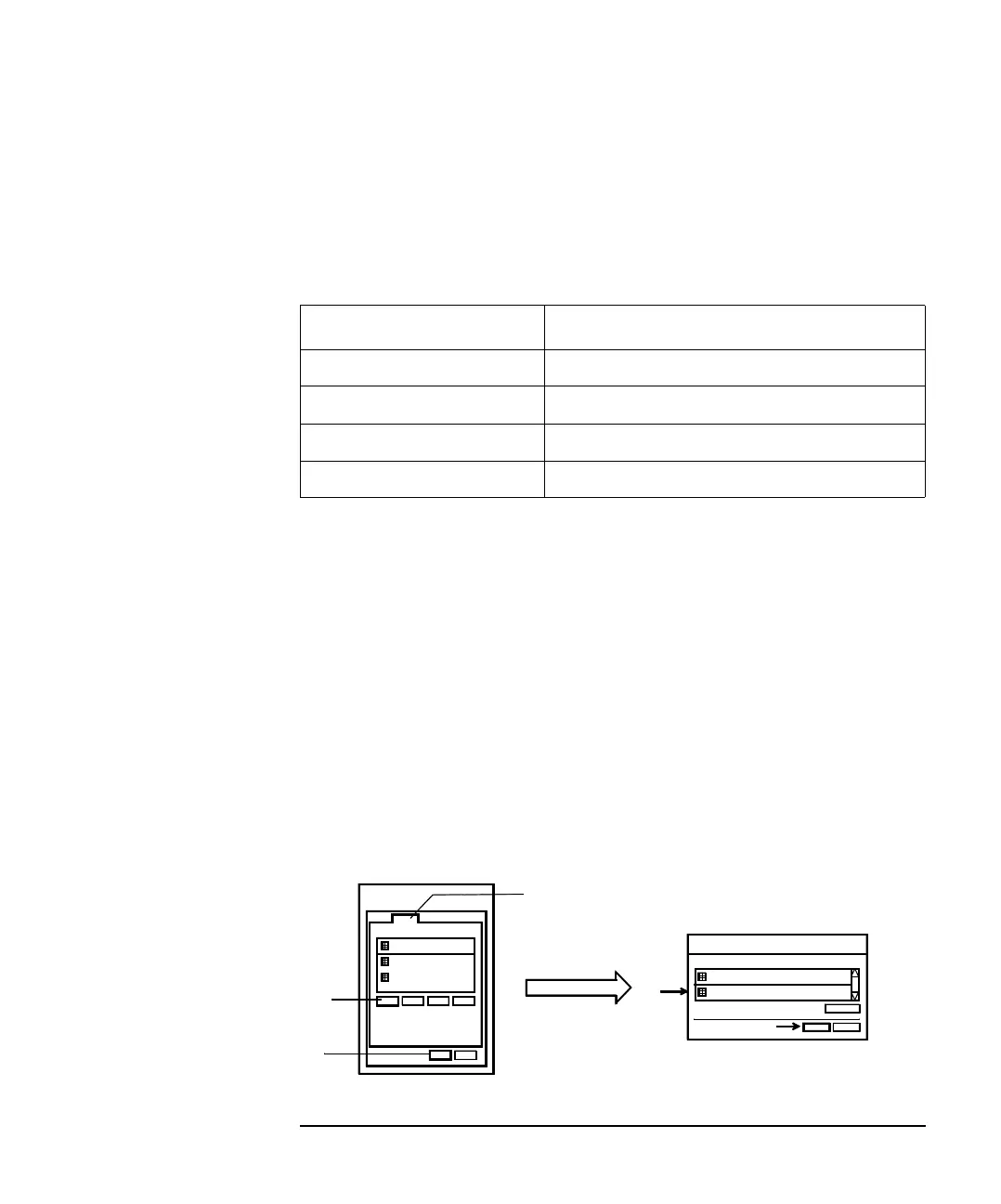Agilent 4155C/4156C User’s Guide Vol.1, Edition 11 3-33
Connecting to Network
If You Use a Windows PC
Setting Up Print Server for Windows NT
This section describes how to set up a print server using the computer installed with
Windows NT. Before starting the procedure, set up the network of the computer as
described in “Setting Up Network for Windows NT” on page 3-30.
Table 3-8 Check List of Setting up Print Server
Step 1. Preparation
1. Log on to Windows.
2. Click Start, Settings, and Control Panel to open the Control Panel.
Step 2. Network Services
1. Double-click the Network icon to open the Network dialog box.
2. Click the Services tab of the Network dialog box. See Figure 3-15.
3. If Microsoft TCP/IP Printing is not installed, click Add. After that, follow the
setup instructions to install the TCP/IP Printing service.
4. Click OK.
Figure 3-15 Confirming Network Services
Steps Summary
Step 1. Preparation You open Control Panel.
Step 2. Network Services You check network services.
Step 3. Services You enable TCP/IP Print Server.
Step 4. Add Printer You register a printer in the print server.
3 To add the TCP/IP printing service
Services Tab
Network
TCP/IP Printing
OK
Add
xxxx
xxxx
3
4
2
Select Network Service
Microsoft TCP/IP Printing
xxxx
OK
