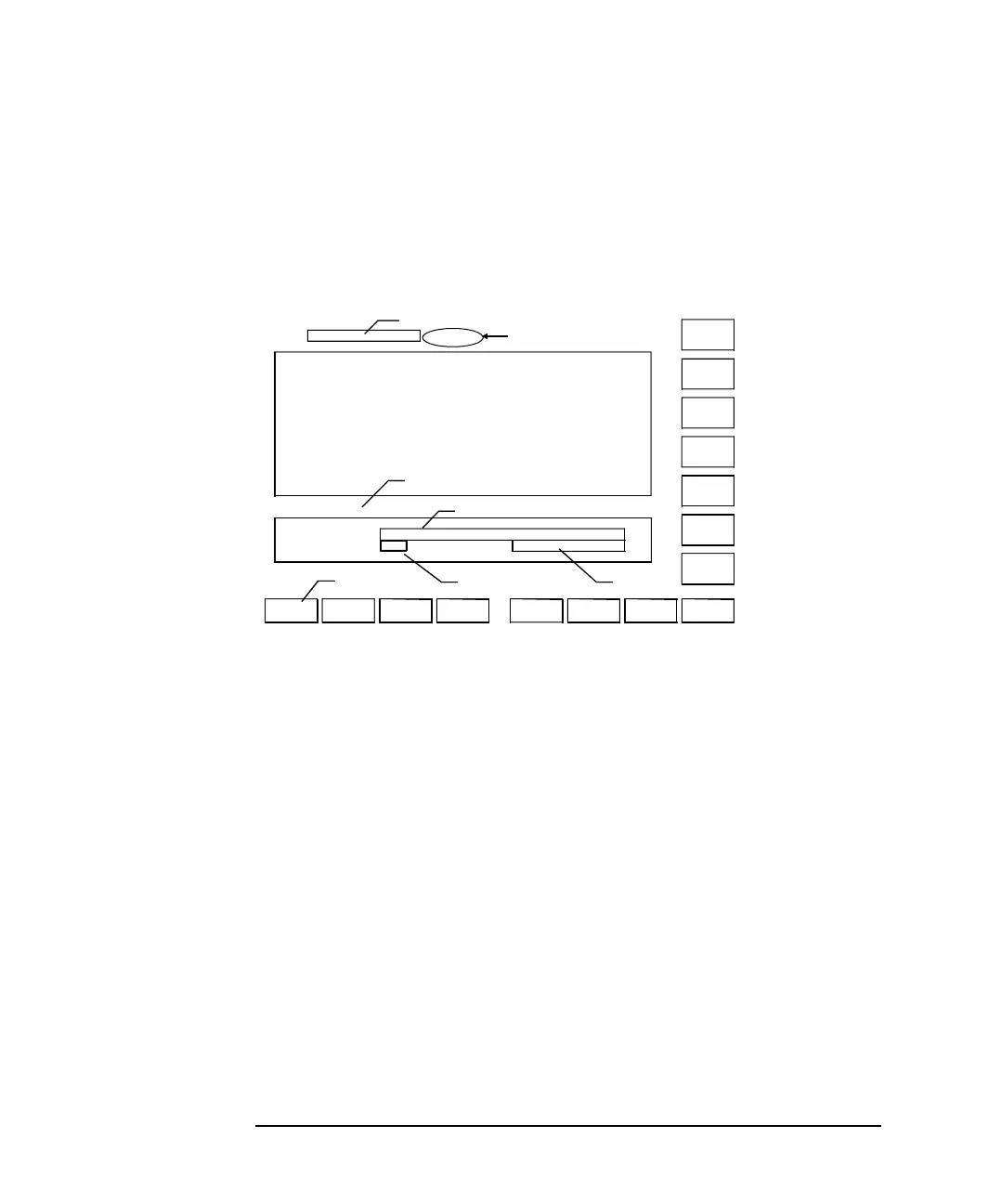3-10 Agilent 4155C/4156C User’s Guide Vol.1, Edition 11
Connecting to Network
Using Network
Saving 4155C/4156C Setup Data
This example saves a setup data file to a network file system. Figure 3-3 shows the
4155C/4156C setup screen for saving measurement setup data with result data to the
IDVG.DAT file in the C:\D4156 directory of the NFS server.
Figure 3-3 Saving 4155C/4156C Setup Data
1. Press the System key to display the SYSTEM: FILER screen.
2. Move the field pointer to the DISK field, and select a softkey to mount the
network file system.
3. Move the pointer to the FUNCTION field, and select the SAVE softkey.
4. Move the pointer to the NAME field, and enter the file name.
5. Move the pointer to the TYPE field, and select a softkey to specify the data type.
6. (optional) Move the pointer to the COMMENT field, and enter a comment for
the file.
7. Select the EXECUTE softkey to start saving.
B
SYSTEM: FILER
S
EXECUTE EXIT
FILE
CATALOG
MES
STR
DAT
CST
MAT
DAT
Select File Type with softkey or rotary knob.
*DISK DATA :C:\D4156
FILE CATALOG
FORMAT: DIR:/
FILE NAME SIZE[byte] DATE TIME [COMMENT]
0/0
FUNCTION :SAVE
NAME IDVG
TYPE DAT COMMENT
2
3
4
5 6
7
Mounting directory
