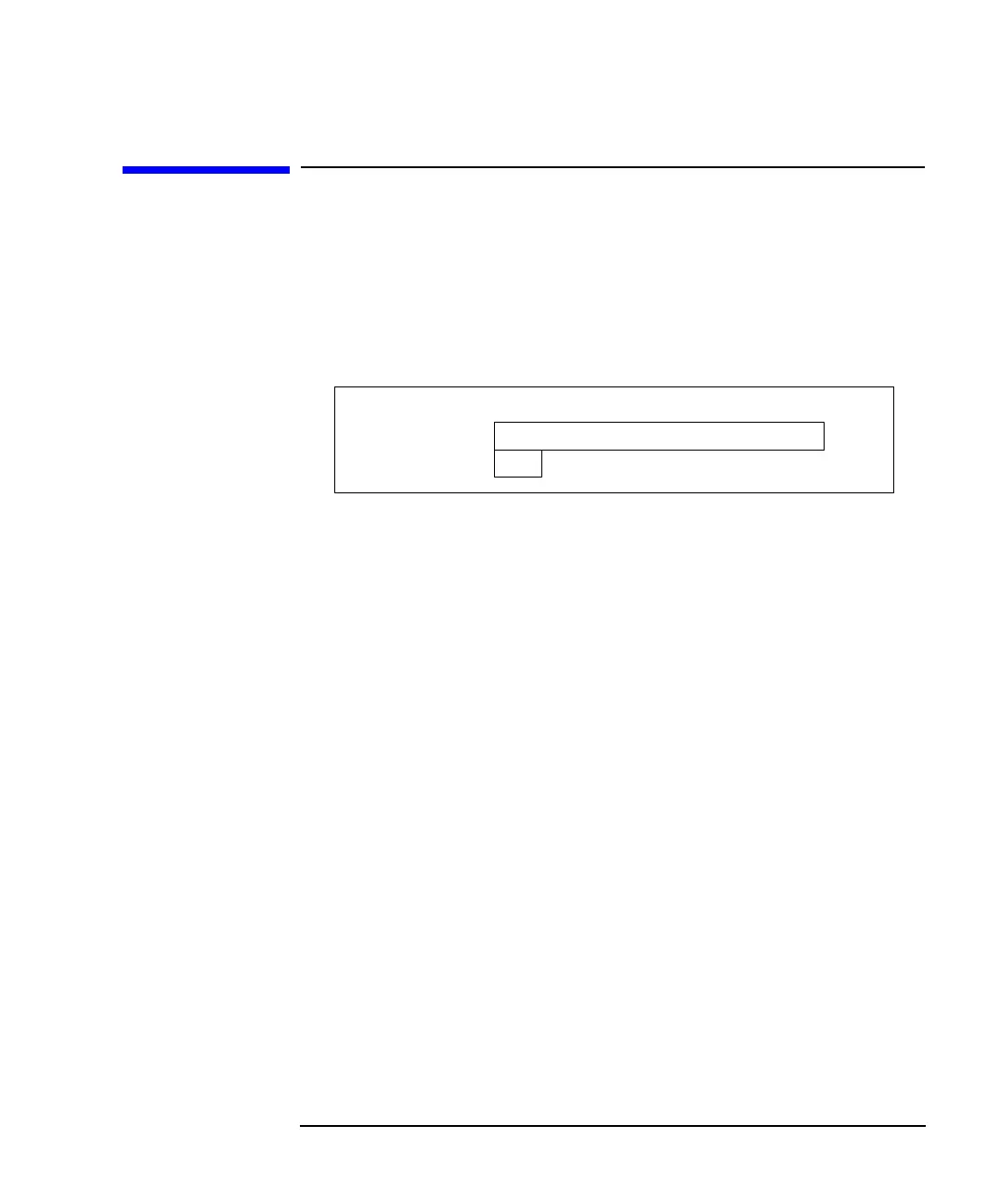Agilent 4155C/4156C User’s Guide Vol.1, Edition 11 4-17
File Operations
Removing a File/Directory
Removing a File/Directory
1. Press System key.
2. Select FILER softkey to display the SYSTEM: FILER screen.
3. Specify the mass storage device.
4. Select PURGE softkey.
5. Select FILE CATALOG softkey.
6. Move the pointer to the file or directory to be removed using the rotary knob.
The directory to be removed must be empty.
7. Press SELECT softkey. This sets the NAME and TYPE entries.
8. Select EXECUTE softkey, then select one of the following:
• YES softkey to remove the file/directory.
• NO softkey to cancel.
9. Select EXIT softkey.
Removing multiple files
To remove multiple files with the same filename, but different file extensions, select
* softkey in the TYPE field. When you execute, all file by that name will be deleted,
regardless of their extension.
For example, if the NAME field is MOS1 and the TYPE field is *, then all the
following files would be deleted:
MOS1.MES
MOS1.STR
MOS1.DAT
MOS1.MAT
MOS1.CST
MOS1.PRO
