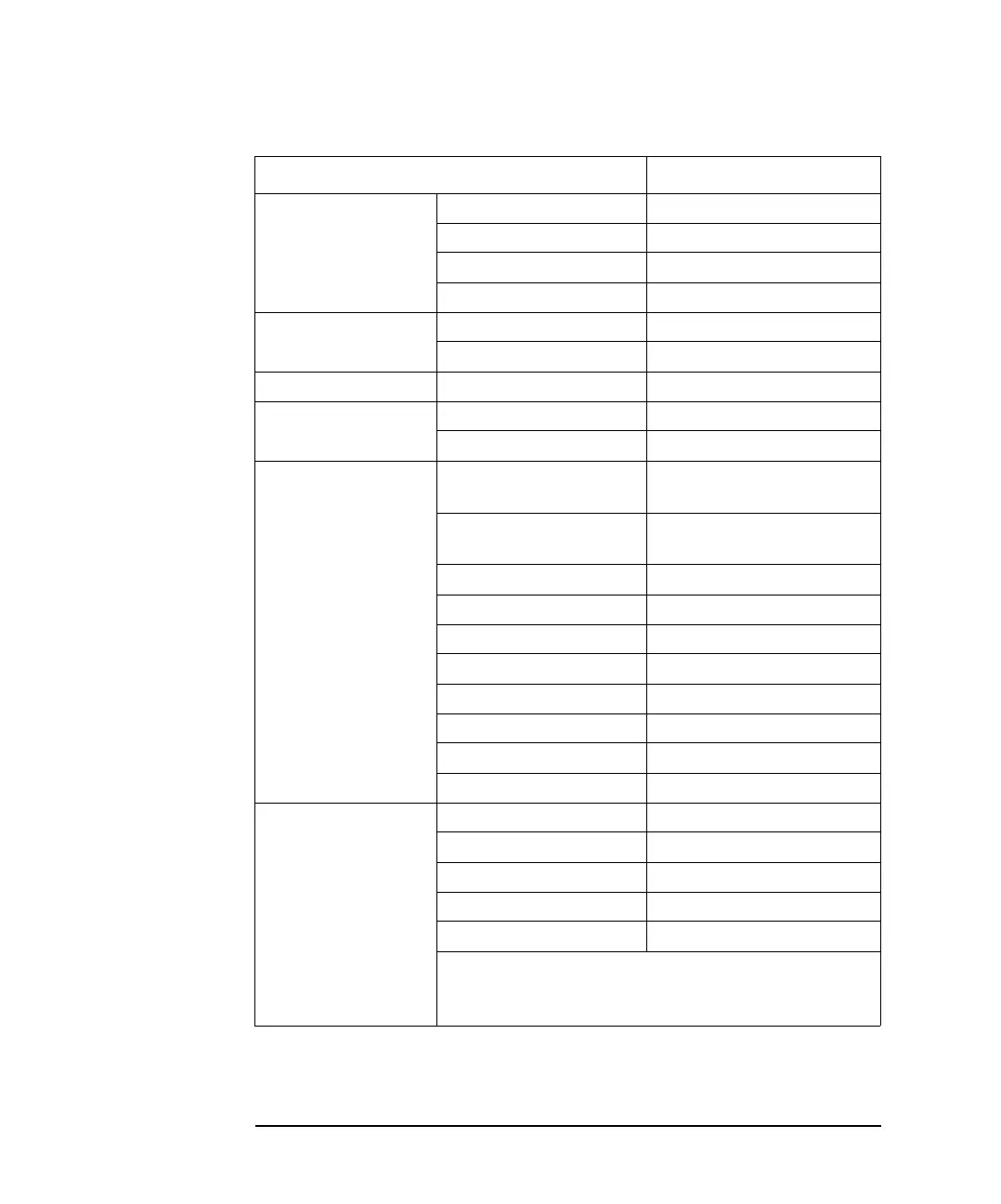6-4 Agilent 4155C/4156C User’s Guide Vol.1, Edition 11
External Keyboard
rotary knob clockwise Alt+ →
counterclockwise
Alt+ ←
Fast+clockwise Alt+Shift+ →
Fast+counterclockwise Alt+Shift+ ←
Print/Plot function
Plot/Print Ctrl+D or Print Screen
green key+Plot/Print Shift+Print Screen
Help Help Ctrl+Shift+H
User File
Save Ctrl+Shift+S
Get Ctrl+Shift+R
Edit key group ⇐
Ctrl+B, Shift+Tab, or
Backspace
green key+ ⇐ Ctrl+Shift+B, Ctrl+Shift+Tab,
or
Ctrl+Backspace
⇒ Ctrl+F or Tab
green key+ ⇒ Ctrl+Shift+F or Ctrl+Tab
Delete Delete
or Alt+D
Insert Insert or Alt+I
Recall↓ Ctrl+L
green key+
Recall↓ Ctrl+Shift+L
Clear Shift+F11 or Ctrl+Delete
green key+Clear F11
ENTRY key group μ u
Exp E
Enter Enter
green key+Enter Shift+Enter
Space
space bar
Other front-panel keys (except for Ω , ° (deg), blue key,
and green key) correspond to same keys on the external
keyboard.
Front-Panel Keys External Keyboard
