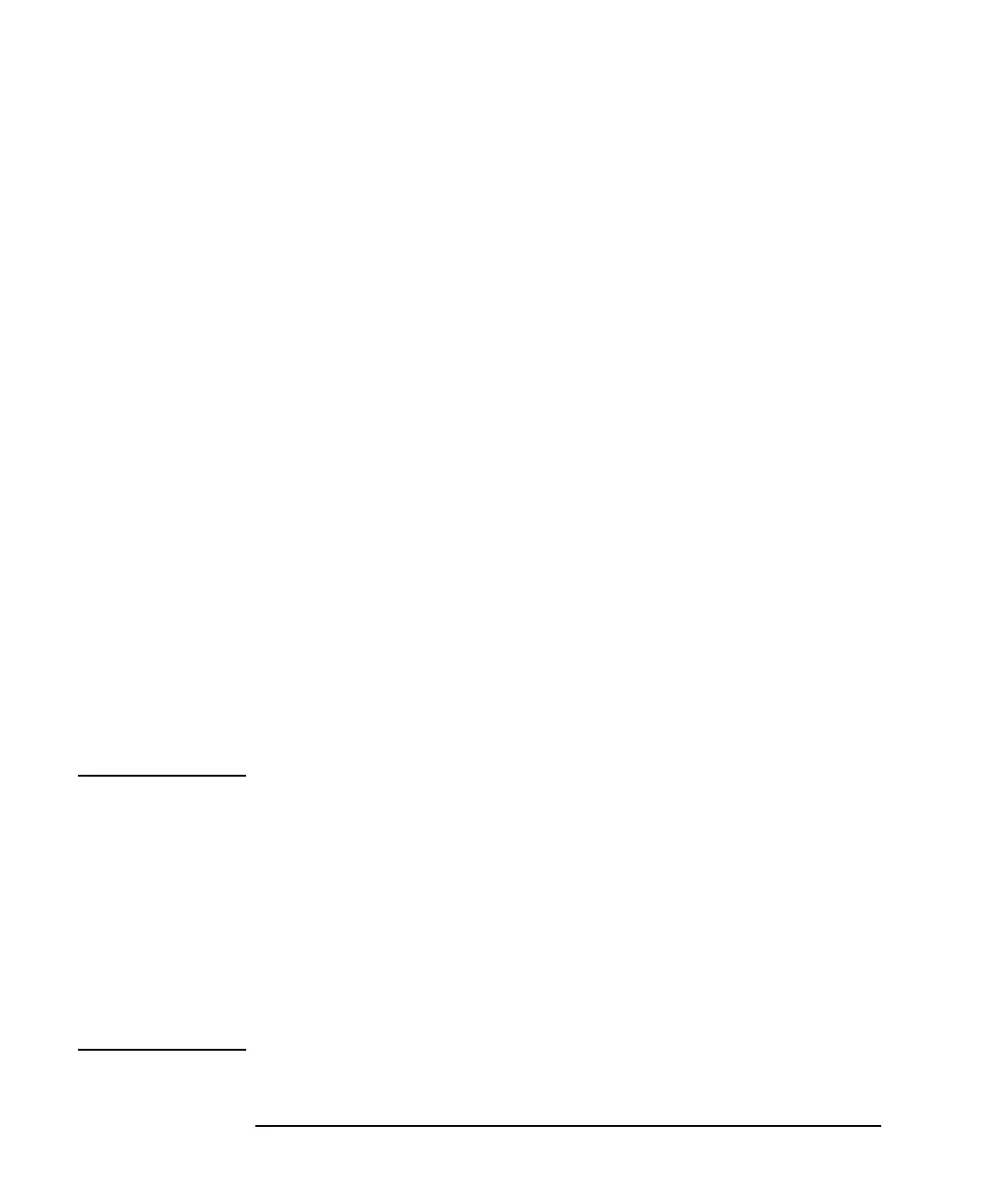3-2 Agilent 4155C/4156C User’s Guide Vol.1, Edition 11
Connecting to Network
This chapter explains how to connect to a network, and contains the following
sections:
• “Introduction”
This section explains what the 4155C/4156C can do by connecting it to a
network.
• “Executing LAN Interface Test”
This section explains how to execute the LAN interface test of the
4155C/4156C.
• “Network Setup Parameters”
This section explains the network setup parameters of the 4155C/4156C.
• “Setting Up 4155C/4156C”
This section explains how to set up the network of the 4155C/4156C.
• “Using Network”
This section explains the network functions of the 4155C/4156C, and describes
examples of using a NFS server and a print server on a network.
• “If You Use a HP-UX System”
This section describes information required to use a HP-UX system as a server.
• “If You Use a Windows PC”
This section describes examples of setting up a NFS server and print server
using a Windows PC.
NOTE Setting Up Server
The server should be set up by someone who is familiar with the operating system
and networking.
If you use a HP-UX system, refer to “If You Use a HP-UX System”, and ask the
HP-UX system administrator of your site to set up the server.
If you use a Windows PC, ask the administrator of the computer or do the setup
yourself to configure the server. Setup example is described in “If You Use a
Windows PC”. It uses the software package “Microsoft Windows Services for
UNIX” to set up the NFS server. For the software package, visit the following URL:
http://www.microsoft.com/windows/sfu/
