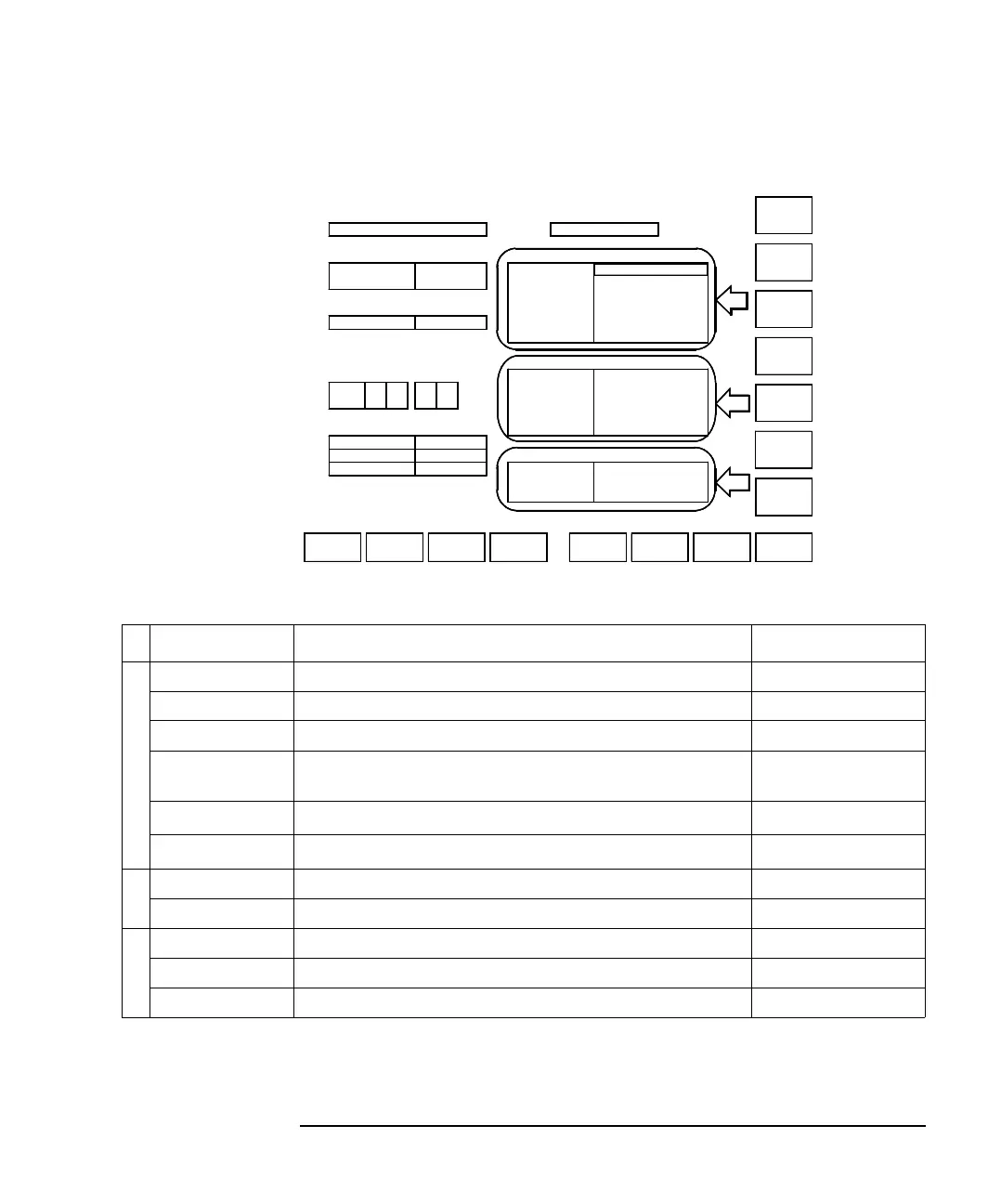Agilent 4155C/4156C User’s Guide Vol.1, Edition 11 3-7
Connecting to Network
Setting Up 4155C/4156C
Figure 3-2 Setting Up 4155C/4156C
Table 3-1 4155C/4156C Setup Parameters
Field Name Description Example
5 HOST NAME Host name assigned to the 4155C/4156C. ANALYZER
IP ADDRESS IP address assigned to the 4155C/4156C. 192.168.1.2
SUBNET MASK Subnet mask. For the default value, enter 0.0.0.0. 255.255.255.0
GATEWAY IP address of the gateway. For the network access within the
subnet, enter 0.0.0.0.
192.168.1.3
USER ID
a
a. User ID must be unique for each user. After using the 4155C/4156C, set a meaningless value. If you do not
change the value, any user can access the network file system using your user ID.
Your user ID
b
registered in the NFS server.
b. For Windows, use the values defined in the password file. See
“Setting Up NFS Server” on page 3-35.
1234
GROUP ID
Your group ID
b
registered in the NFS server.
20
9 PRINTER Share name of a printer registered in the print server. PRN01
IP ADDRESS IP address of the print server. 192.168.1.1
10 LABEL Softkey label used to specify a directory to mount. DATA
IP ADDRESS IP address of the NFS server. 192.168.1.1
DIRECTORY Full path name for HP-UX, or NFS sharing name for Windows. /D4156 or DATA4156
SYSTEM: MISCELLANEOUS
S
FILER MISCEL-
LANEOUS
CONFIG CALIB/
DIAG
PRINT
SETUP
COLOR
SETUP
ANALYZE
R
DISABLE
ANALYZER
Enter Host Name of 4155/4156 ( max 15 chars )
*4156C is *POWER LINE FREQUENCY
SYSTEM CONTROLLER 50 Hz
*GPIB ADDRESS *4156C NETWORK SETUP
4156C 17 HOST NAME ANALYZER
HARD COPY 1 IP ADDRESS 192.168.1.2
SUBNET MASK 255.255.255.0
*REMOTE CONTROL GATEWAY 192.168.1.3
COMMAND SET 4155/4156 USER ID 1234
GROUP ID 20
*NETWORK PRINTER SETUP
*CLOCK PRINTER PRN01
Y M D H M IP ADDRESS 192.168.1.1
2001 1 23 13 42 TEXT OUT -h
GRAPH OUT -h -l
*SYSTEM SETUP SERVER TYPE BSD
BEEP ON
SCREEN SAVE 0 min *NETWORK DRIVE SETUP
LP TIMEOUT 300 sec LABEL DATA
IP ADDRESS 192.168.1.1
DIRECTORY DATA4156
5
10
9
