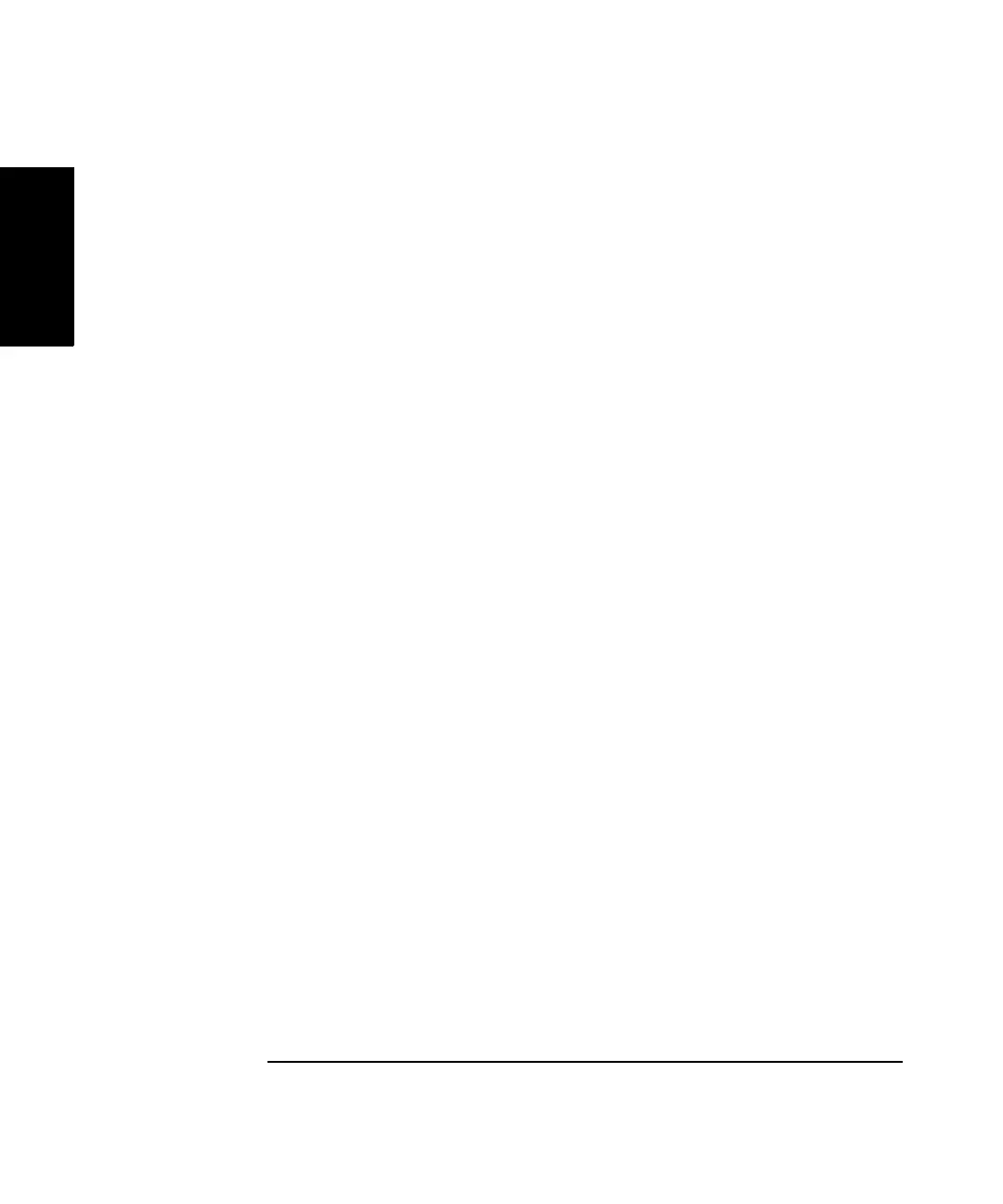Chapter 6 Making the Measurement
Erasing Measurement Data
6-10 Getting Started Guide
6
2 Select one of the following options:
• Erase last data point—erases the most recent measurement recorded
and recalls the previous target value so you can retake the
measurement.
• Erase last data run—erases the current partial data run (or the last
run if there is no data in the current run) and sets up data collection
at the beginning of the run.
• Erase to beginning—erases all data for the current axis and sets up
data collection at the beginning of the first run for that axis.
3 Select Erase.
If you do not want to erase any data, select Don’t Erase.