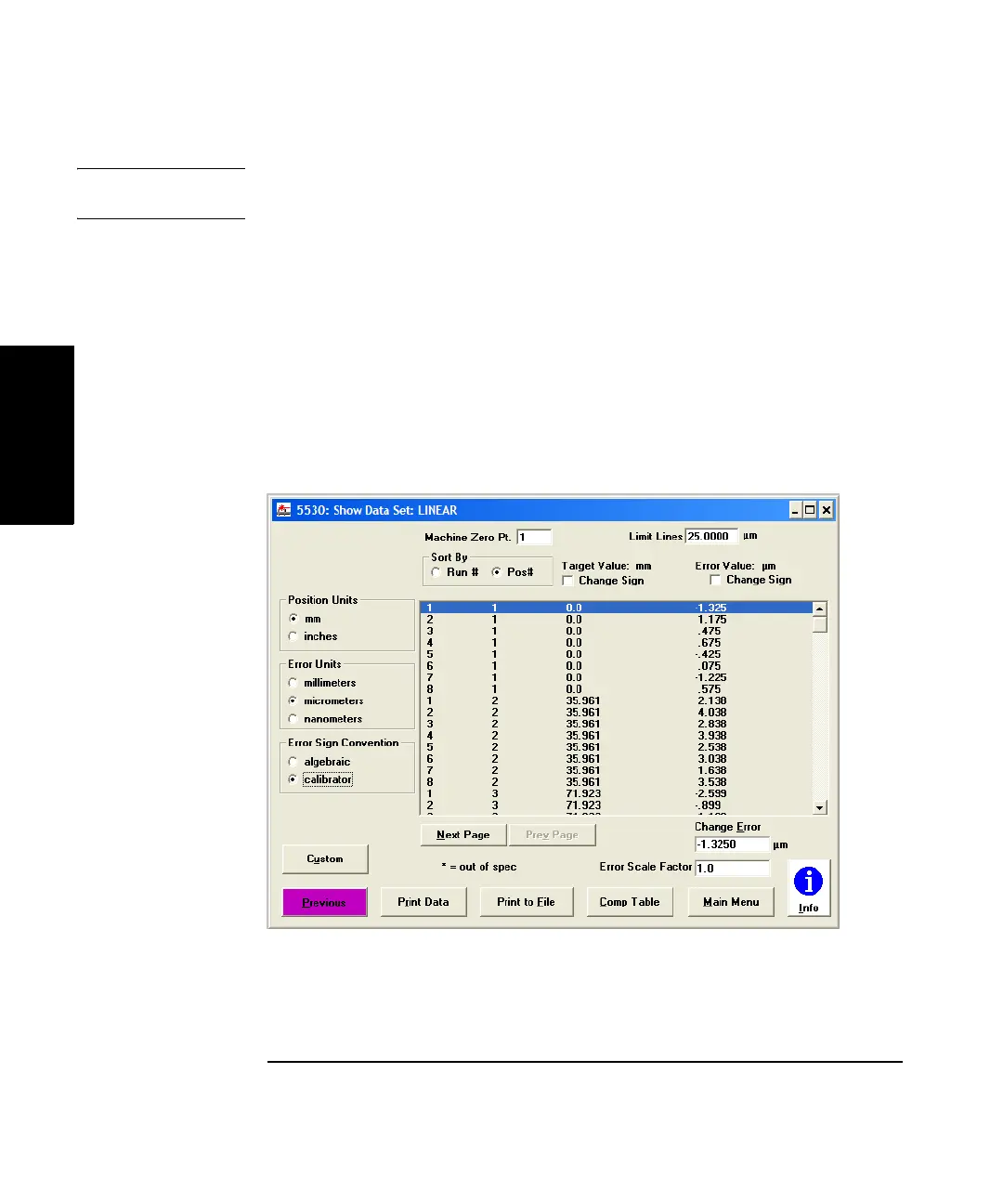Chapter 7 Analyzing, Transferring, and Printing Measurement Data
Changing the Data Display
7-6 Getting Started Guide
7
NOTE
Changing a measurement value on this screen also changes the value on
the Analyze Data screen when the file is saved.
To change an individual measurement value, follow these steps:
1 In the table on the Show Data Set screen, highlight the value you want to
change.
2 Type the new value in the Change Error box.
3 Press Enter on the keyboard or select another measurement value from
the list.
Figure 7-2. Show Data Set: LINEAR screen
For linear measurements, you can create a compensation table. See
“Creating a compensation table” in this chapter for instructions.