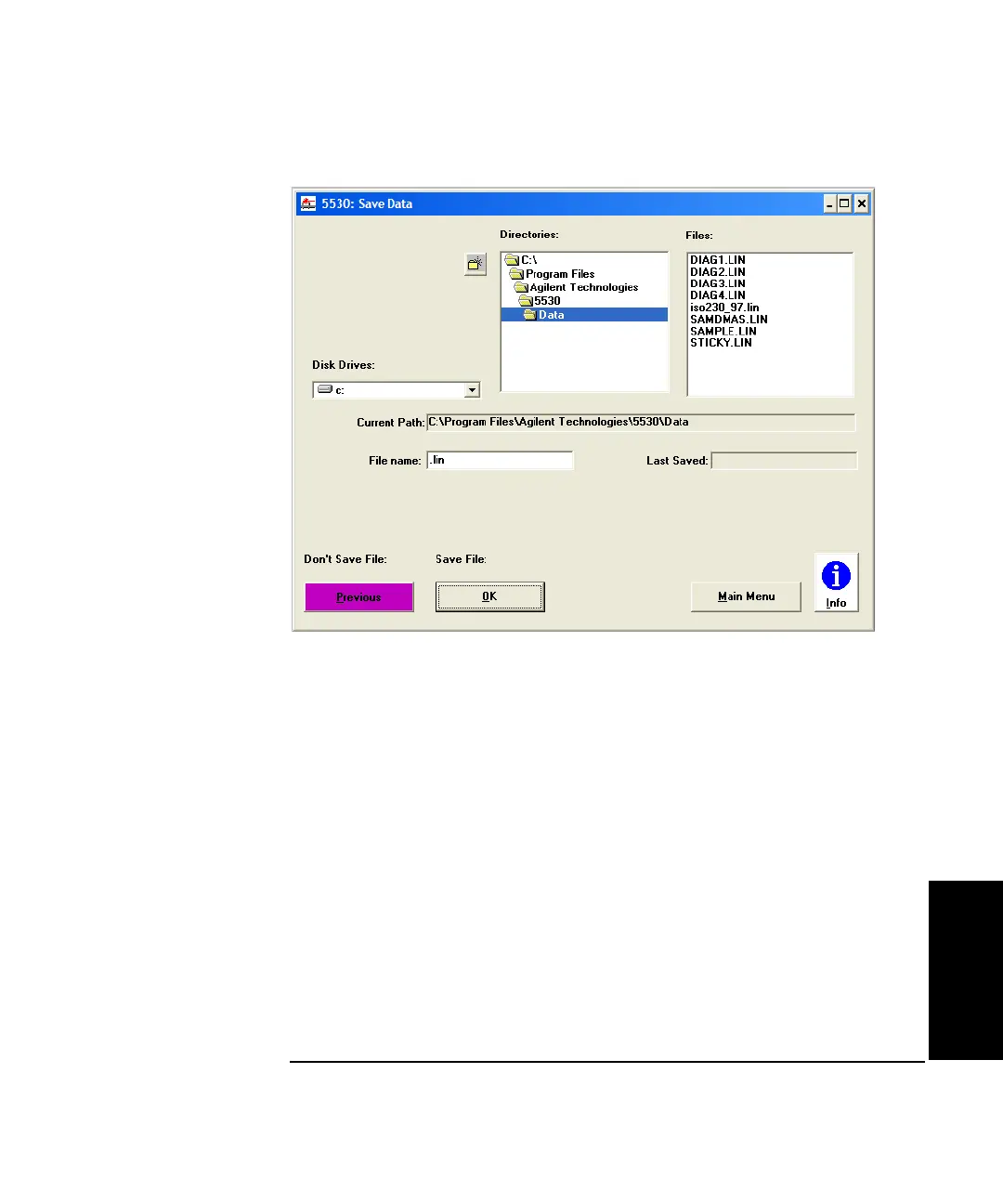Chapter 5 Setting Up the Software for a Measurement
Saving Setup Data and Measurement Data Files
Getting Started Guide 5-15
5
Figure 5-6. Save Data screen
3 If necessary, select the disk drive where you want to store the file.
Click the arrow, or press the Alt key and the down arrow key
simultaneously, to display available disk drives. Then select the name of
the one you want.
4 Select the directory where the file is stored.
5 To replace an existing file with the new file, select a file name from the
list. To create a new file, type a new file name in the File Name box.
To select a name from the list that is displayed, click on the file name or
highlight the file name and press Enter. A window pops up asking you to
verify that you want to replace an existing file.