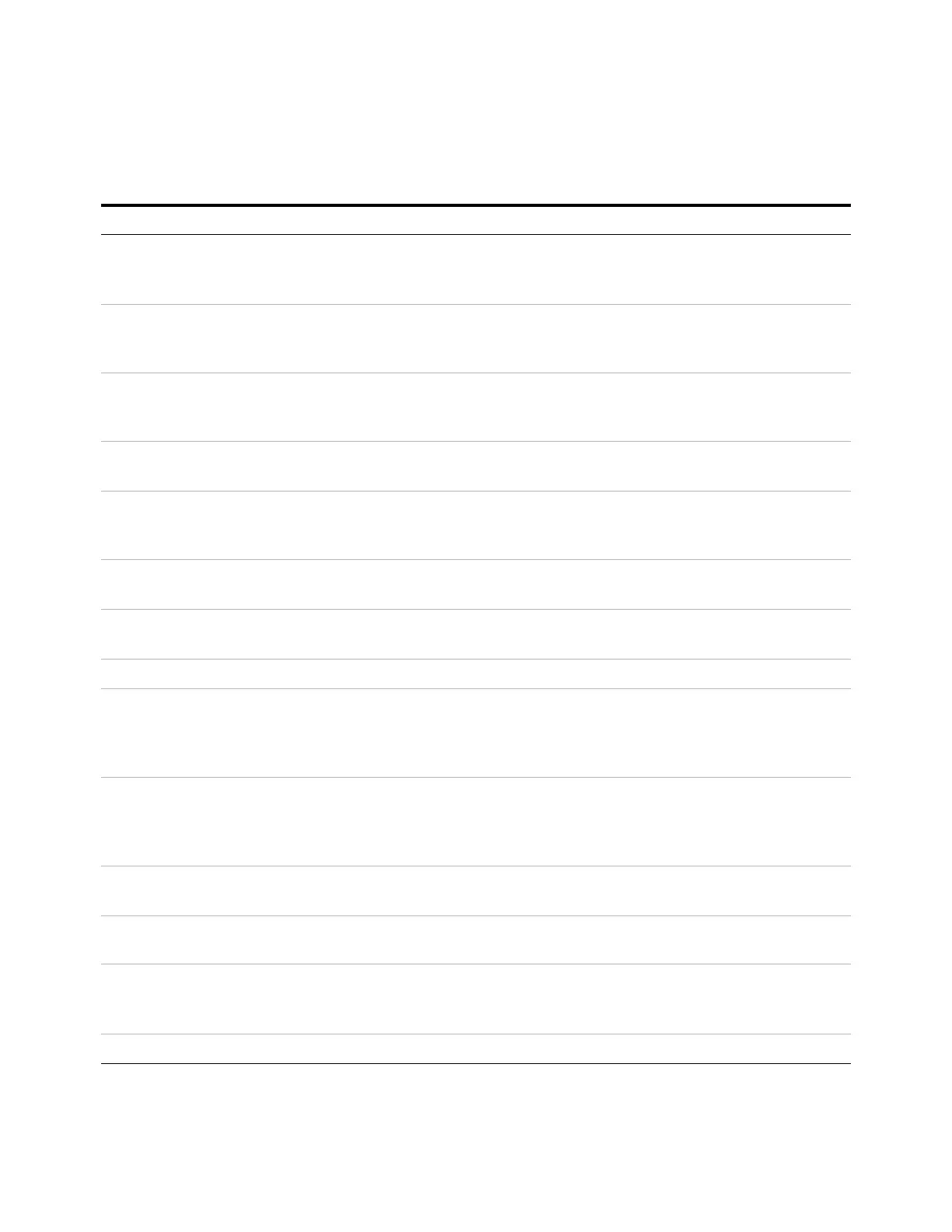Resource Conservation 7
Operation Manual 109
Table 14 Sleep method recommendations
GC Component Comment
Columns and oven
• Reduce temperature to save power.
• Turn off to save the most power.
• Maintain some carrier gas flow to protect the columns.
Inlets For all inlets:
• Reduce temperatures. Reduce temperatures to 40 °C or Off to save the most
power.
Split/splitless
• Use split mode to prevent diffusion of contamination from the vent line. Use
reduced split ratio.
• Reduce pressure. Consider using current Gas Saver levels, if used.
Cool on-column
• Reduce pressure.
• Consider reducing septum purge flow.
Multimode
• Use split mode to prevent diffusion of contamination from the vent line. Use
reduced split ratio.
• Reduce pressure. Consider using current Gas Saver levels, if used.
Purged packed
• Reduce pressure.
• Consider reducing septum purge flow.
Volatiles interface
• Reduce pressure.
• Consider reducing septum purge flow.
Detectors
FID
• Turn off the flame. (This turns off hydrogen and air flows.)
• Reduce temperatures. (Keep at or above 100 °C to reduce contamination and
condensation.)
• Turn off makeup flow.
FPD
+
• Turn off the flame. (This turns off hydrogen and air flows.)
• Reduce temperatures. (Keep at or above 100 °C to reduce contamination and
condensation.)
• Turn off makeup flow.
µECD
• Reduce makeup flow. Try using 15–20 mL/min and test results.
• Maintain temperature to avoid long recovery/stabilization times.
NPD
• Maintain flows and temperatures. Sleep not recommended due to recovery
times and also thermal cycling can reduce bead life.
TCD
• Leave filament on.
• Leave block temperature on.
• Reduce reference and makeup flows.
FPD
• Maintain flows and temperatures. Sleep not recommended.
