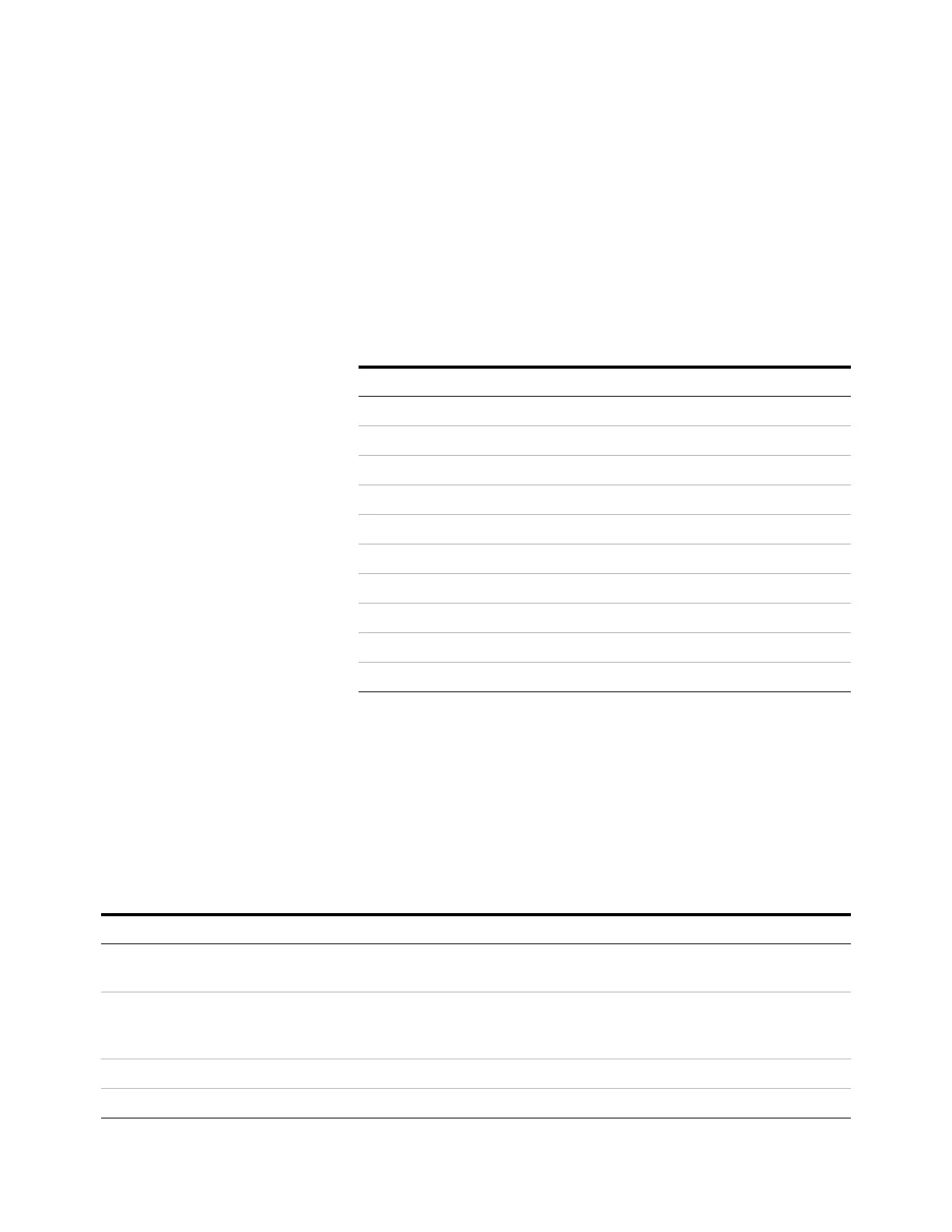Configuration 10
Operation Manual 155
To configure multiple columns
To configure multiple columns, repeat the procedure above
for each column.
These are the available choices for Inlet, Outlet, and Thermal
zone. Some will not appear on your GC if the specific
hardware is not installed.
Inlets and outlets
The pressure control devices at the inlet and outlet ends of
a column, or series of columns in a flow path, control its gas
flow. The pressure control device is physically attached to
the column through a connection to a GC inlet, a valve, a
splitter, a union, or other device.
Table 16 Choices for column configuration
Inlet Outlet Thermal zone
Front inlet Front detector GC oven
Back inlet Back detector Auxiliary oven
Aux# 1 through 9 MSD Aux thermal zone 1
PCM A, B, and C Aux detector Aux thermal zone 2
Aux PCM A, B, and C Aux 1 through 9 Aux thermal zone 3
Unspecified PCM A, B, and C
Aux PCM A, B, and C
Front inlet
Back inlet
Other
Table 17 Column inlet end
If the column gas flow source is: Choose:
An inlet (SS, PP, COC, MMI, PTV, VI, or other) with electronic
pressure control
The inlet.
A valve, such as gas sampling The auxiliary (Aux PCM) or pneumatics (PCM) control
module channel that provides gas flow during the inject
cycle.
A splitter with an EPC makeup gas supply The Aux PCM or EPC channel that provides the makeup gas
A device with a manual pressure controller Unknown
