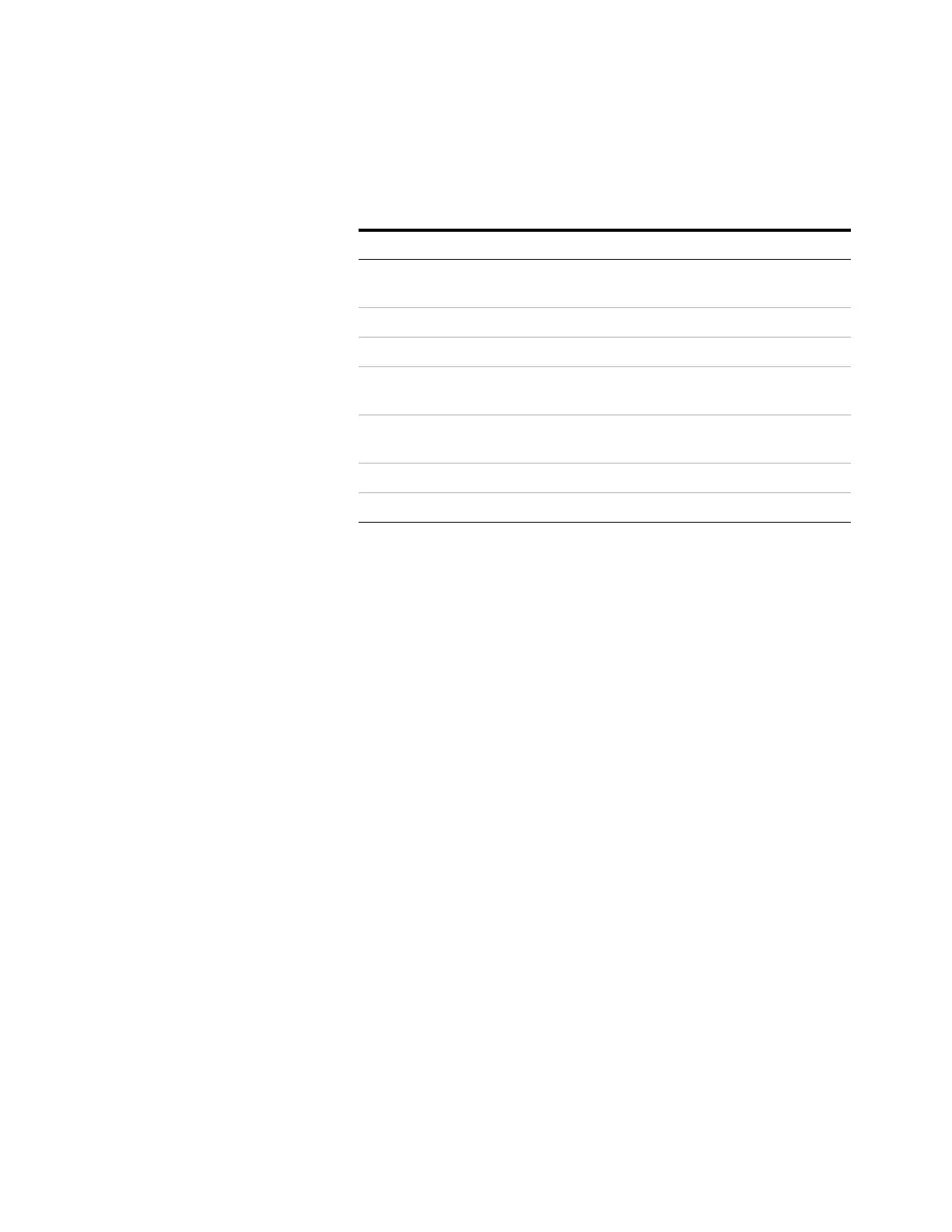188 Operation Manual
11 Options
Zero intervals
To zero a specific flow or pressure sensor
1 Press [Options], scroll to Calibration, and press [Enter].
2 Scroll to the module to be zeroed and press [Enter].
3 Set the flow or pressure:
Flow sensors. Verify that the gas is connected and
flowing (turned on).
Pressure sensors. Disconnect the gas supply line at the
back of the GC. Turning it off is not adequate; the valve
may leak.
4 Scroll to the desired zero line.
5 Press [On/Yes] to zero or [Clear] to cancel.
6 Reconnect any gas line disconnected in step 3 and
restore operating flows
Column calibration
As you use a capillary column, you may occasionally trim off
portions, changing the column length. If measuring the
actual length is impractical, and if you are using EPC with a
defined column, you can use an internal calibration routine
to estimate the actual column length. Similarly, if you do not
know the column internal diameter or believe it is
inaccurate, you can estimate the diameter from related
measurements.
Table 23 Flow and Pressure Sensor Zero Intervals
Sensor type Module type Zero interval
Flow All Use Auto flow zero and/or
Auto zero septum purge
Pressure Inlets
Packed columns Every 12 months
Small capillary columns
(id 0.32 mm or less)
Every 12 months
Large capillary columns
(id > 0.32 mm)
At 3 months, at 6 months,
then every 12 months
Auxiliary channels Every 12 months
Detector gases Every 12 months
