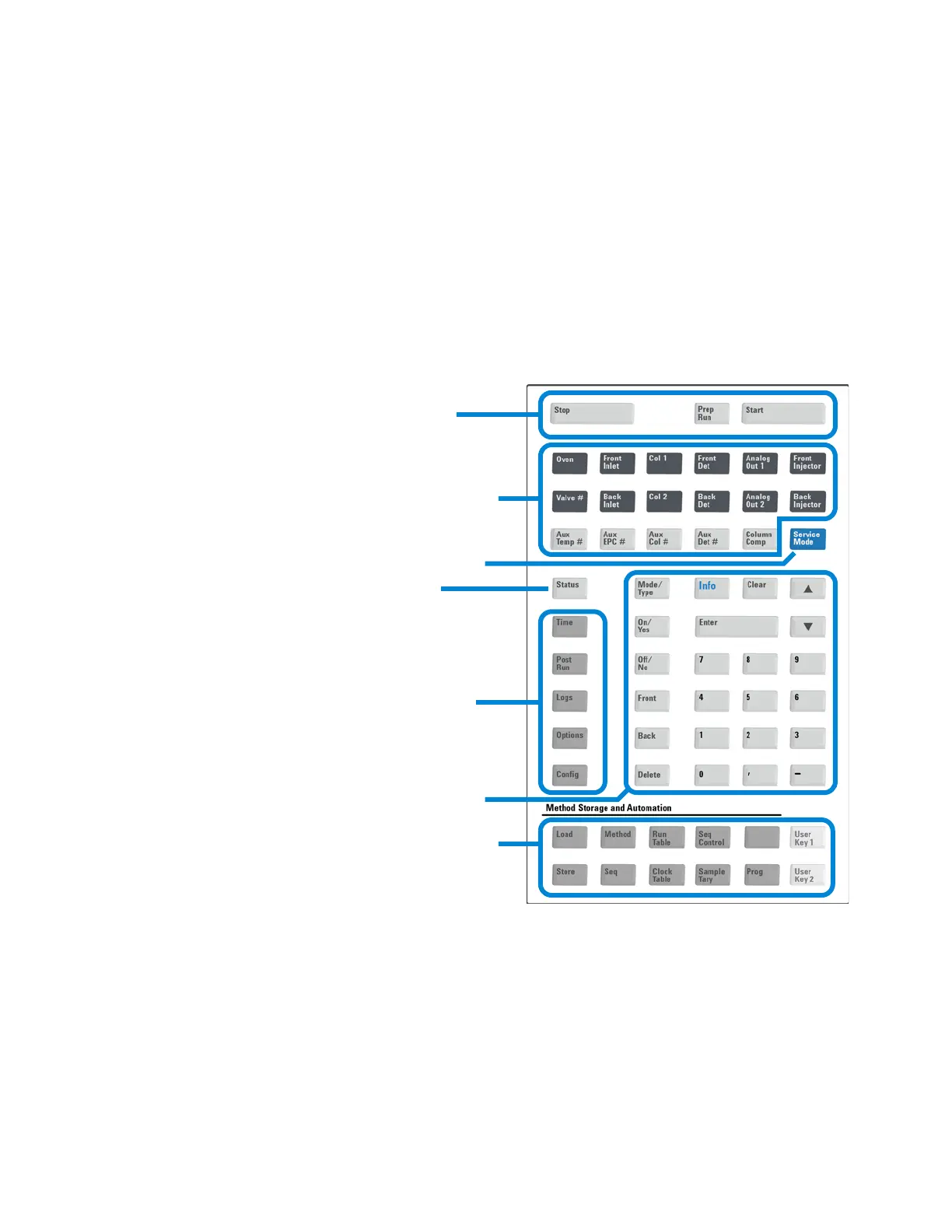14 Operation Manual
1 Introduction
The keypad
All of the parameters required to operate the Agilent 7890B
GC can be entered through the GC’s keypad. Normally,
however, most of these parameters are controlled using an
attached data system, such as Agilent’s OpenLAB CDS or
MassHunter software.
When an Agilent data system is controlling your 7890B GC,
it is possible for the data system to disable editing of the
GC’s current method from the keypad.
The Run keys
GC Component keys
General data entry
keys
Supporting keys
Method Storage and
Automation keys
Status key
Service Mode key
