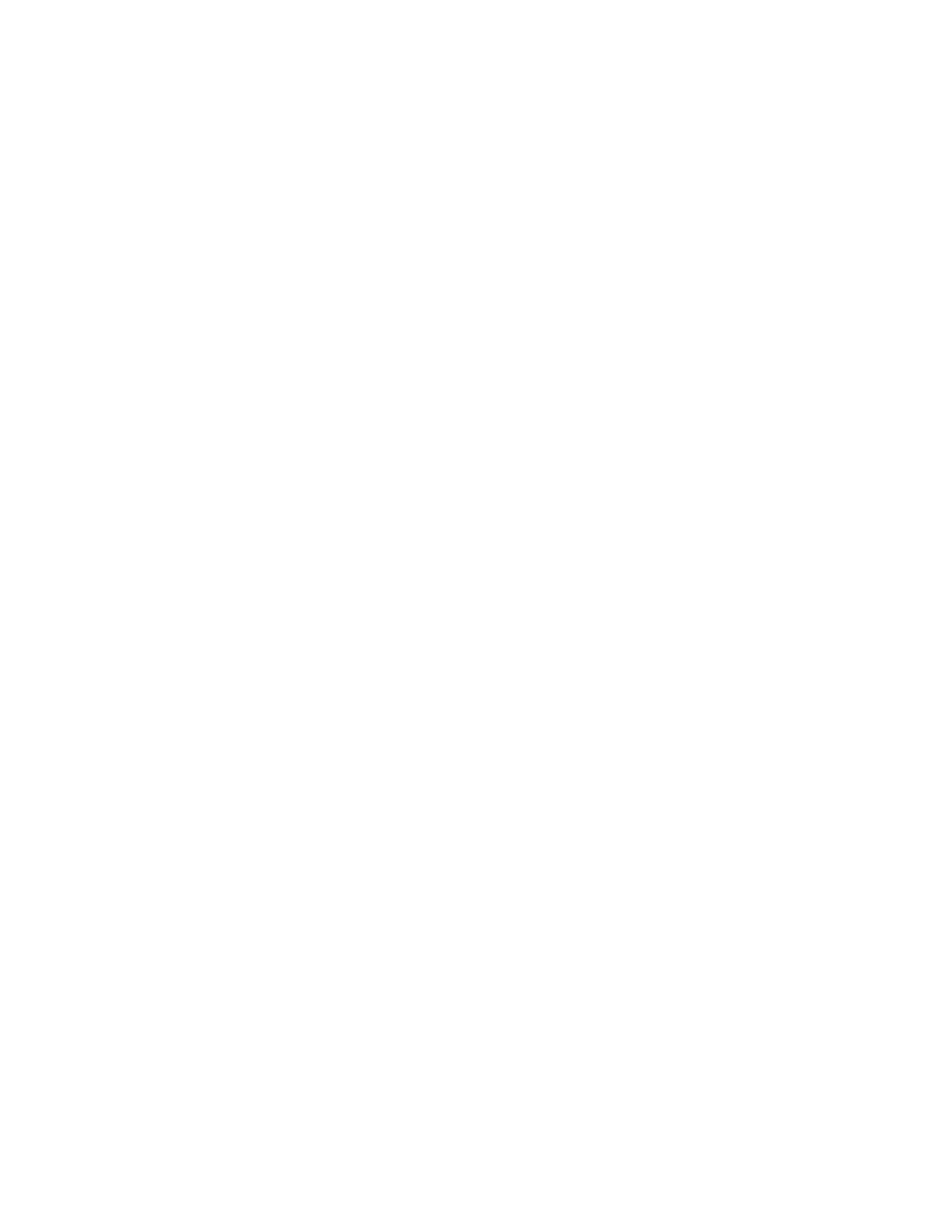44 Operation Manual
4 Methods and Sequences
About the priority sequence
The priority sequence consists of a single sampler or valve
subsequence and a special Use priority parameter, which can
be activated at any time, even when a sequence is running.
This feature allows you to interrupt a running sequence
without having to edit it.
If Use priority is On, then:
1 The GC and ALS complete the current run, then the
sequence pauses.
2 The GC runs the priority sequence.
3 The GC resets the Use priority parameter to Off.
4 The main sequence resumes where it paused.
To program a sequence
1 Press [Seq]. (Press again, if necessary, to display
subsequence information.)
2 Create a priority sequence, if desired. (See “To program a
priority sequence” on page 45.) If you might want to use
a priority sequence, you must program it now. (Once the
sequence starts, you cannot edit it without stopping it.)
3 Scroll to the Method # line of Subseq 1 and enter a method
number. Use 1 to 9 for the stored methods, 0 for the
currently active method, or [Off/No] to end the sequence.
4 Press [Mode/Type] to select a valve or injector type. (See
“To program a valve subsequence” on page 46 or “To
program an ALS subsequence” on page 45.)
5 Create the next subsequence or scroll to Post Sequence.
(See “To program post sequence events” on page 46.)
6 Save the completed sequence. (See “To store a sequence”
on page 46.)
