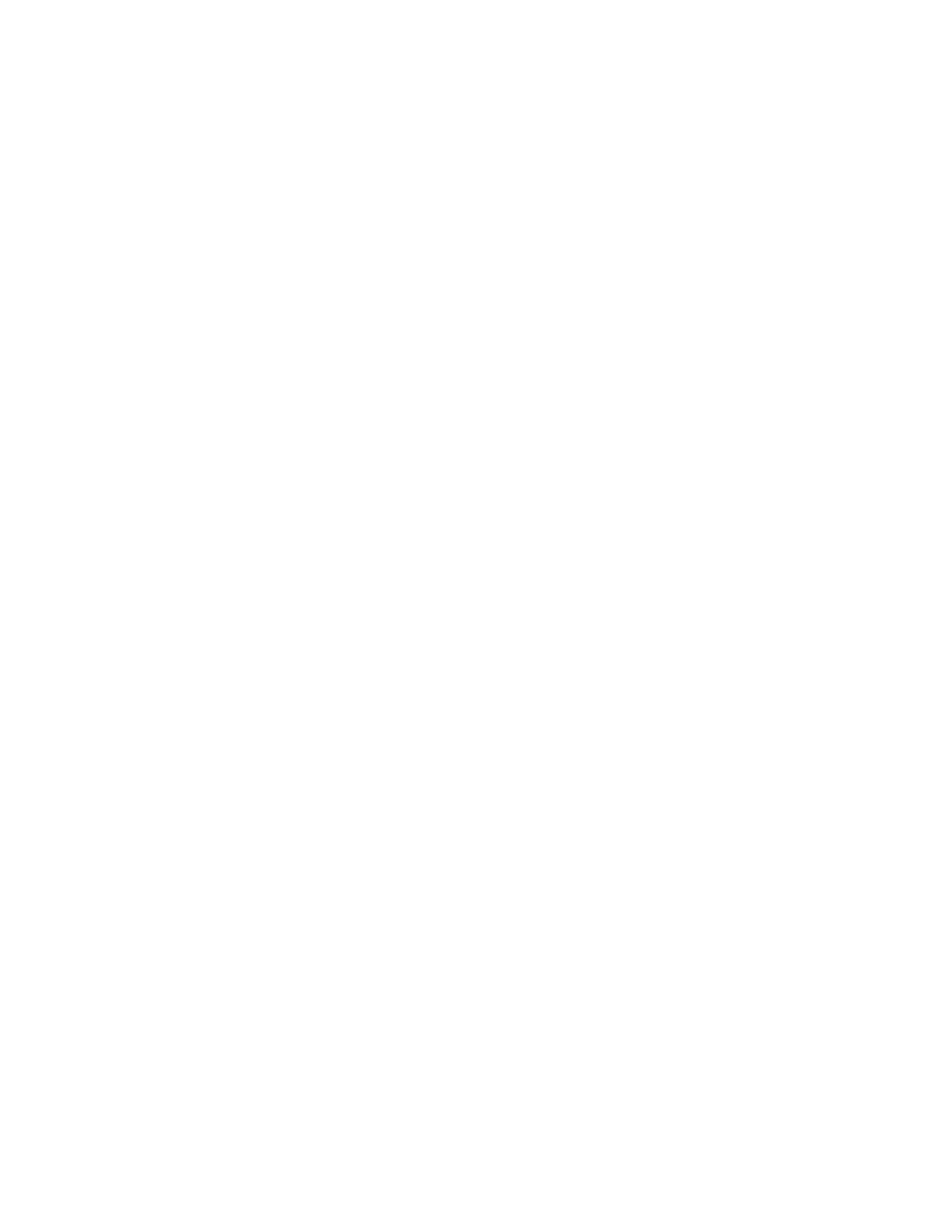Configuration 10
Operation Manual 173
This completes configuration for Channel 1. The rest of the
entries refer to Channel 2.
3 Scroll to Aux gas type, press [Mode/Type], make a selection
and press [Enter].
4 Scroll to Aux Mode:, press [Mode/Type], select one of the
following and press [Enter]:
• Forward Pressure Control - Aux channel
• Back Pressure Control- Aux channel
For a definition of these terms the Advanced Operation
manual.
The pressure control mode for the main channel is set by
pressing [Aux EPC #]. Select Mode:, press [Mode/Type], select
the mode and press [Enter].
