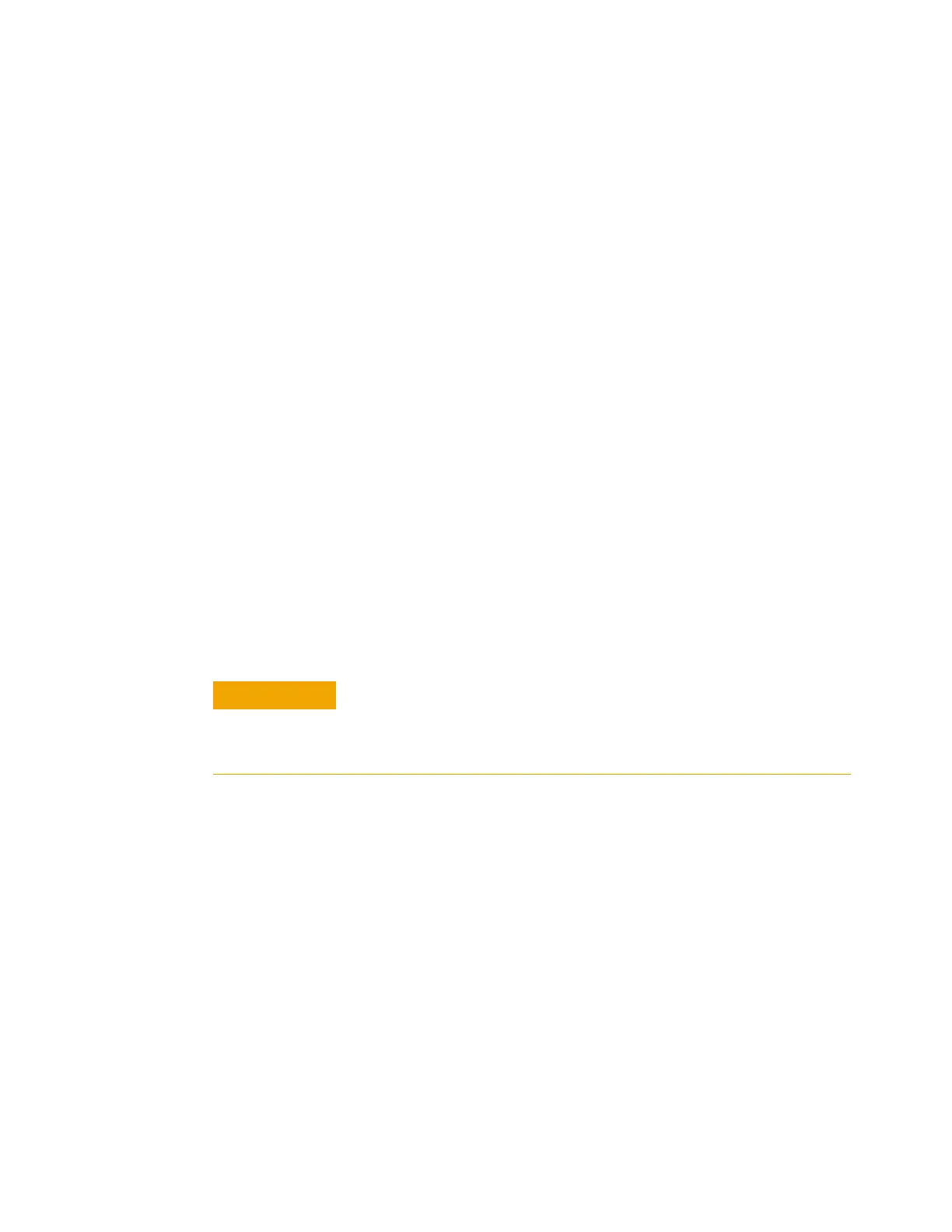190 Operation Manual
11 Options
6
Scroll to Length or Diameter and press [Enter]. The
following choices appear:
• Mode
• Measured flow
• Unretained peak
• Calculated length or Calculated diameter
• Not calibrated
7 Scroll to Unretained peak and enter the actual elution time
from the run performed above.
8 When you press [Enter], the GC will estimate the column
length or diameter based on the elution time input and
will now use that data for all calculations.
To estimate the actual column length or diameter from the
measured flow rate
1 Set oven ramp 1 to 0.00, then verify that the column is
defined.
2 Set the oven, inlet, and detectors temperatures to 35 °C
and allow them to cool to room temperature.
3 Remove the column from the detector.
4 Measure the actual flow rate through the column using a
calibrated flow meter. Record the value. Reinstall the
column.
5 Press [Options], scroll to Calibration and press [Enter].
6 From the calibration list, select the column and press
[Enter]. The GC displays the current calibration mode for
the column.
7 To recalibrate or to change calibration mode, press
[Mode/Type] to see the column calibration mode menu.
8 Scroll to Length or Diameter and press [Enter]. The
following choices appear:
• Mode
• Measured flow
When you measure the column flow rate, be sure to convert the
measurement to normal temperature and pressure if your
measurement device does not report data at NTP. If you enter
uncorrected data, the calibration will be wrong.
