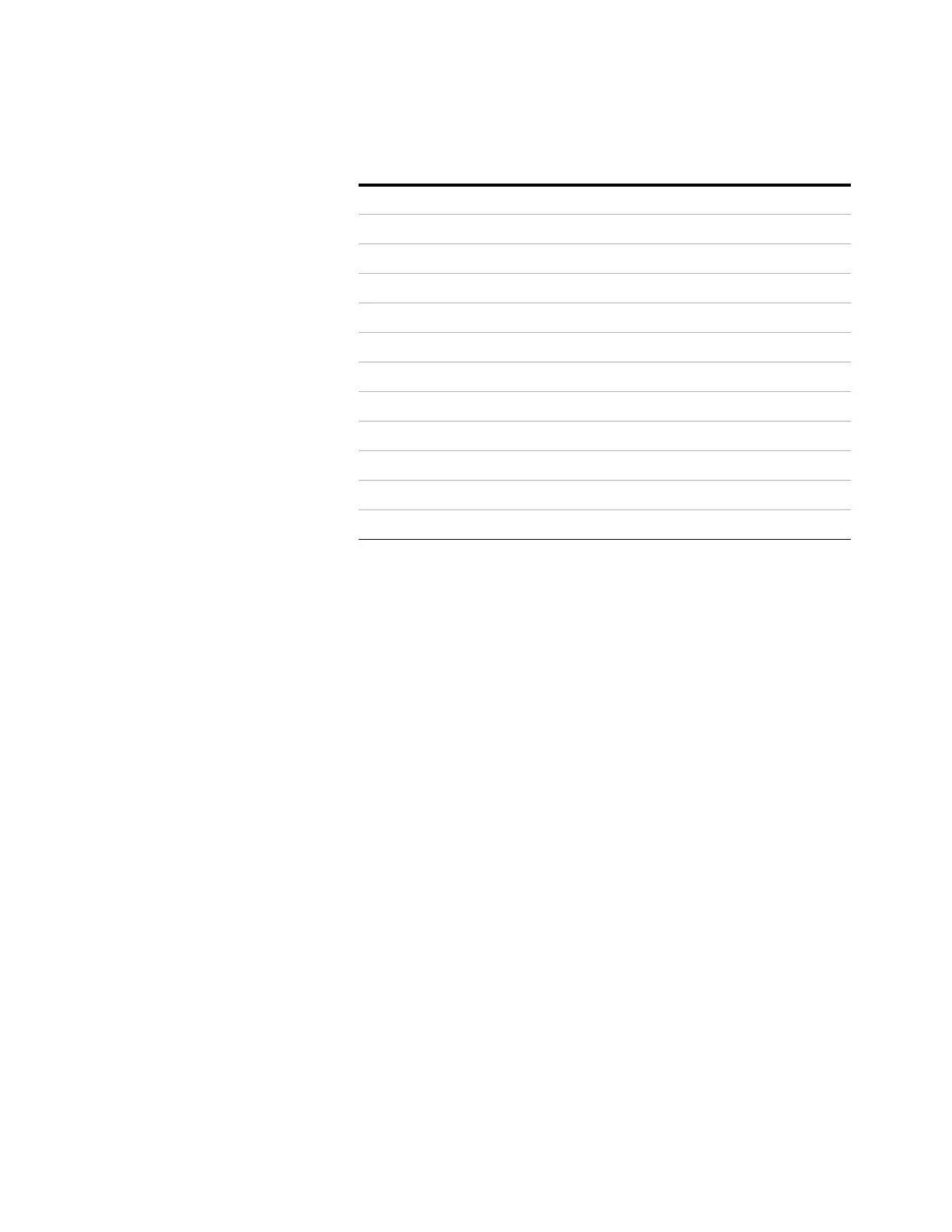Chromatographic Checkout 6
Operation Manual 65
6
Display the signal output. A stable output at any value
between 12.5 and 750 µV (inclusive) is acceptable.
• If the baseline output is < 0.5 display units (< 12.5 µV),
verify that the detector filament is on. If the offset is
still < 0.5 display units (< 12.5 µV), your detector
requires service.
• If baseline output is > 30 display units (> 750 µV),
there may be chemical contamination contributing to
the signal. Bakeout the TCD. If repeated cleanings do
not give an acceptable signal, check gas purity. Use
higher purity gases and/or install traps.
7 If using a data system, prepare the data system to
perform one run using the loaded checkout method. Make
sure that the data system will output a chromatogram.
8 Start the run.
If performing an injection using an autosampler, start the
run using the data system or press [Start] on the GC.
Solvent B wash volume 0
Injection mode (7693A) Normal
Airgap Volume (7693A) 0.20
Viscosity delay 0
Inject Dispense Speed (7693A) 6000
Plunger speed (7683) Fast, for all inlets except COC.
PreInjection dwell 0
PostInjection dwell 0
Manual injection
Injection volume 1 µL
Data system
Data rate 5 Hz
Table 5 TCD Checkout Conditions (continued)