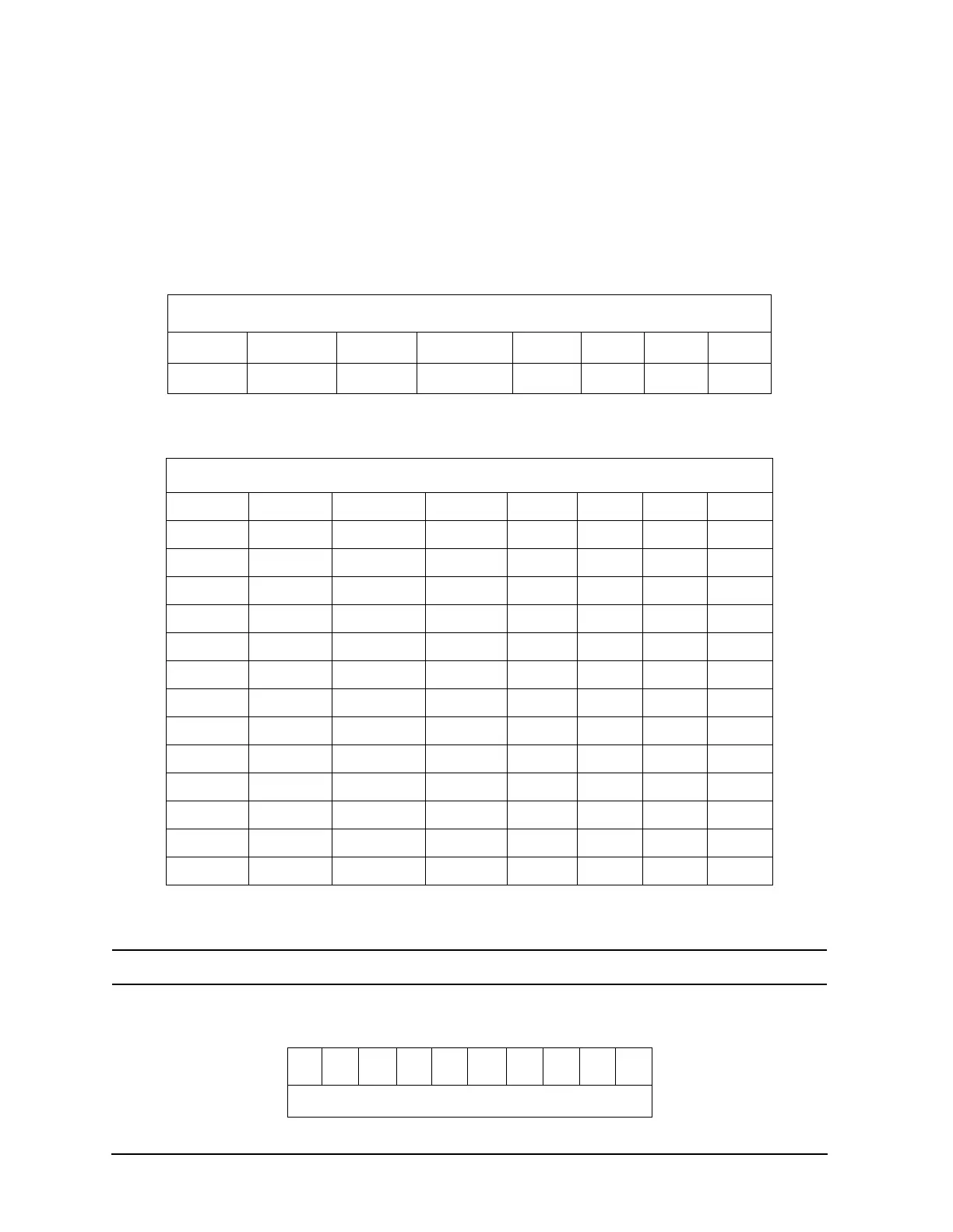3-38 Service Guide
Adjustments and Correction Constants 8719ET/20ET/22ET
Loading Firmware 8719ES/20ES/22ES
RF Network Analyzers
In Case of Difficulty
If the firmware did not load successfully, LED patterns on the front panel can help you
isolate the problem.
• If the following LED pattern is present, an acceptable firmware filename was not found
on the disk. (The required format for a firmware file name is 8720ET_07._60 or
8720ES_07._60). Check that the firmware disk matches your network analyzer model.
• If any of the following LED patterns are present, the firmware disk may be defective.
• If any other LED pattern is present, the CPU board is defective.
NOTE If firmware did not load, a red LED on the CPU board will be flashing.
If the following LED pattern is present on the CPU board, suspect the disk drive or
associated cabling:
LED Pattern
Chan 1 Chan 2 Chan 3 Chan 4 R L T S
✸
LED Pattern
Chan 1 Chan 2 Chan 3 Chan 4 R L T S
✸
✸✸
✸✸
✸✸ ✸
✸
✸✸
✸✸
✸✸ ✸
✸✸
✸✸✸
✸✸✸
✸✸
✸✸✸
✸✸ ✸ ✸ ✸
(front of instrument ⇓)
