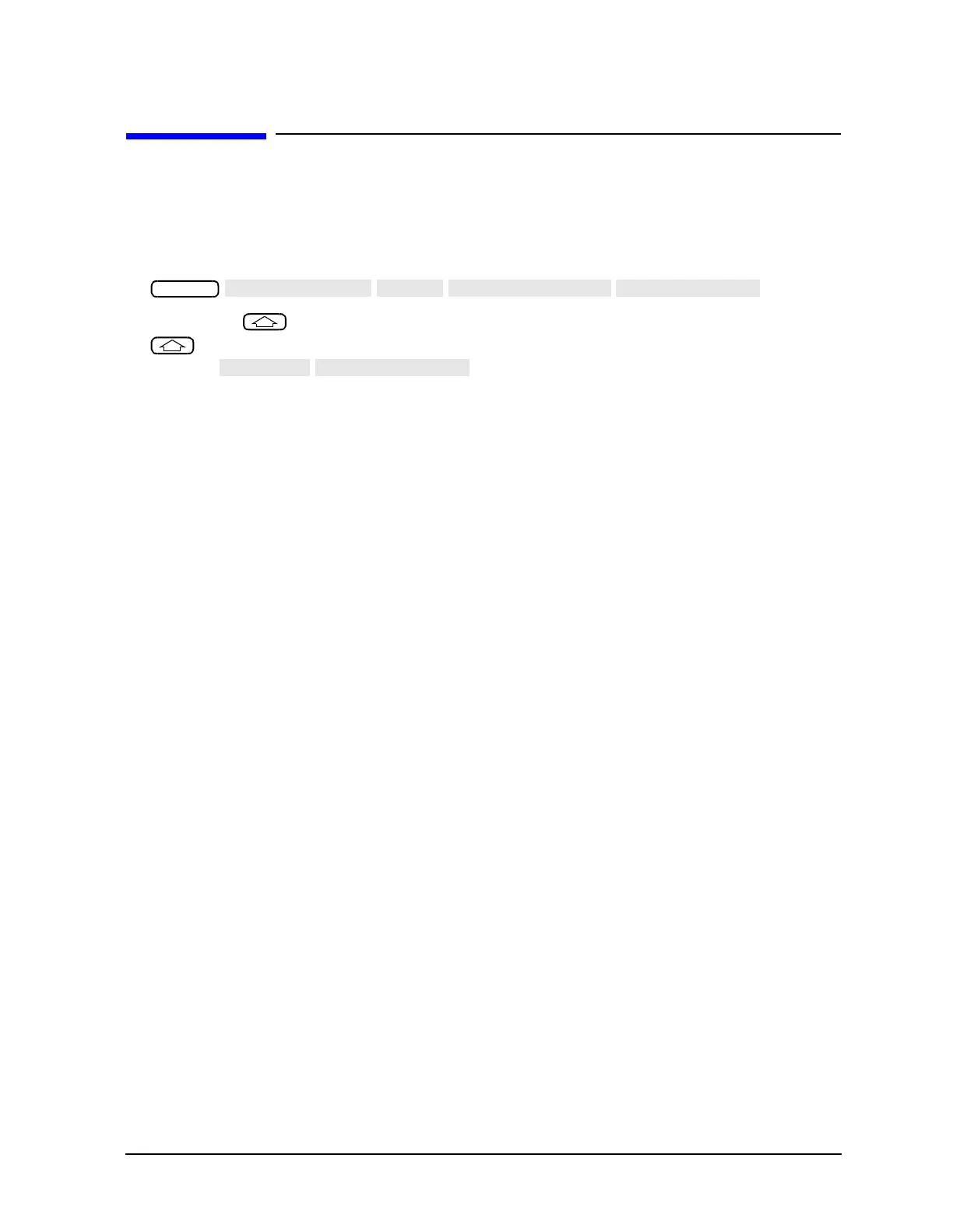Service Guide 6-17
8719ET/20ET/22ET Digital Control Troubleshooting
8719ES/20ES/22ES Run the Internal Diagnostic Tests
RF Network Analyzers
Run the Internal Diagnostic Tests
The analyzer incorporates 20 internal diagnostic tests. Most tests can be run as part of one
or both major test sequences: all internal (test 0) and preset (test 1).
1. To perform all internal tests, press the following:
2. Then press to see the results of the preset test. If either sequence fails, press the
key to find the first occurrence of a FAIL message for tests 2 through 20. If a test
does fail . This routine will list the boards that are the
most probable cause of failure. See Table 6-2 for further troubleshooting information.
System
