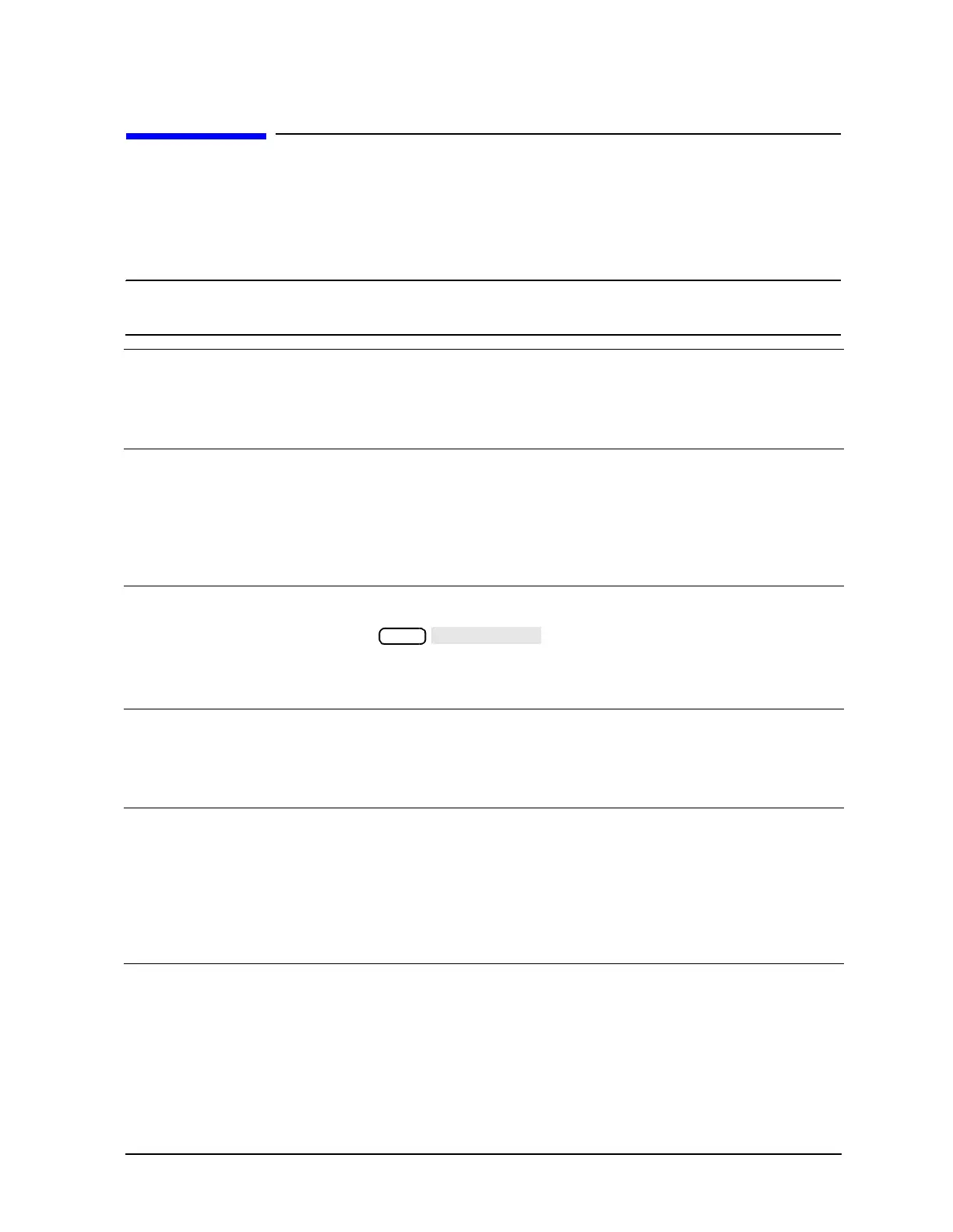Service Guide 10-33
8719ET/20ET/22ET Service Key Menus and Error Messages
8719ES/20ES/22ES Service Related Error Messages in Alphabetical Order
RF Network Analyzers
Service Related Error Messages in Alphabetical Order
This section contains an alphabetical list of the error messages that pertain to servicing
the analyzer. The information in the list includes explanations of the displayed messages
and suggestions to help solve the problem.
NOTE The error messages that pertain to measurement applications are included in
the analyzer’s reference guide.
ADDITIONAL STANDARDS NEEDED
Error Number
68
Error correction for the selected calibration class cannot be computed until you
have measured all the necessary standards.
ADDRESSED TO TALK WITH NOTHING TO SAY
Error Number
31
You have sent a read command to the analyzer (such as ENTER 716) without
first requesting data with an appropriate output command (such as
OUTPDATA). The analyzer has no data in the output queue to satisfy the
request.
ANALOG BUS DISABLED IN 6KHZ IF BW
Error Number
212
When you press , the analog bus is disabled and not
available for use in troubleshooting. For a description of the analog bus, see
“Analog Bus on OFF” on page 10-20.
ANALOG INPUT OVERLOAD
Error Number
60
The power level of the analog input is too high. Reduce the power level of the
analog input source.
BATTERY FAILED. STATE MEMORY CLEARED
Error Number
183
The battery protection of the non-volatile CMOS memory has failed. The CMOS
memory has been cleared. Refer to Chapter 14 , “Assembly Replacement and
Post-Repair Procedures,” for battery replacement instructions. See the “Preset
State and Memory Allocation,” chapter in the analyzer’s reference guide for
more information about the CMOS memory.
BATTERY LOW! STORE SAVE REGS TO DISK
Error Number
184
The battery protection of the non-volatile CMOS memory is in danger of failing.
If this occurs, all of the instrument state registers stored in CMOS memory will
be lost. Save these states to a disk and refer to Chapter 14 , “Assembly
Replacement and Post-Repair Procedures,” for battery replacement instructions.
See the “Preset State and Memory Allocation,” chapter in the analyzer’s
reference guide for more information about the CMOS memory.
Avg
