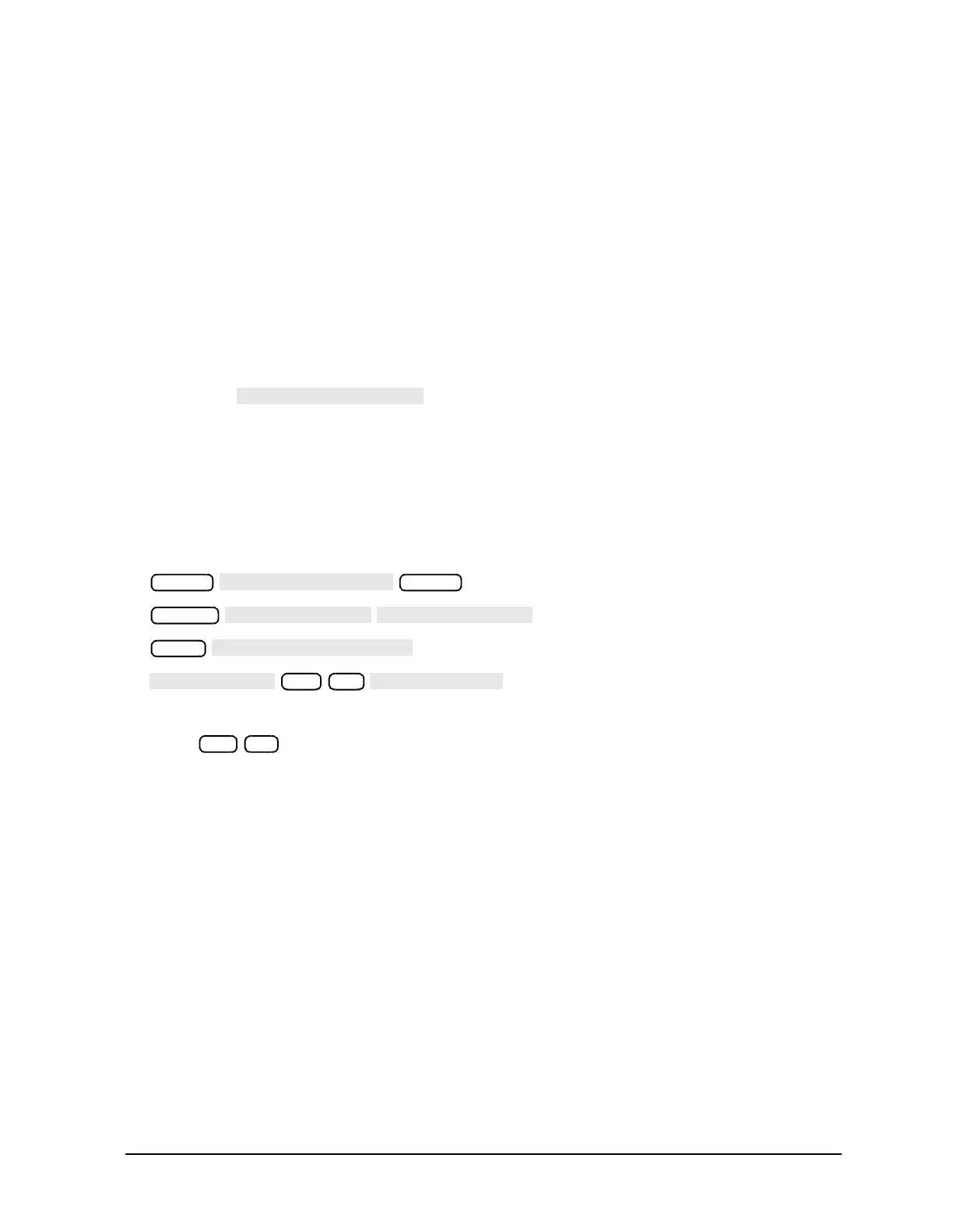Service Guide 7-13
8719ET/20ET/22ET Source Troubleshooting
8719ES/20ES/22ES Broadband Phase Lock Problems
RF Network Analyzers
6. If the power level is not correct, connect a power meter to the source switch (A25J3) and
check the power of the YIG oscillator.
• High band power should be greater than +3 dBm for DAC numbers from 2400 to
4095.
• Mid band power should be greater than +5 dBm for DAC numbers from 3300 to 4095.
• Low band power should be greater than −2 dBm for DAC numbers from 3700 to
4095.
7. Low power in high or mid band indicates a problem with the associated YIG or switches.
Trace back along the signal path to find where the power is lost. Low power in the low
band only is a problem with the low band assemblies A53 or A57, the A5 (source switch)
or A6 source switches, or the RF cables. Activate the signal path under test by selecting
the proper .
8. If no power is present, check both YIG bias voltages on pin 3 (+15V) and pin 2 (+22V) of
the J1 connector. Pin 3 is located on the left and pin 2 is located in the middle of the J1
connector. If the voltages are correct, replace the appropriate YIG.
Check Reference Board (A12)
1. To check the 100 kHz signal from A12, press the following:
2. The analyzer should display ANALOG BUS INPUT 14 100kHz cnt:.100 MHz.
3. Press to check the 1 MHz signal.
The analyzer should display 17 PL Ref cnt: 1.000 MHz.
4. If either counter reading is incorrect, the A12 reference assembly is probably faulty and
should be replaced. However, it is also possible that there is a faulty counter, A14
fractional-N digital, or A10 digital IF assembly. Replace A12 if problem persists.
Preset
Preset
System
Meas
14 x1
17 x1
