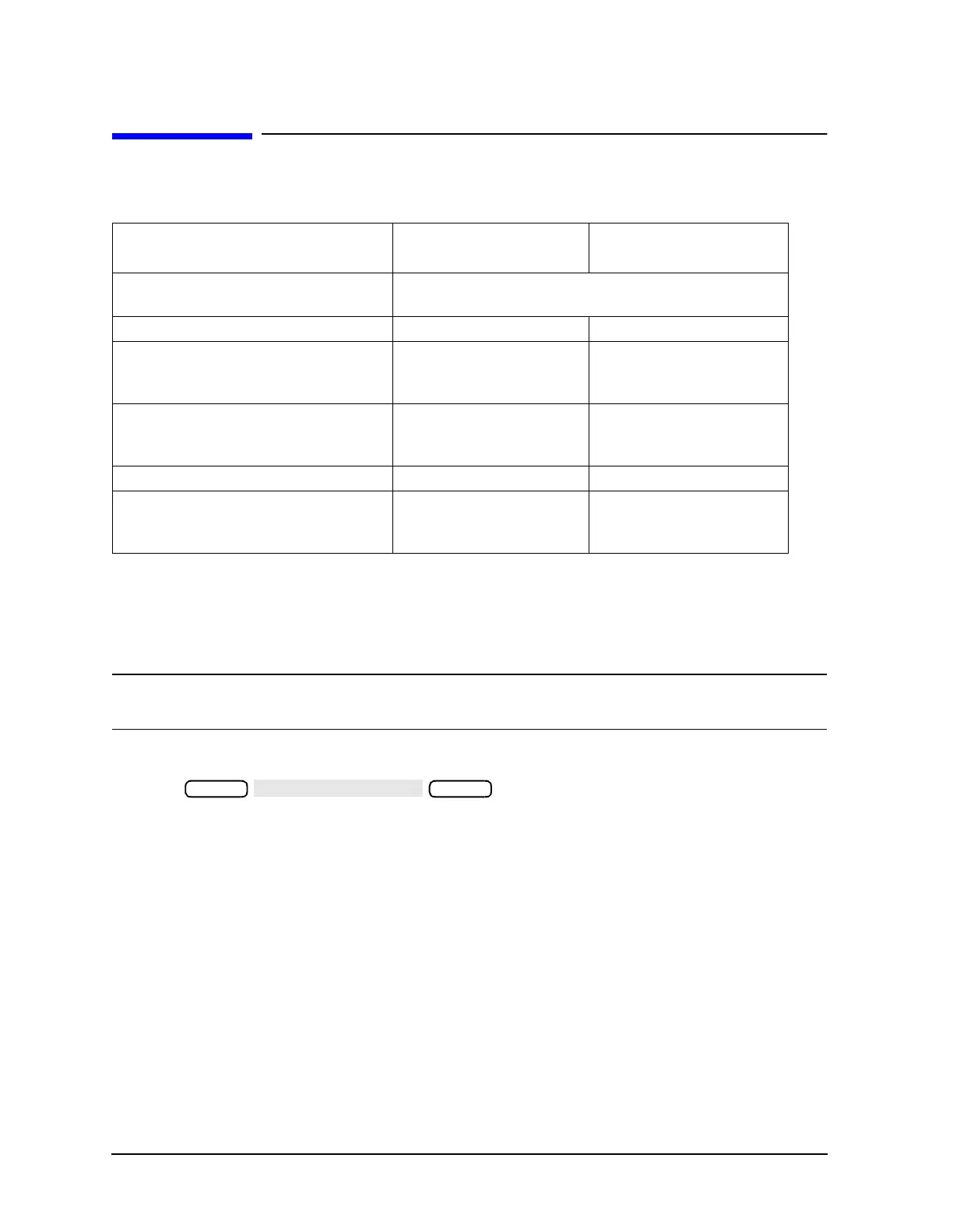3-58 Service Guide
Adjustments and Correction Constants 8719ET/20ET/22ET
Sampler Calibration Correction Constants (Test 51) 8719ES/20ES/22ES
RF Network Analyzers
Sampler Calibration Correction Constants (Test 51)
Required Equipment and Tools
Analyzer and power meter warmup time: 30 minutes.
IMPORTANT Perform “Raw Offset Correction Constants,” on page 3-48 before performing
this test.
1. Make sure the A7 Switch is in the alter position (ALT).
2. Press .
3. Connect the equipment as in Figure 3-16.
Equipment Description 8719ET/ES
8720ET/ES
8722ET/ES
Power Meter
1
1. The EPM-441A and EPM-442A, with versions prior to A 2.02.00 firmware, cannot be
controlled by the analyzer. These versions do not have the 438A command set
firmware. These models may be upgraded at an Agilent Technologies service center.
436A, 437B, 438A, E4418A (EPM-441A) or
E4419A (EPM-442A)
Power Sensor 8485A 8487A
Adapter 3.5-mm (f) to 3.5-mm (f)
part number
85052-60012
(Part of 85052B)
N/A
Adapter 2.4-mm (f) to 2.4-mm (f) N/A
part number
85056-60006
(Part of 85056A)
HP/Agilent RF Cable Set 85131F 85133F
RF Open
part number
85052-60009
(Part of 85052B)
part number
85056-60023
(Part of 85056A)
Preset
Preset
