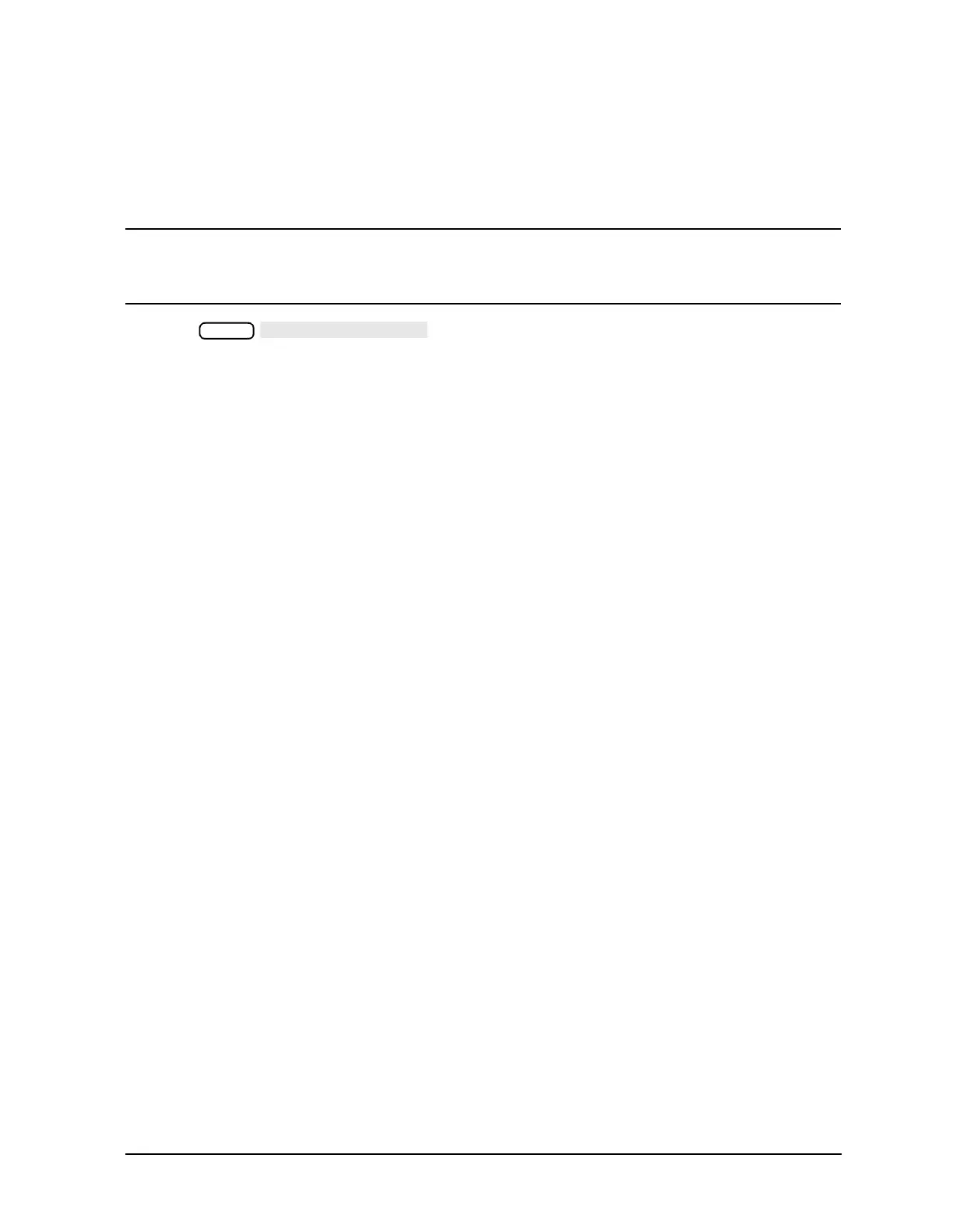Service Guide 7-9
8719ET/20ET/22ET Source Troubleshooting
8719ES/20ES/22ES Broadband Phase Lock Problems
RF Network Analyzers
Swap IF Output Cables to Check R Sampler Assembly (A64)
1. Replace the IF OUTPUT cable of A66J3 (B sampler assembly) with the IF OUTPUT
cable removed from A64J3 (R sampler assembly).
NOTE For ES option 400 models with R2 phase lock problems, replace the
IF OUTPUT cable at A66J3 (B sampler assembly) with the IF OUTPUT cable
from A67J3 (R2 sampler assembly).
2. Press (ignore the trace).
3. If the phase lock problem persists, the R sampler assembly was not the problem.
Continue with “Check Open Loop Power” on page 7-11 or “8722ET/ES Models” on
page 7-12.
4. If the phase lock error message disappears, either the control voltage, bias voltage, RF
signal or the R sampler assembly itself is faulty.
5. Swap back the IF OUTPUT cables and check for approximately 0.04V on the green
sampler control wire of A64J3 (R sampler assembly).
• If the control voltage is good, continue to step 6.
• If the control voltage is bad, check for 0.04 V at J18 (R1) on the motherboard (A17),
which is the pin located farthest to the rear.
— If the voltage at J18 is good and bad at the sampler assembly, then either the
cable between the motherboard and sampler assembly is bad or the connectors
associated with the cable is defective.
— If the voltage at J18 is bad, then the problem points to the source control board
(A9). Replace A9.
6. Check the +15 V and −15 V bias voltages at the sampler assembly.
• If the bias voltages are good, continue to step 7.
• If the bias voltages are bad, check for the +15 V and −15 V supply voltages at J18 on
the motherboard (A17). The +15 V pin is second from the rear and the −15 V pin is
third from the rear.
— If the voltage at J18 is good and bad at the sampler assembly, then either the
cable between the motherboard and sampler assembly is bad or the connectors
associated with the cable is defective.
— If the voltage is bad at J18, then check the +15V (TP7) and −15 V (TP5) at the post
regulator (A8). If the post regulator voltages are good, then replace the
motherboard (A17).
Meas
