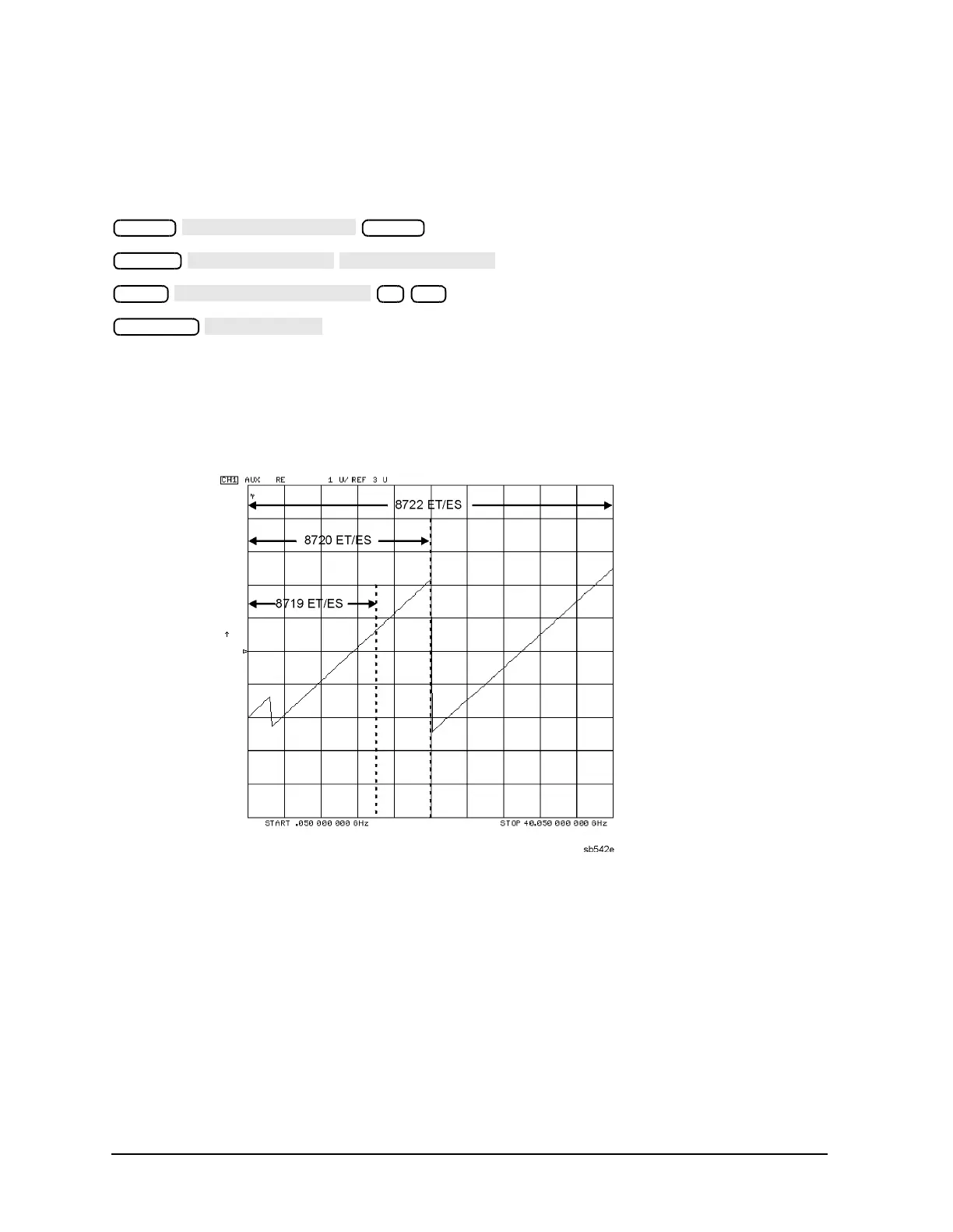4-20 Service Guide
Start Troubleshooting Here 8719ET/20ET/22ET
Source Check 8719ES/20ES/22ES
RF Network Analyzers
No Oscilloscope or Power Meter? Try the ABUS
Monitor ABUS node 9.
Press the following:
The display should resemble the Figure 4-6. If any of the above procedures provide
unexpected results, or if error messages are present, refer to Chapter 7 , “Source
Troubleshooting.”
Figure 4-6 0.25 V/GHz Waveform at Abus Node 9
Preset
System
Meas
9 x1
Scale Ref
