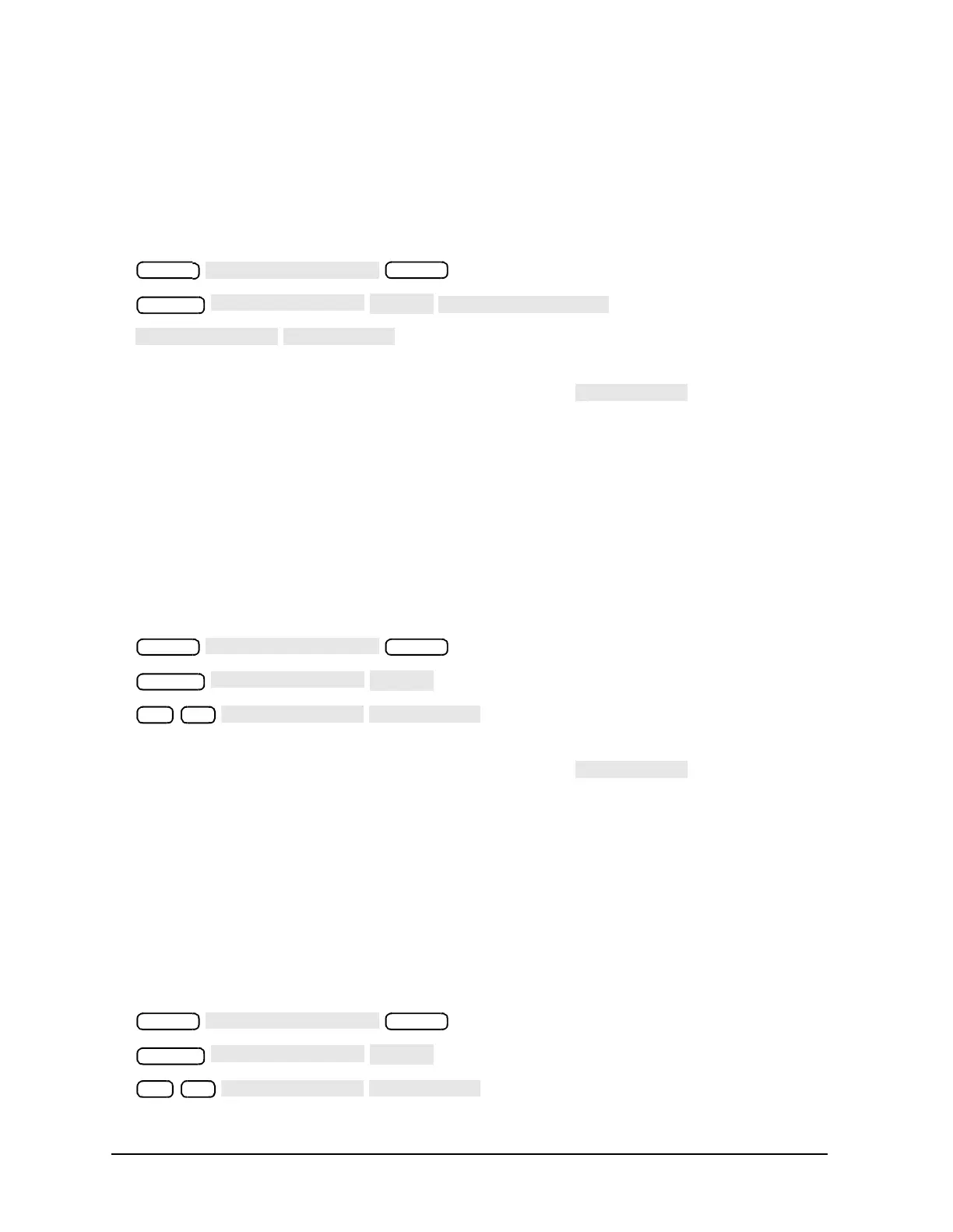2-8 Service Guide
System Verification and Performance Tests 8719ET/20ET/22ET
Preliminary Tests 8719ES/20ES/22ES
RF Network Analyzers
Procedure to Perform Operator’s Check
PORT 1 or REFLECTION port Check
1. Connect a short to PORT 1 (REFLECTION port on ET models).
2. Press the following:
• If the message PRESS[CONTINUE] appears on the display during the test, that
particular attenuator setting check has failed. Press to check the
other attenuator settings.
• If the message FAIL appears on the analyzer display, the analyzer has failed the
PORT 1 operation check. Refer to the flow charts on page 2-4 and page 2-5.
• If the message DONE appears on the analyzer display, the analyzer has passed the
PORT 1 operation check.
PORT 2 Check (ES Models)
3. Connect the short to PORT 2.
4. Press the following:
• If the message PRESS[CONTINUE] appears on the display during the test, that
particular attenuator setting check has failed. Press to check the
other attenuator settings.
• If the message FAIL appears on the analyzer display, the analyzer has failed the
PORT 2 operation check. Refer to the flow charts on page 2-4 and page 2-5.
• If the message DONE appears on the analyzer display, the analyzer has passed the
PORT 2 operation check.
Transmission Port Check (ET Models)
5. Connect an RF cable from the REFLECTION port to the TRANSMISSION port.
6. Press the following:
Preset
Preset
System
Preset
Preset
System
22 x1
Preset
Preset
System
22 x1
