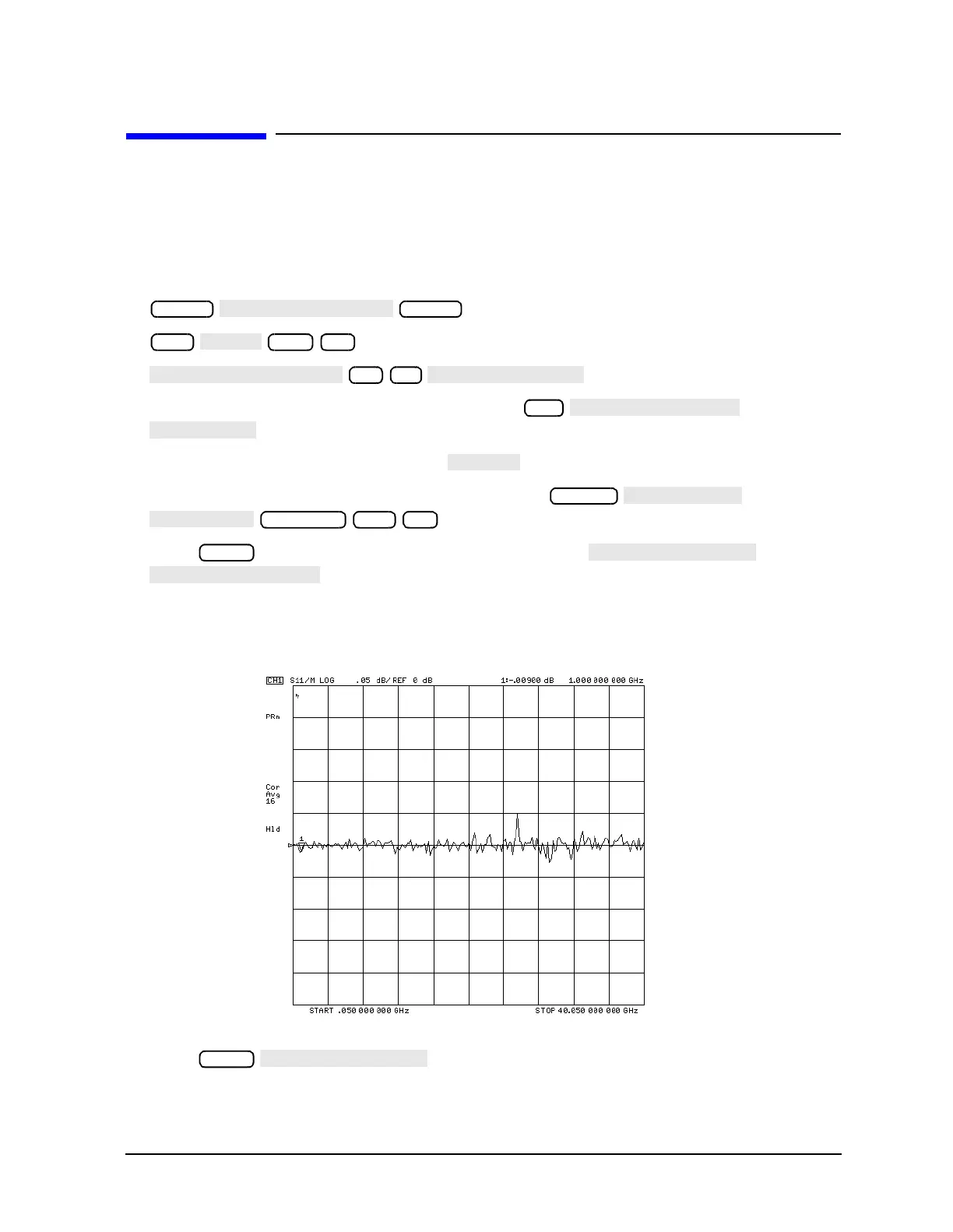Service Guide 4-25
8719ET/20ET/22ET Start Troubleshooting Here
8719ES/20ES/22ES Switch Repeatability Check (ES Models)
RF Network Analyzers
Switch Repeatability Check (ES Models)
Calibration does not compensate for the repeatability of the transfer switch in
instruments. As a result, the switch can be a source of error. To check the switch, use the
following procedure:
1. To set the analyzer bandwidth to 100 Hz and to take 16 averages, press the following:
2. To access the response calibration menu, press
.
3. Connect a short to PORT 1 and press .
4. To display data/memory and scale the trace, press
.
5. Press and then repeatedly (6 to 12 times) press
to switch the transfer switch back and forth. Return to the S11
measurement condition. After 16 averages, the trace should look similar to Figure 4-10.
Figure 4-10 Typical Switch Repeatability Trace
6. Press .
7. Connect a short to PORT 2 and repeat steps 2, 4 and 5.
Preset
Preset
Avg
100 x1
16 x1
Cal
Display
→
Scale Ref .05 x1
Meas
Meas
