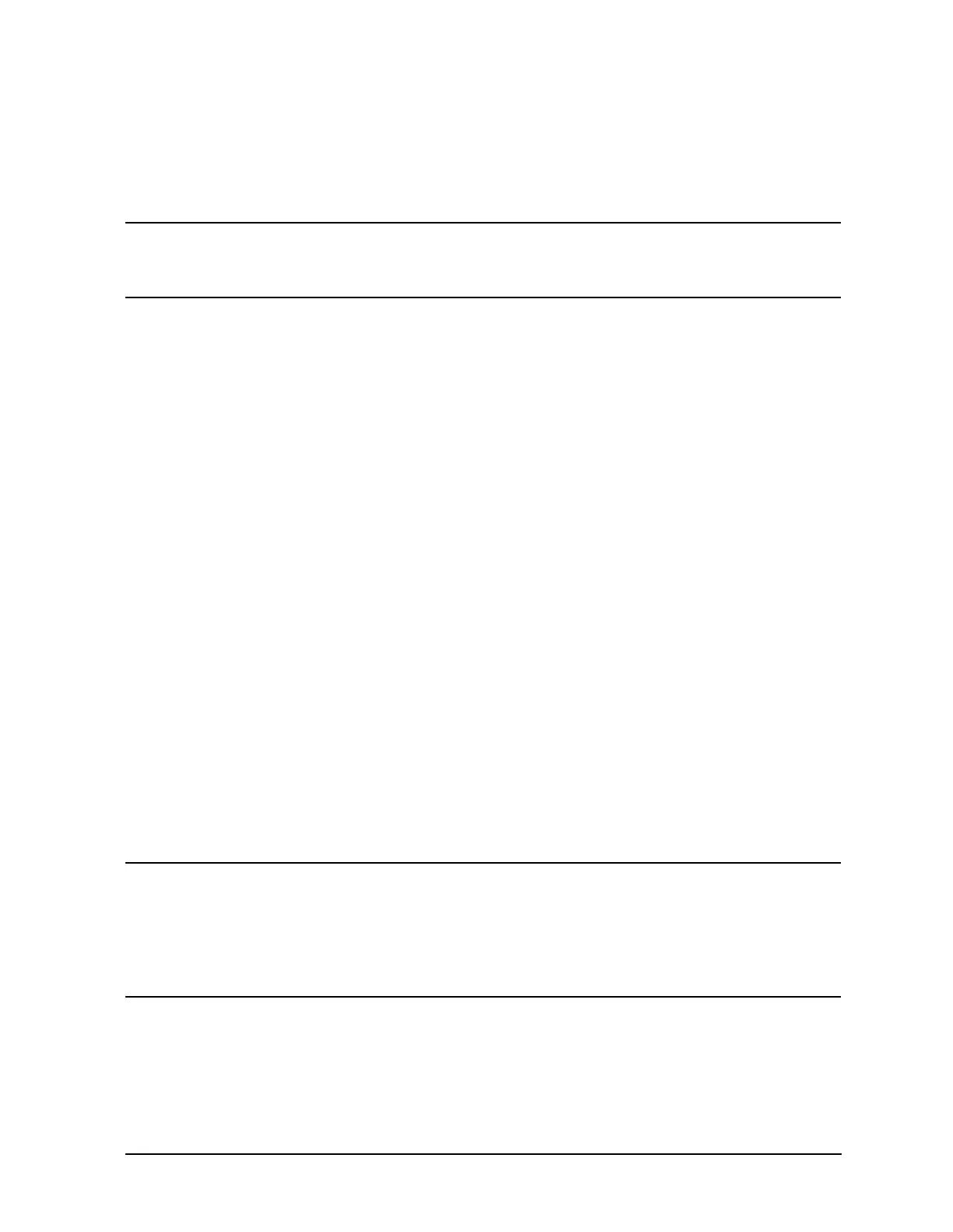Service Guide 5-15
8719ET/20ET/22ET Power Supply Troubleshooting
8719ES/20ES/22ES If the Green LEDs of the Post Regulator (A8) Are Not All ON
RF Network Analyzers
Briefly Disable the Shutdown Circuitry
In this step, you shutdown and disable the protective circuitry for a short time, forcing on
the supplies (including shorted supplies) with a 100% duty cycle.
CAUTION Damage to components or to circuit traces may occur if A8TP4 (SDIS) is
shorted to chassis ground for more than a few seconds while supplies are
shorted.
1. Connect A8TP4 (SDIS) to chassis ground with a jumper wire.
2. Switch on the analyzer and note the test points of any LEDs that are off. Immediately
remove the jumper wire.
3. Refer to the block diagram at the end of this chapter and do the following:
• Note the mnemonics of any additional signals that may connect to any A8 test point
that showed a fault in the previous step.
• Cross reference all assemblies that use the power supplies whose A8 LEDs went out
when A8TP4 (SDIS) was connected to chassis ground.
• Make a list of these assemblies.
• Delete the following assemblies from your list as they have already been verified
earlier in this section.
Digital IF (A10)
Phase lock (A11)
Reference (A12)
Fractional-N analog (A13)
Fractional-N digital (A14)
Display (A18)
Display Interface (A22)
4. Switch off the analyzer.
NOTE Always switch off the analyzer before removing or disconnecting assemblies.
To identify specific cables and assemblies that are not shown in this chapter,
refer to Chapter 13 , “Replaceable Parts.”
When extensive disassembly is required, refer to Chapter 14 , “Assembly
Replacement and Post-Repair Procedures.”
