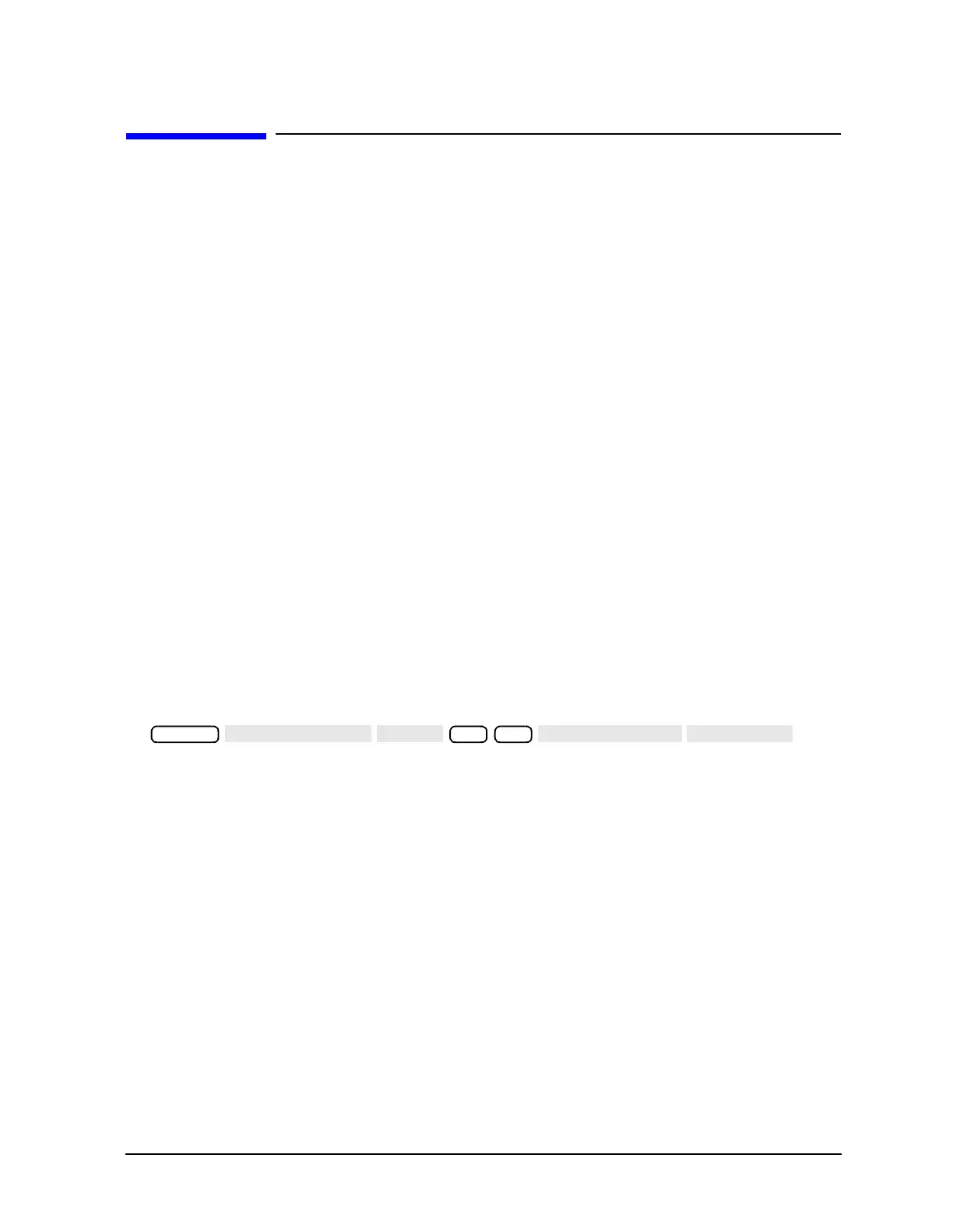Service Guide 6-7
8719ET/20ET/22ET Digital Control Troubleshooting
8719ES/20ES/22ES Display Troubleshooting (A18,A19)
RF Network Analyzers
Display Troubleshooting (A18,A19)
This section contains the following information:
• Evaluating your display
• Troubleshooting the GSP (A19) and the Display (A18)
Evaluating Your Display
There are four criteria against which your display is measured:
• Background Lamp Intensity
• Green, Red or Blue Dots
• Black Dots
• Newtons Rings
Evaluate the display as follows:
• If either the GSP (A19), CPU board (A7) or Backlight Inverter (A20) assemblies are
replaced, perform a visual inspection of the display.
• If it appears that there is a problem with the display, refer to the troubleshooting
information for the assembly replaced.
Red, Green, or Blue Pixels Specifications
Red, green, or blue “stuck on” pixels may appear against a black background. To test for
these dots, press the following:
In a properly working display, the following will not occur:
— complete rows or columns of stuck pixels
— more than 5 stuck pixels (not to exceed a maximum of 2 red or blue, and 3 green)
— 2 or more consecutive stuck pixels
— stuck pixels less than 6.5 mm apart
System
66 x1
