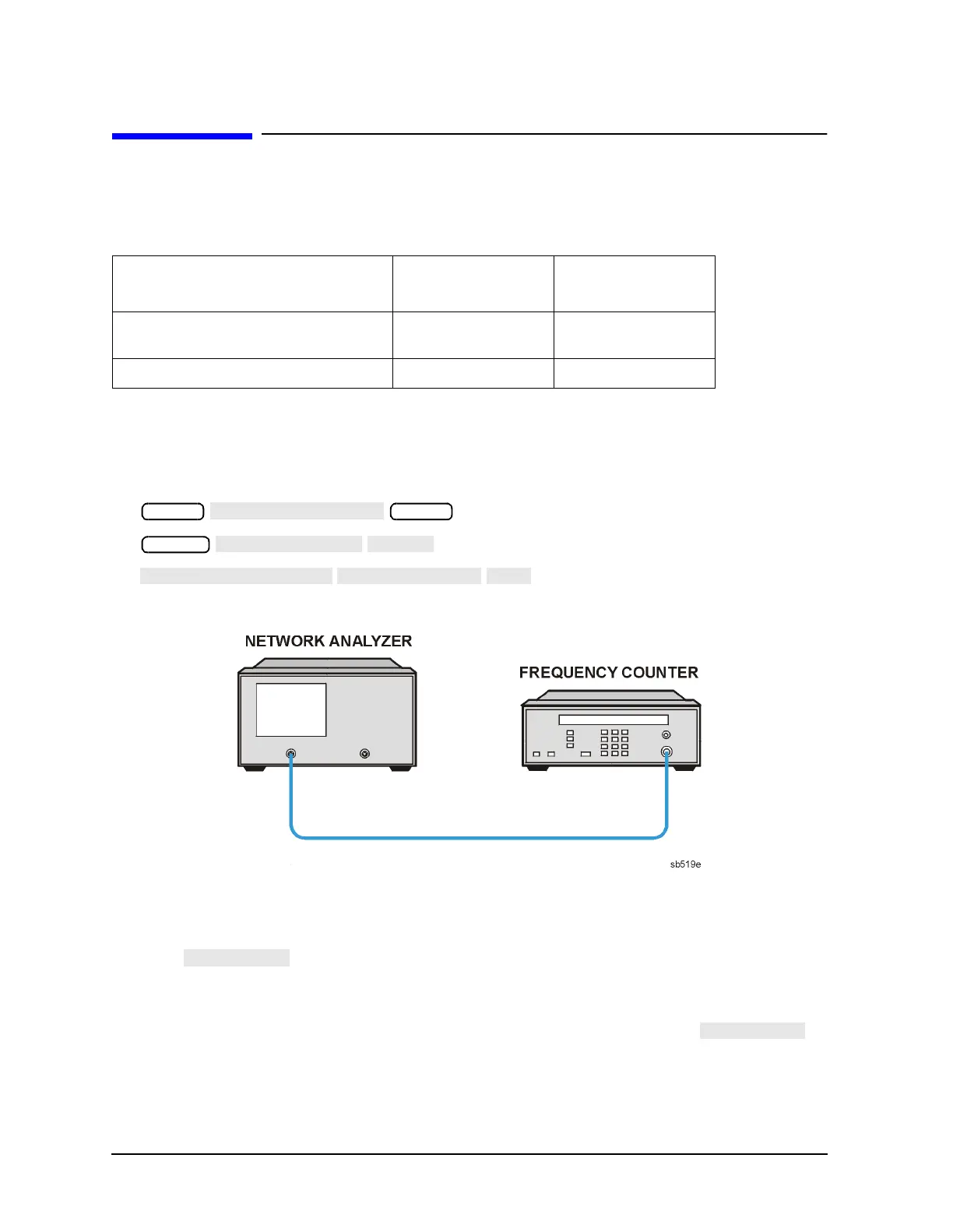3-6 Service Guide
Adjustments and Correction Constants 8719ET/20ET/22ET
Source Pretune Correction Constants (Test 43) 8719ES/20ES/22ES
RF Network Analyzers
Source Pretune Correction Constants (Test 43)
This procedure generates pretune values for correct phase-locked loop operation.
Required Equipment
Analyzer warmup time: 30 minutes.
1. Make sure the A7 Switch is in the alter position (ALT).
2. Connect the equipment as shown in Figure 3-2 and then press the following:
Figure 3-2 Source Pretune Correction Constants Setup
3. When the prompt, Set source to 2.345 GHz, then continue appears, use the front
panel knob to adjust the frequency of the analyzer source to within 5 MHz of 2.345 GHz.
Press when the frequency is set.
4. For the 8722ET/ES, when the prompt Set source to 19.550 GHz appears on the
display, the continue prompt appears next. Use the front panel knob to adjust the
frequency of the analyzer source to within 5 MHz of 19.550 GHz. Press
when the frequency is set.
Equipment Description 8719ET/ES
8720ET/ES
8722ET/ES
HP/Agilent Frequency counter 53150A
5350B
53151A
5351B
HP/Agilent RF cable 85131F 85133F
Preset
Preset
System
