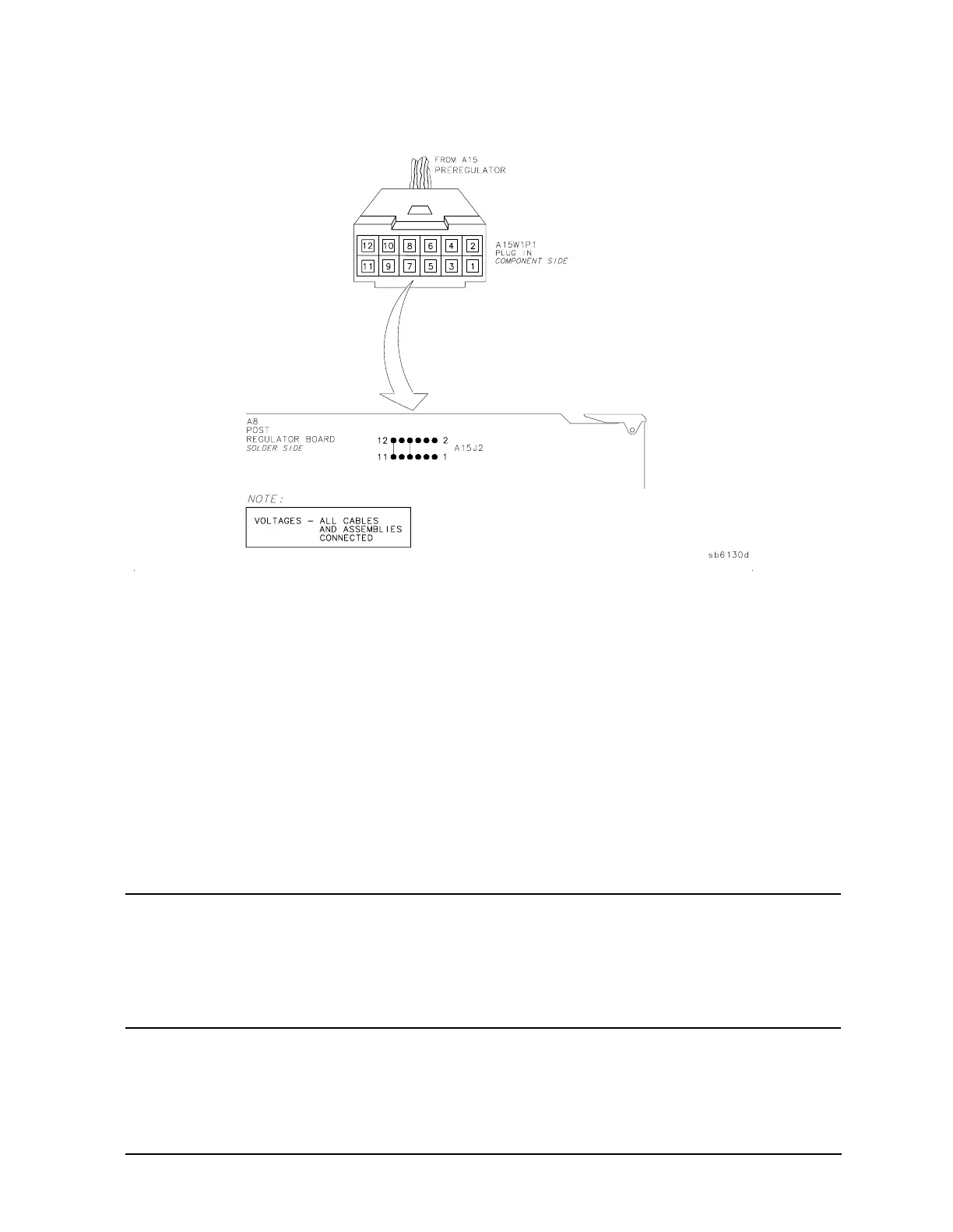Service Guide 5-11
8719ET/20ET/22ET Power Supply Troubleshooting
8719ES/20ES/22ES If the Red LED of the Preregulator (A15) Is On
RF Network Analyzers
Figure 5-6 A15W1 Plug Detail
Check for a Faulty Assembly
This procedure checks for a faulty assembly that might be shutting down the
preregulator (A15) via one of the following lines (refer to Figure 5-1).
• A15W1 connecting to the post regulator (A8)
• the +5VCPU line through the motherboard
• the +5VDIG line through the motherboard
Do the following:
1. Switch off the analyzer.
2. Ensure that A15W1 is reconnected to A8 (refer to Figure 5-5).
NOTE Always switch off the analyzer before removing or disconnecting assemblies.
To identify specific cables and assemblies that are not shown in this chapter,
refer to Chapter 13 , “Replaceable Parts.”
When extensive disassembly is required, refer to Chapter 14 , “Assembly
Replacement and Post-Repair Procedures.”
