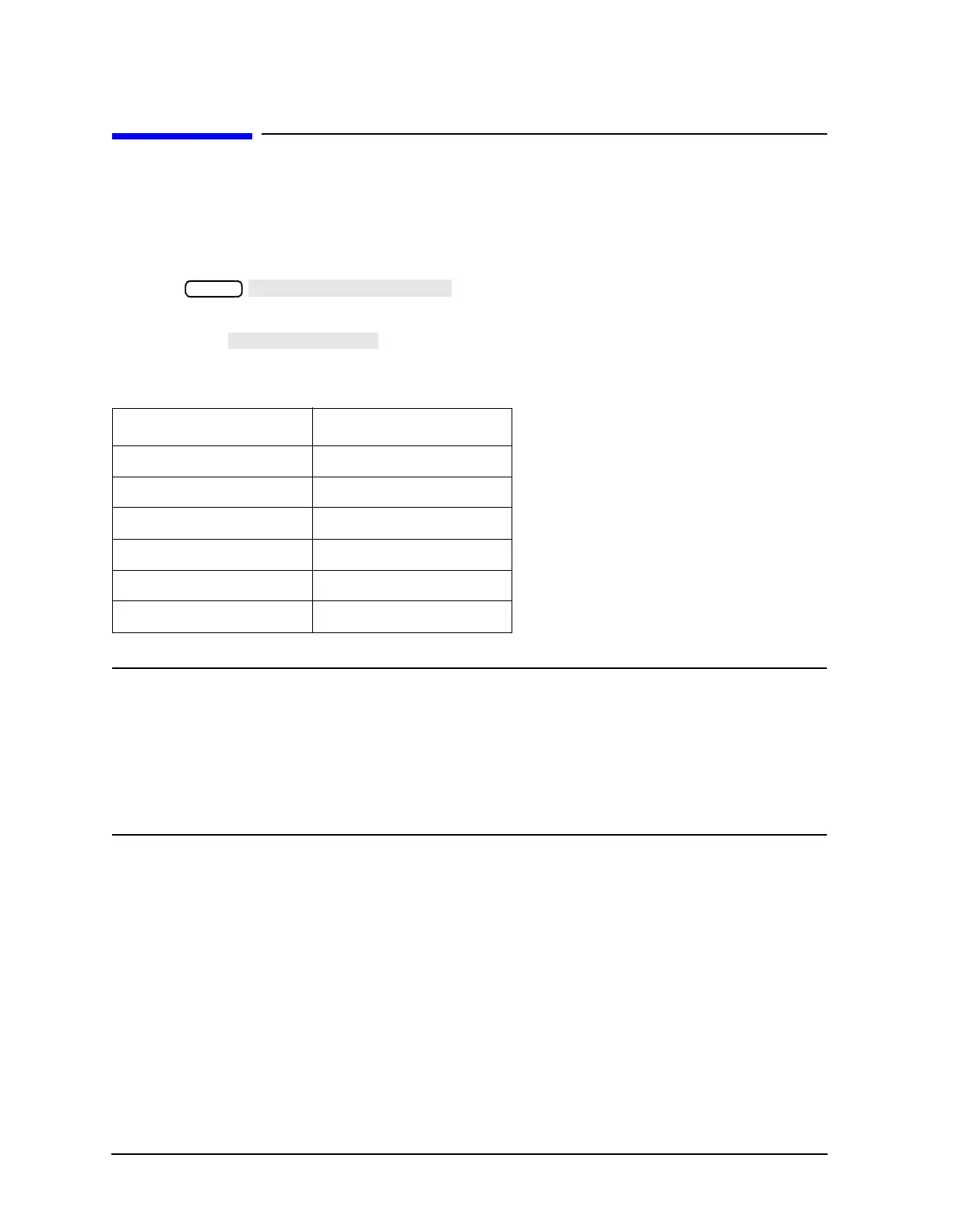4-10 Service Guide
Start Troubleshooting Here 8719ET/20ET/22ET
Step 3. GPIB Systems Check 8719ES/20ES/22ES
RF Network Analyzers
Step 3. GPIB Systems Check
Check the analyzer’s GPIB functions with a known working passive peripheral (such as a
plotter, printer, or disk drive).
1. Connect the peripheral to the analyzer using a known good GPIB cable.
2. Press to enable the analyzer to control the
peripheral.
3. Then press and the appropriate softkeys to verify that the device
addresses will be recognized by the analyzer. The factory default addresses are:
NOTE You may use other addresses with two provisions:
• Each device must have its own address.
• The address set on each device must match the one recognized by the
analyzer (and displayed).
Peripheral addresses are often set with a rear panel switch. Refer to the
manual of the peripheral to read or change its address.
Table 4-2 Factory Set GPIB Addresses
Device GPIB Address
All Analyzers 16
Plotter port 5
Printer port 1
Disk (external) 0
Controller 21
Power meter 13
Local
