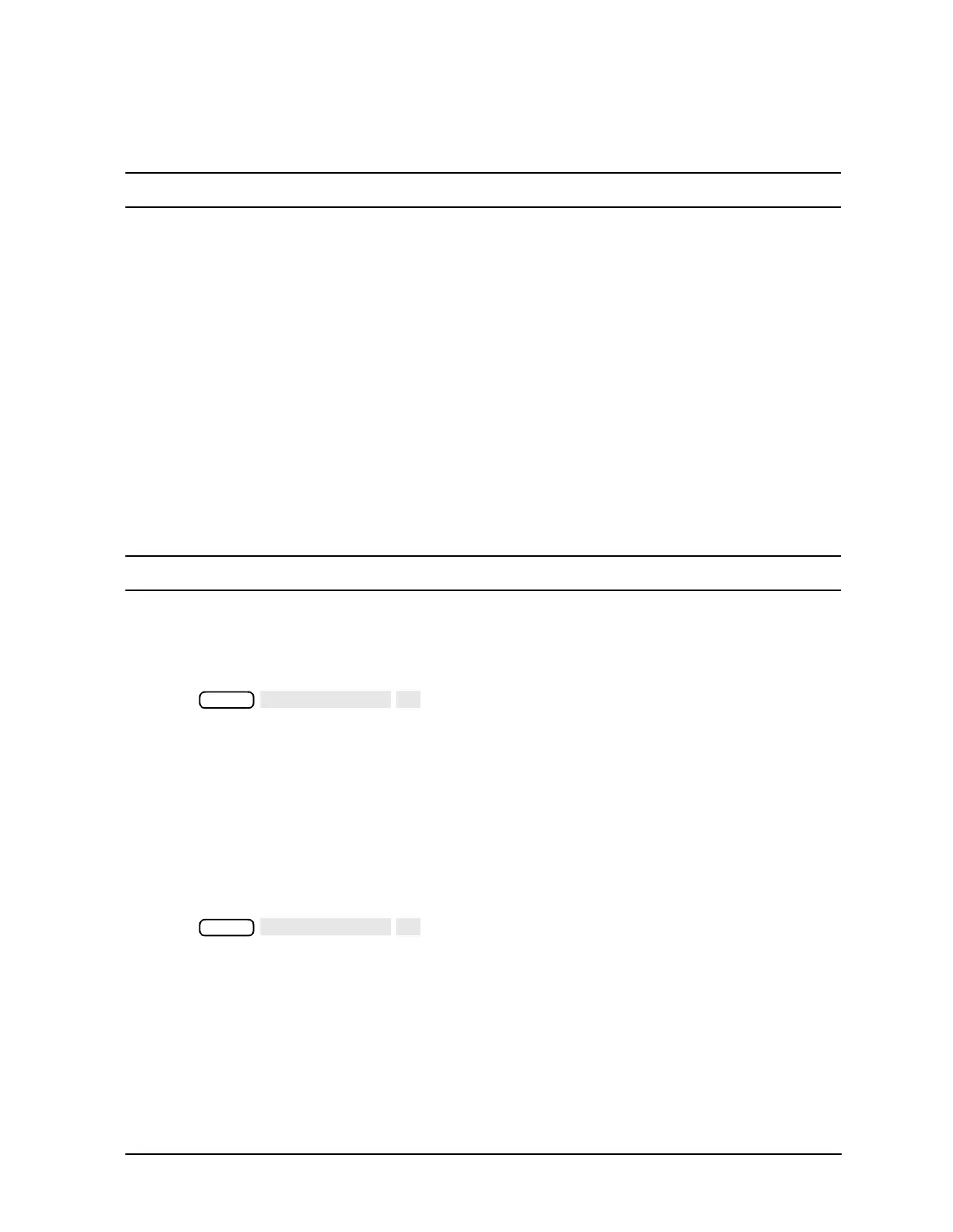Service Guide 8-9
8719ET/20ET/22ET Receiver Troubleshooting
8719ES/20ES/22ES At Least One Signal Path Looks Normal
RF Network Analyzers
Sampler Voltage Check
NOTE The BIAS CONTROL line is not used.
1. Measure the SAMPLER CONTROL voltage (green wire) at the suspect sampler. The
voltage should be about +0.04 V when the sampler is on.
• If the sampler control voltage is wrong, replace A51, the interface assembly. (Do NOT
replace the sampler: the problem is in the control signals.)
• If the sampler control voltage is correct, proceed to the next step.
2. Check the +15 V and −15 V supply voltages.
• If the supply voltages are within 5% of nominal, replace the sampler.
• If the supply voltages are incorrect, then check the +15V (TP7) and −15 V (TP5) at
the post regulator (A8). If the post regulator voltages are good, then replace the
motherboard (A17). If the voltages are incorrect change the post regulator.
2nd Converter Check
NOTE Repair signal path R before troubleshooting signal path A or B.
Faulty R Signal Path:
1. If R is the bad signal path, substitute A6 (R 2nd converter) with a 2nd converter from a
working signal path.
2. Press and compare the trace to the signal path R trace of
Figure 8-1.
• If the trace appears normal, replace the faulty 2nd converter.
• If the trace appears abnormal, replace A10.
Faulty A or B Signal Path:
1. If A is the bad signal path, remove A6 (the working R signal path 2nd converter) and
install A4 (the suspect A signal path 2nd converter) in its place.
2. If B is the bad signal path, substitute A6 with A5.
3. Press and compare the trace to the signal path R trace of
Figure 8-1.
• If the trace appears normal, the substitute 2nd converter is good. Replace A10.
• If the trace appears abnormal, the substitute 2nd converter is faulty. Replace A4 or
A5.
Meas
Meas
