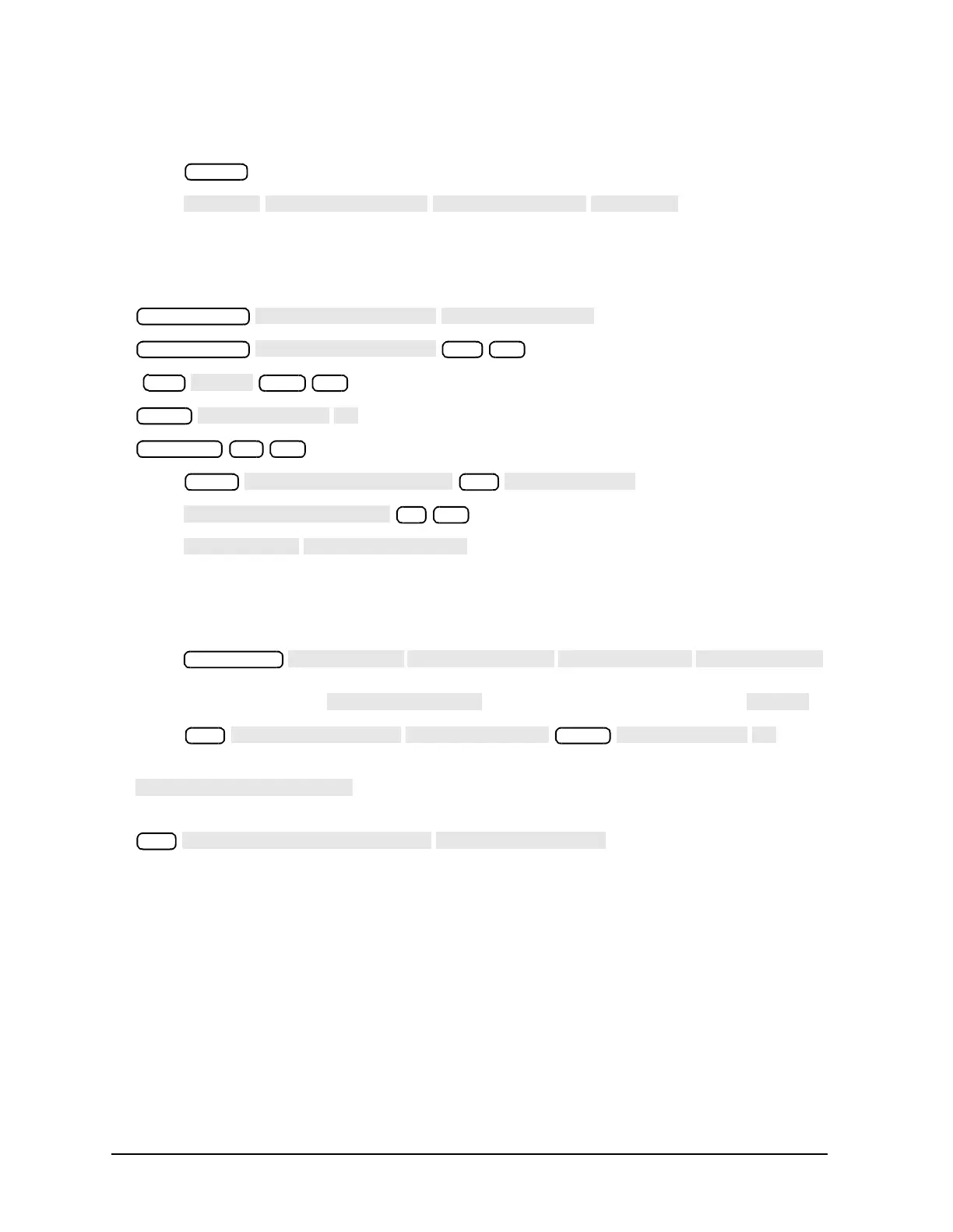3-22 Service Guide
Adjustments and Correction Constants 8719ET/20ET/22ET
Output Power Adjustments 8719ES/20ES/22ES
RF Network Analyzers
Fine Tuning the Flatness
1. Press .
2. Press .
3. Enter the value from the “Power B” column, in Table 3-3, for the particular analyzer
that you are adjusting.
4. Press the following:
5. Press .
6. Press .
7. Press .
Wait for the analyzer to finish the power meter calibration.
8. Connect an RF cable between PORT 1 and PORT 2 (REFLECTION and
TRANSMISSION ports on the ET models).
9. Press
rename file “PWRCAL” by rotating the front panel knob to position the arrow under the
desired letter and press . When the file is renamed, press .
10.Press .
11.Enter the power value in “Power B” column of Table 3-3 and then press
.
12.Switch off the power meter calibration by pressing the following:
The analyzer's trace now represents power flatness.
13.Adjust the slope and offset of all the bands for a flatness of:
• ±1.5 dB in the 0.05 GHz to 20 GHz range
• ±2.5 dB in the 20 GHz to 40 GHz range
Preset
101 x1
Avg
300 x1
Meas
Scale Ref .5 x1
Local
Cal
2
Save/Recall
Cal
Meas
Cal
