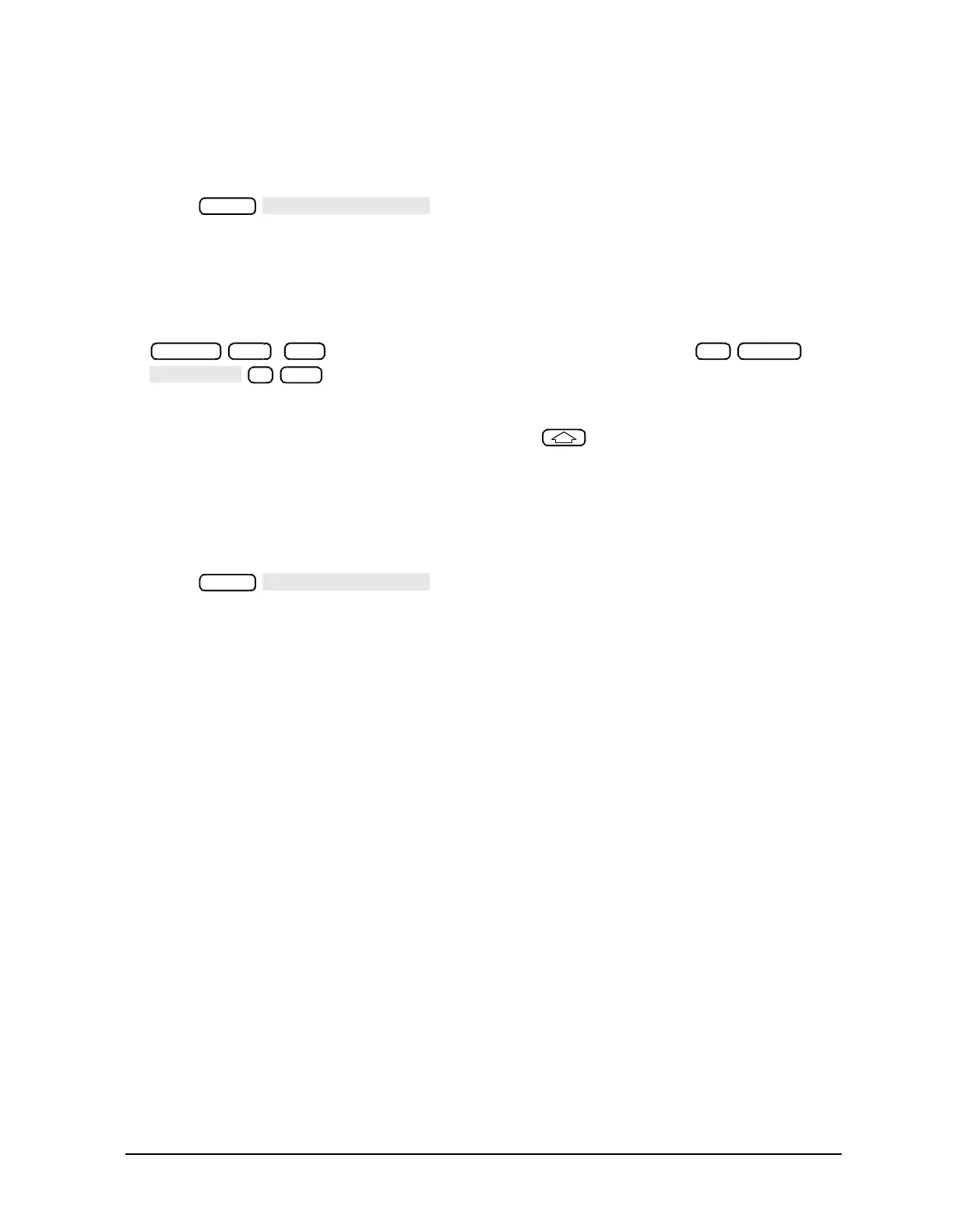Service Guide 4-19
8719ET/20ET/22ET Start Troubleshooting Here
8719ES/20ES/22ES Source Check
RF Network Analyzers
The power should be within ±2 dBm of the set value for each frequency point.
Checking the Power for PORT 2 (ES Models)
4. Press and connect the power sensor to PORT 2. Repeat
steps 1 through 3 for PORT 2. If the power is not within specification at either port, go
to Chapter 7 , “Source Troubleshooting.”
Checking the Source Output Power for the 8722ET/ES
1. To check power at 1 GHz, for the 8722ET/ES, press the following:
( on ET models and the ES Option 007 models)
The power should be within ±3 dBm of the set value.
2. To check power at 2, 5, 10, 20, and 40 GHz, press and set the power meter to the
corresponding calibration factor for that frequency. Repeat until the 40.0 GHz frequency
is completed.
The power should be within ±3 dBm of the set value for each frequency point.
Checking the Power for PORT 2 (ES Models)
3. Press and connect the power sensor to PORT 2. Repeat
steps 1 and 2 for PORT 2. If the power is not within specification at either port, continue
troubleshooting by going to Chapter 7 , “Source Troubleshooting.”
Meas
Power −10 -5 x1 Return
1 G/n
Meas
