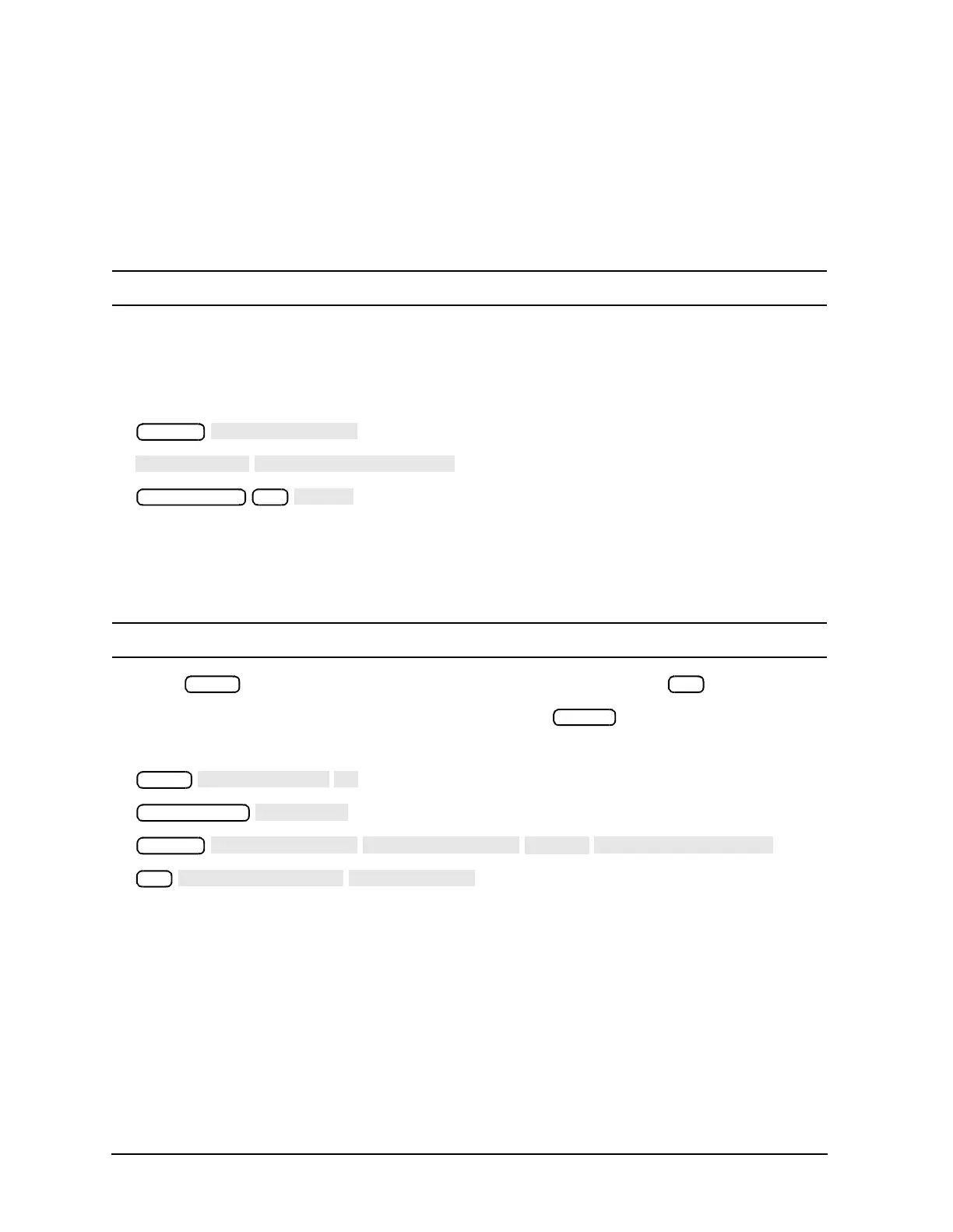3-52 Service Guide
Adjustments and Correction Constants 8719ET/20ET/22ET
Raw Offset Correction Constants 8719ES/20ES/22ES
RF Network Analyzers
4. The objective is to set the maximum marker reading (MMR) to 4 dB higher than the
test port power. Perform the following mathematical operation.
a. Calculate the difference (∆) between the test port power (TPP) and the maximum
marker reading (MMR) and then add 4.
∆ = (TPP + 4) − MMR
NOTE The ∆ can be a positive or negative value.
5. If the magnitude of ∆ is less than 0.15 dB, then the offset for the A channel is correctly
set. Go to “Raw Offset for the B Channel (ES Models)” on page 3-53. If the magnitude is
greater than 0.15 dB, continue to the next step.
6. Press the following:
Note the PEEK value displayed under the PEEK label.
7. Calculate the new value by adding the PEEK value to ∆ multiplied by 4.
new value = current value + (∆ X 4)
NOTE Round the new value to the nearest integer.
8. Press and enter the new value into the poke address; press .
9. To get the analyzer to use the new poke value, press .
10.Press the following:
and enter the frequency from step 2.
The maximum marker reading is MMR.
11.Recalculate ∆ by taking the test port power (TPP), adding 4 and then subtracting the
maximum marker reading (MMR).
∆ = (TPP + 4) − (MMR)
If the magnitude of ∆ is less than 0.15 dB, then the offset for the A channel is correctly
set. Go to “Raw Offset for the B Channel (ES Models)” on page 3-53. If the magnitude is
greater than 0.15 dB, repeat steps 2 through 11 until the A channel raw offset
correction constant is achieved.
System
1619001372 x1
Poke x1
Preset
Meas
System
x1
