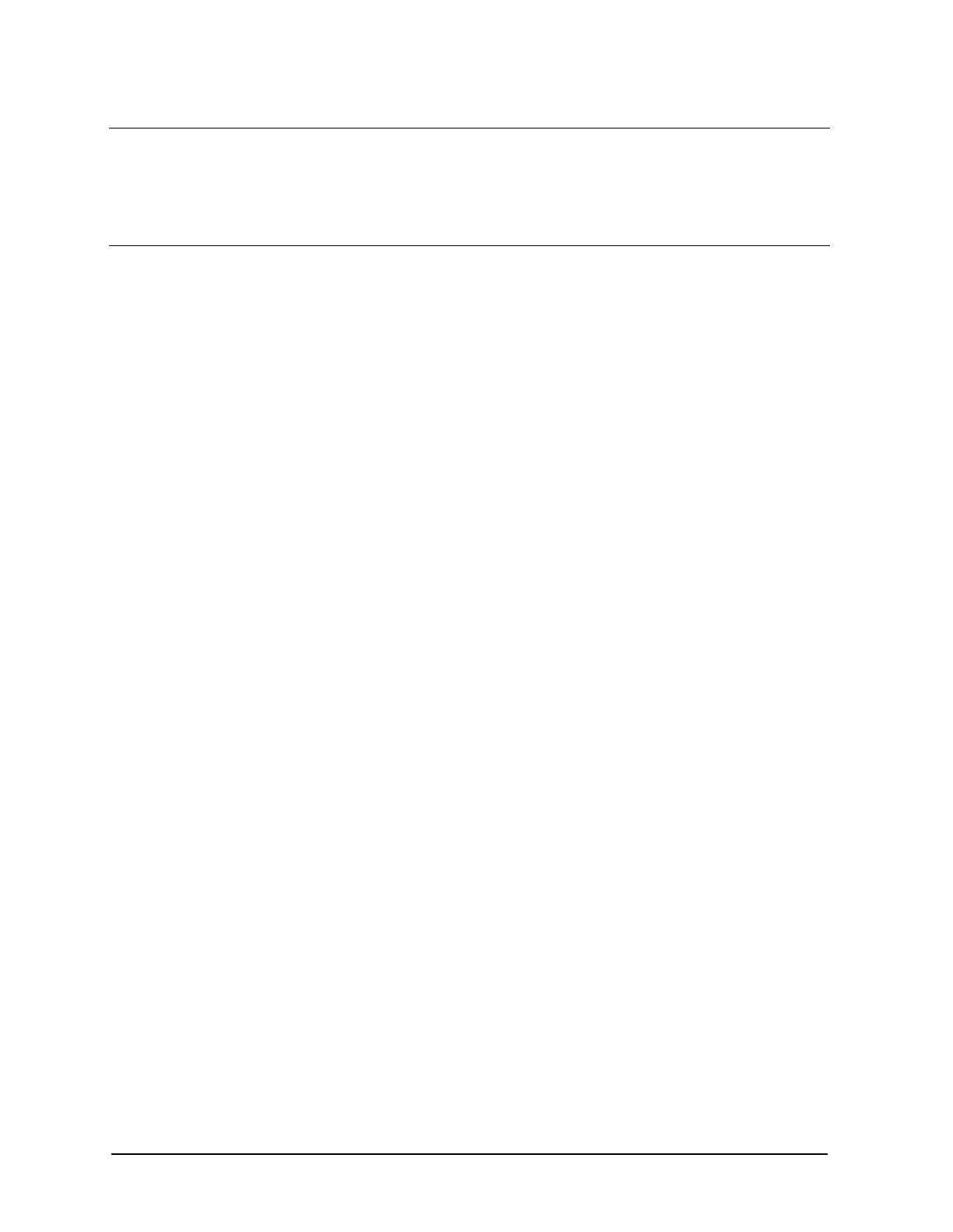10-40 Service Guide
Service Key Menus and Error Messages 8719ET/20ET/22ET
Service Related Error Messages in Alphabetical Order 8719ES/20ES/22ES
RF Network Analyzers
TROUBLE!CHECK SET-UP AND START OVER
Service Error
Number 115
Your equipment setup for the adjustment procedure in progress is not correct.
Refer to Chapter 3 , “Adjustments and Correction Constants.” Start the
procedure again.
WRONG DISK FORMAT, INITIALIZE DISK
Error Number
77
You have attempted to store, load, or read file titles, but your disk format does
not conform to the Logical Interchange Format (LIF) or DOS format. You must
initialize the disk before reading or writing to it.
