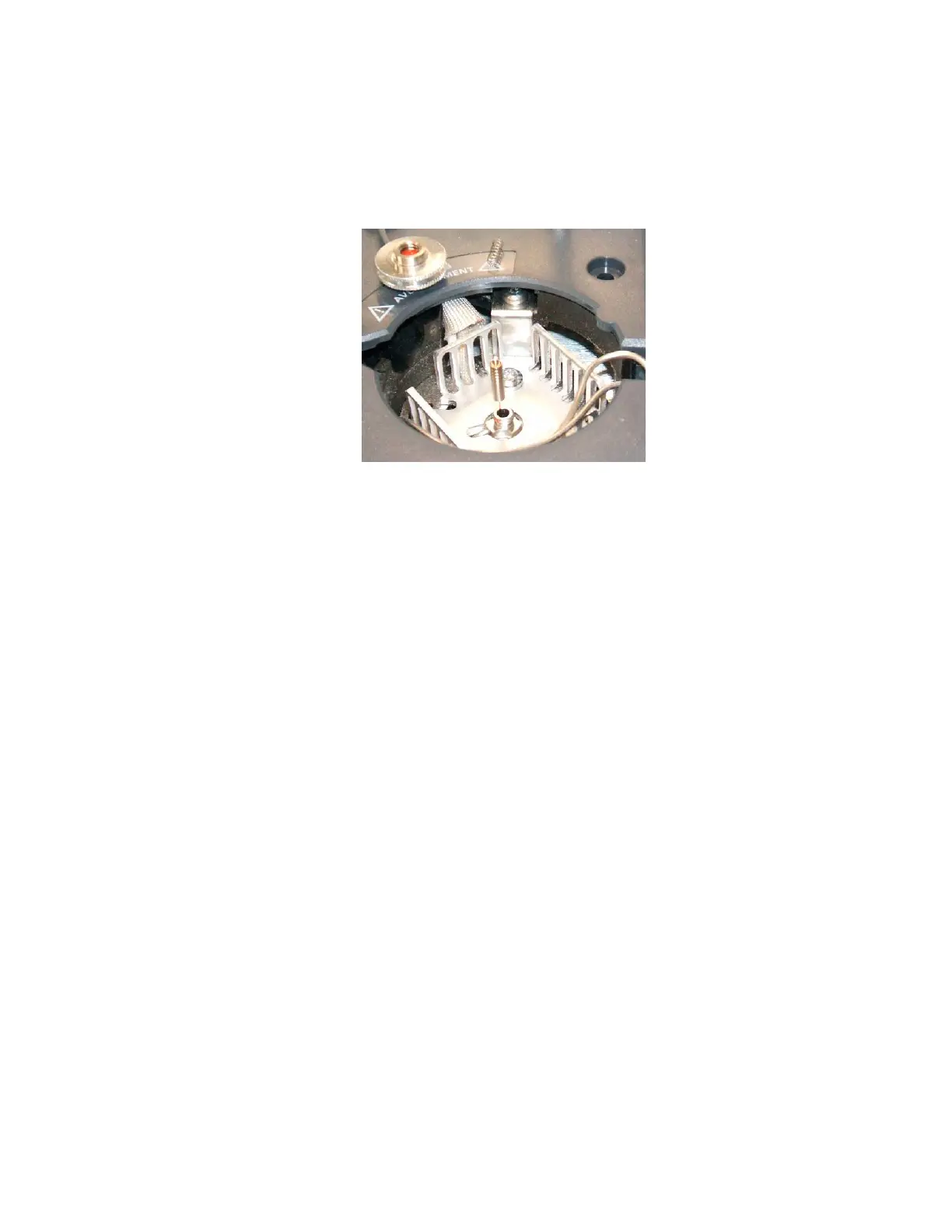Maintaining the COC Inlet 7
Maintaining Your GC 115
6
Remove the existing insert from the inlet by gently
pushing it out from below with a wire or piece of column.
Store the insert for possible later use.
7 Check that the insert is the correct size for both the
needle and column. (See “To Check the Needle- to- Column
Size on the COC Inlet” on page 110.)
8 Lower the new insert straight into the inlet from the top.
The insert can be installed either end up.
9 Install the spring on top of the insert.
10 Install the septum and septum nut or duckbill septum and
cooling tower assembly and finger- tighten.
11 Install the column. (See “To Install a Capillary Column
with the COC Inlet” on page 107.)
