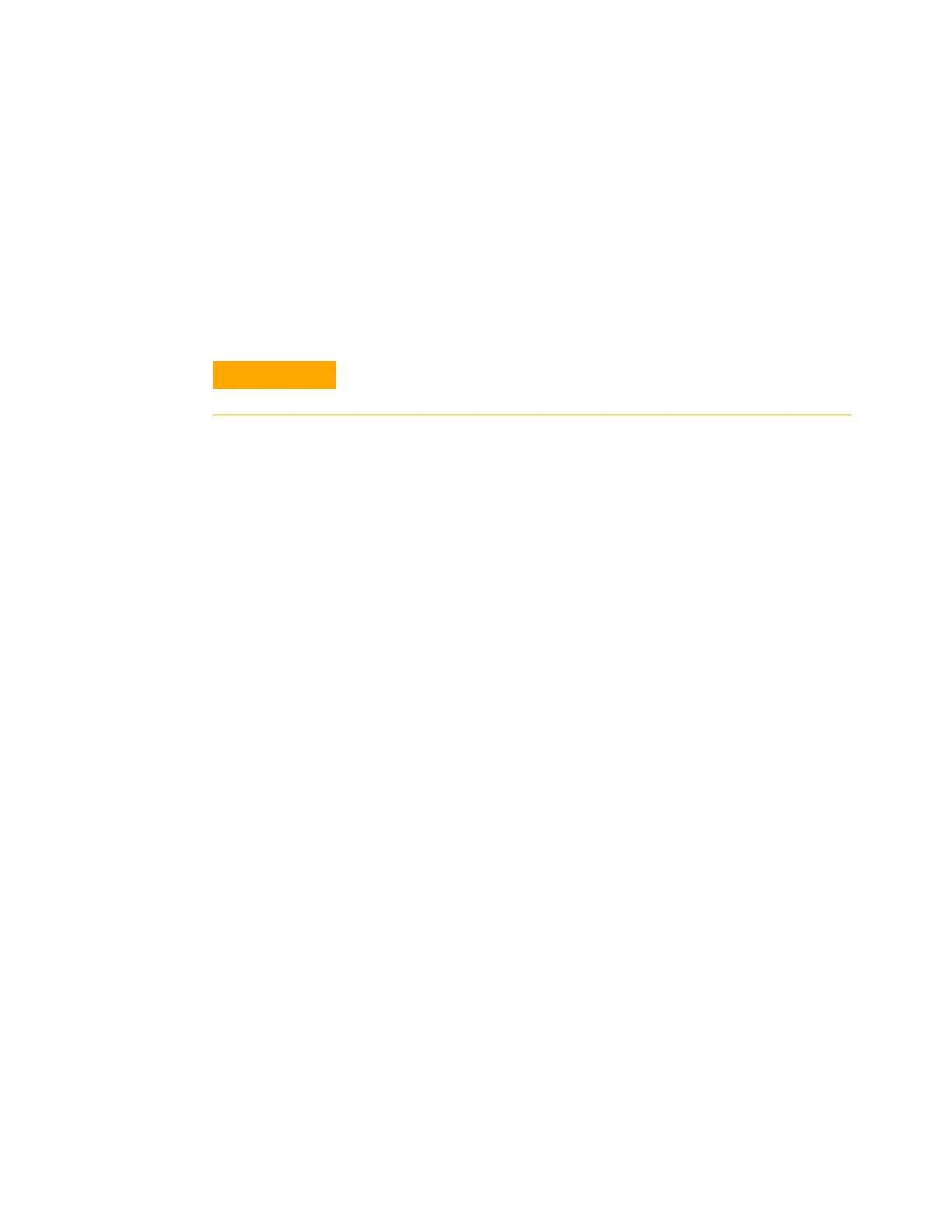18 Maintaining Your GC
2 Removing Covers
To Remove the Detector Top Cover
This cover protects the detectors, valve box, and valve
assembly. To remove the detector top cover:
1 Raise it to a vertical position
2 Lift the right side and disengage the pin on the lower left
side.
To replace the cover, make certain that the slot in the
bushing (lower right corner) is vertical and that the bushing
is fully seated. Installation is then the reverse of removal.
Do not force the cover, either when installing it or closing it. This
could break the plastic parts.
