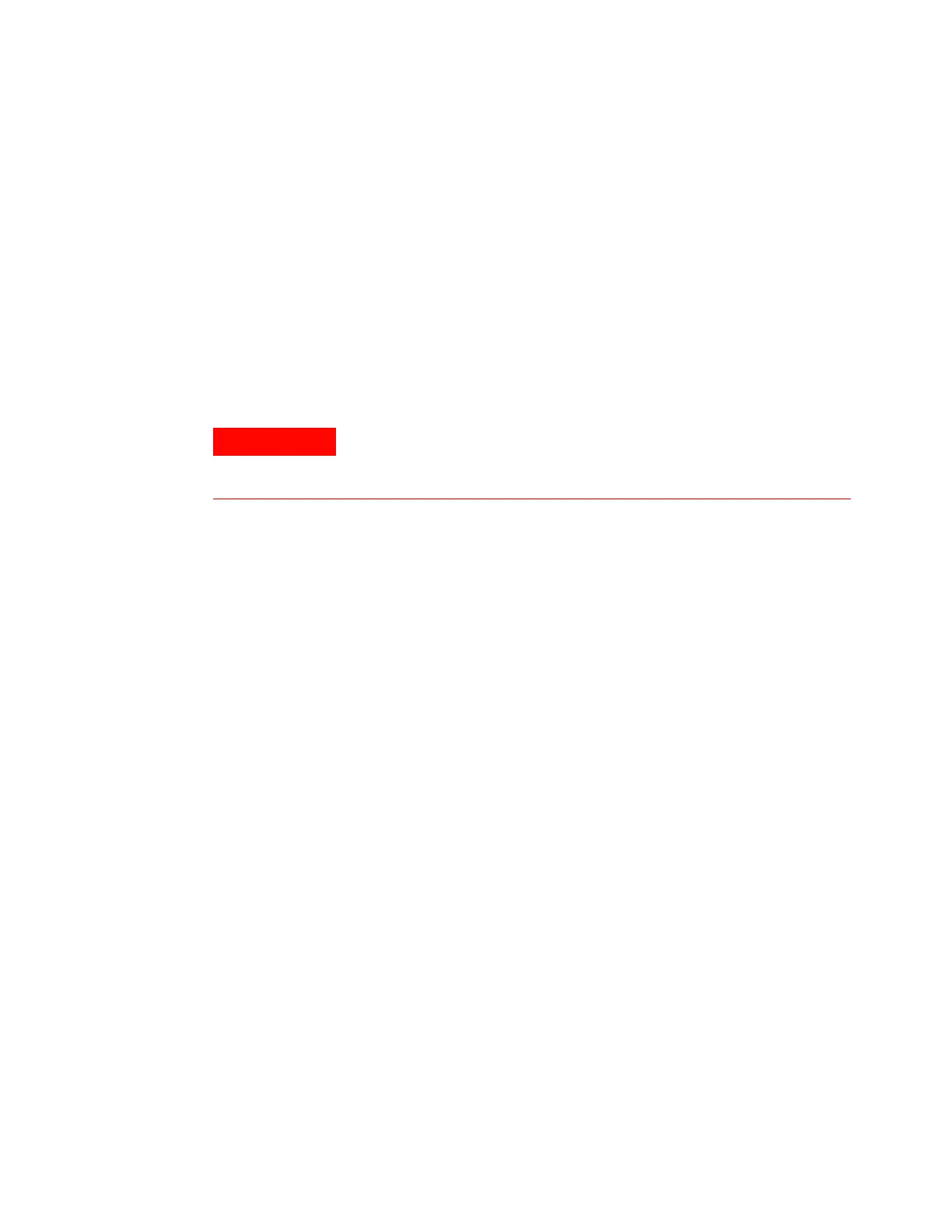Maintaining the VI 10
Maintaining Your GC 193
To Bakeout Contaminants from the VI Inlet
1 Put the inlet into split mode.
2 Set the column flow to the normal operating value, or set
the capillary column gas velocity to 30 cm/s.
3 Set the inlet split vent flow to 200 mL/min.
4 Purge the column with carrier flow for at least
10 minutes before heating the oven.
5 If the column is attached to the detector, set the detector
25 °C above normal operating temperature.
If the column is not attached to the detector, cap the
detector fitting.
6 Set the inlet temperature to 300 °C or 25 °C above the
normal operating temperature to bakeout contaminants
from the inlet, mostly through the split vent.
7 Set the column oven 25 °C above the GC method final
oven temperature to bake contaminants from the column.
Do not exceed the column manufacturer’s maximum
temperature limit.
8 Bakeout for 30 minutes or until the detector baseline is
free of contamination peaks.
Be careful! The oven, inlet, and/or detector may be hot enough to
cause burns. If they are hot, wear heat-resistant gloves to protect
your hands.
