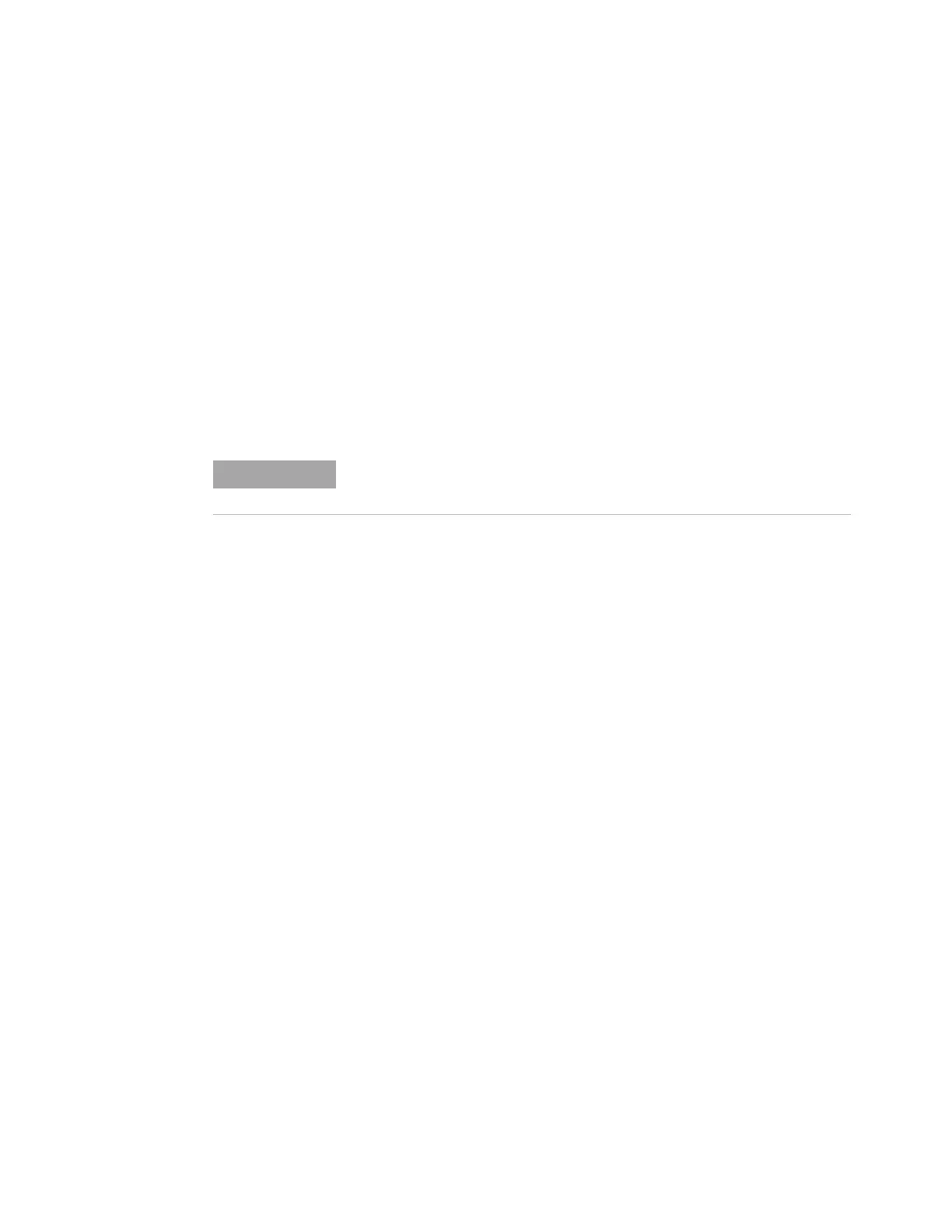About Maintaining the GC 1
Maintaining Your GC 13
Maintenance Methods for the 7890 Series GC
Before most maintenance procedures, the GC must be made
ready. Agilent recommends that you create and store the
following maintenance methods into the GC. The methods
below will:
• Prevent damage to the instrument (electronics, columns,
etc.)
• Avoid injury to the user (burns, shocks, etc.)
• Allow you to perform maintenance on specific areas while
leaving the rest of the GC components at operating
temperature
For information regarding programming, saving, and loading
methods, refer to the 7890 Series Advanced User Guide or
your data system help.
General GC Maintenance Method
Create this method for instrument column maintenance,
detector maintenance, and general GC maintenance tasks.
• Set the oven temperature to 35 °C. This allows the oven
fan to assist cooling.
• Set all inlet temperatures to 35 °C and set inlet gas
pressures to 0.0.
• If performing column maintenance, remember to wait
for the oven and column to cool down before turning
off column carrier gas flow at the source. Also
remember to cap both ends of the column to keep air
out once it is removed.
• If you are not performing column maintenance, keep
inert carrier gas (helium or nitrogen) flowing to protect
the column.
• Set all detector temperatures to 35 °C.
• If performing FPD maintenance, turn off the GC and
unplug the power cord.
• Some detectors (FID, NPD) use high voltages. For these
detectors, turn the electrometer Off to disable the high
voltage.
Inlets and detectors at operating temperature may require 12 hours or
longer to reach the maintenance method setpoints below.
