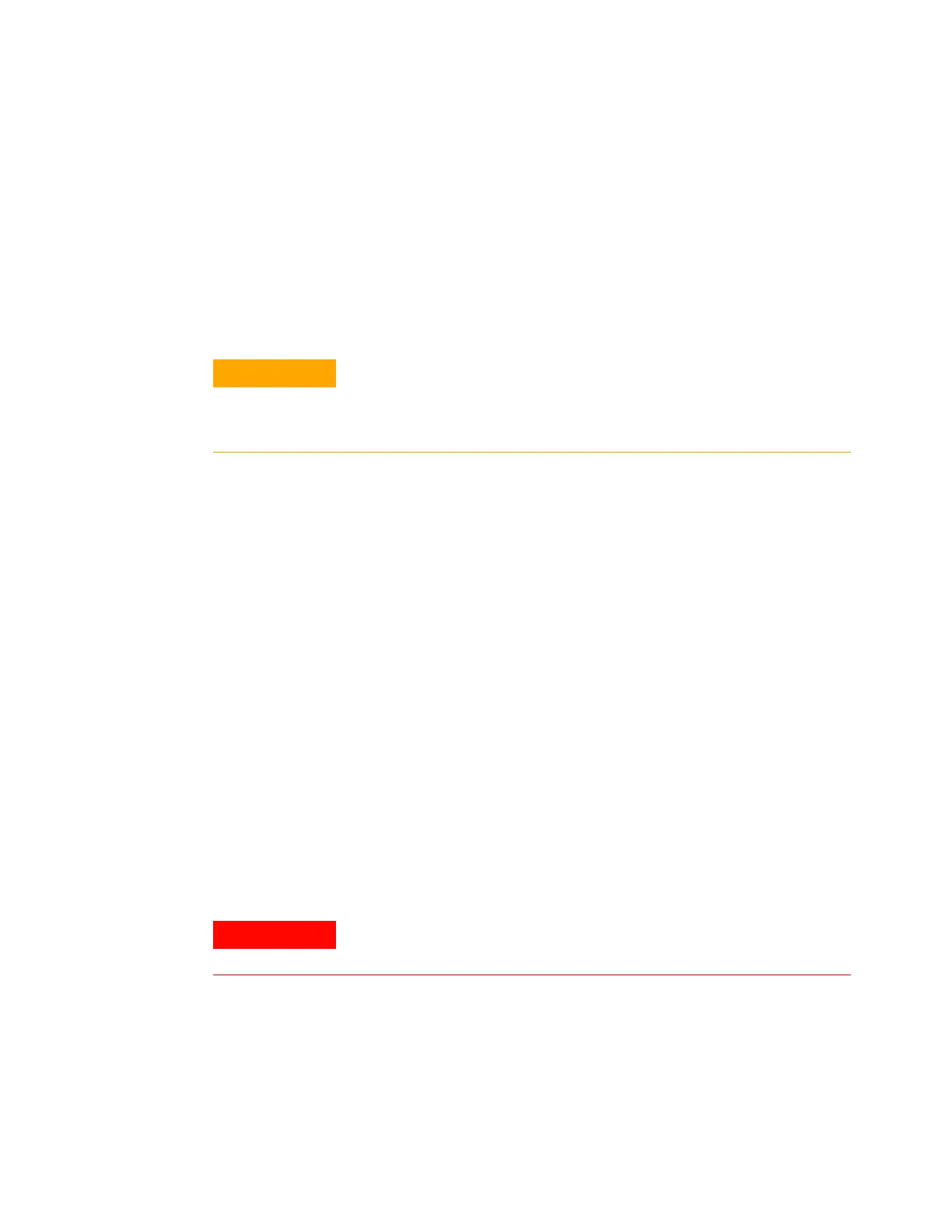272 Maintaining Your GC
14 Maintaining the NPD
To Replace the NPD Bead Assembly
1 Gather the following:
• Replacement NPD bead assembly. (See “Consumables
and Parts for the NPD” on page 260.)
• Lint- free gloves
• T- 10 Torx screwdriver
2 Set the NPD bead voltage to 0.0, then turn it off. (Setting
the bead voltage to zero first makes sure that when you
turn the bead back on, the voltage is safe. Otherwise,
turning off the bead voltage will save a high setpoint that
can damage a new bead.)
Agilent data system users: After setting the bead voltage
to 0.0, save the data system method and shut down the
instrument session. (Note that in some data system
versions, you may need to use the GC keypad to set the
voltage. To do this, the keypad must be unlocked and you
must close the GC parameters screen of the data system.
Upload the revised setting, then save the method and shut
down the instrument session.)
3 Set Adjust Offset to Off.
4 Cool the detector to 60 °C or lower. Leave all gas flows
on. To cool the detector faster, raise the GC detector
cover and open the hinged NPD cover.
5 Remove the GC detector top cover.
6 Remove the electronics cover. See “To Remove the
Electronics Cover”.
The bead is delicate. Be careful not to break or crack the bead.
When performing maintenance on the NPD, avoid touching the bead
with your fingers, and prevent it from coming in contact with other
surfaces.
Hazardous voltages are present when the electronics top cover is
open.
