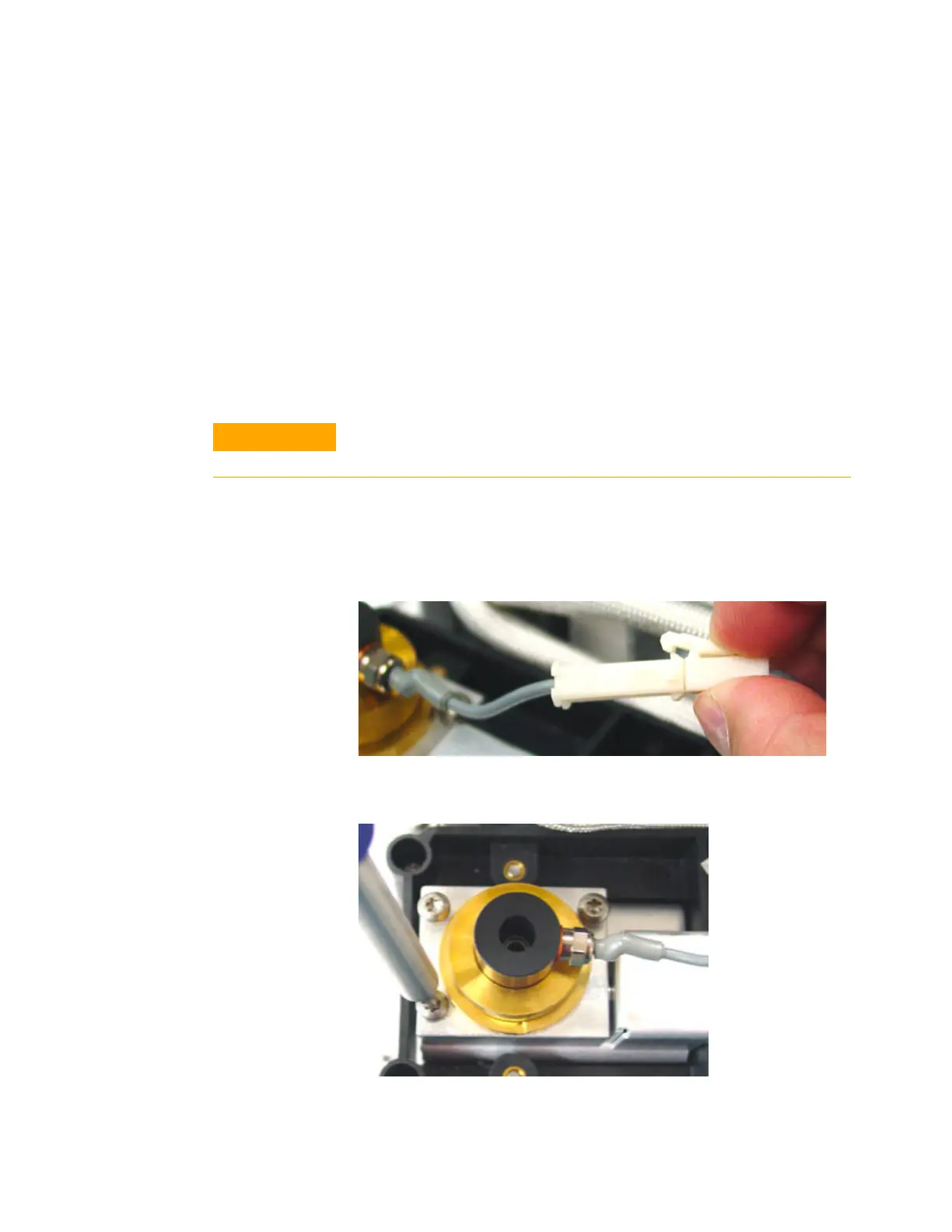Maintaining the FID 11
Maintaining Your GC 209
To Replace the FID Collector Assembly
1 Gather the following:
• New FID collector assembly. (See “Consumables and
Parts for the FID” on page 196.)
• T- 20 Torx screwdriver
• 1/4- inch nut driver
• Tweezers
• Lint- free gloves
2 Load the GC maintenance method and wait for the GC to
become ready.
3 Disconnect the ignitor cable assembly.
4 Remove the three screws holding the collector assembly to
the mounting pallet.
To avoid contaminating the FID, wear clean, lint-free gloves when
handling the collector assembly.
