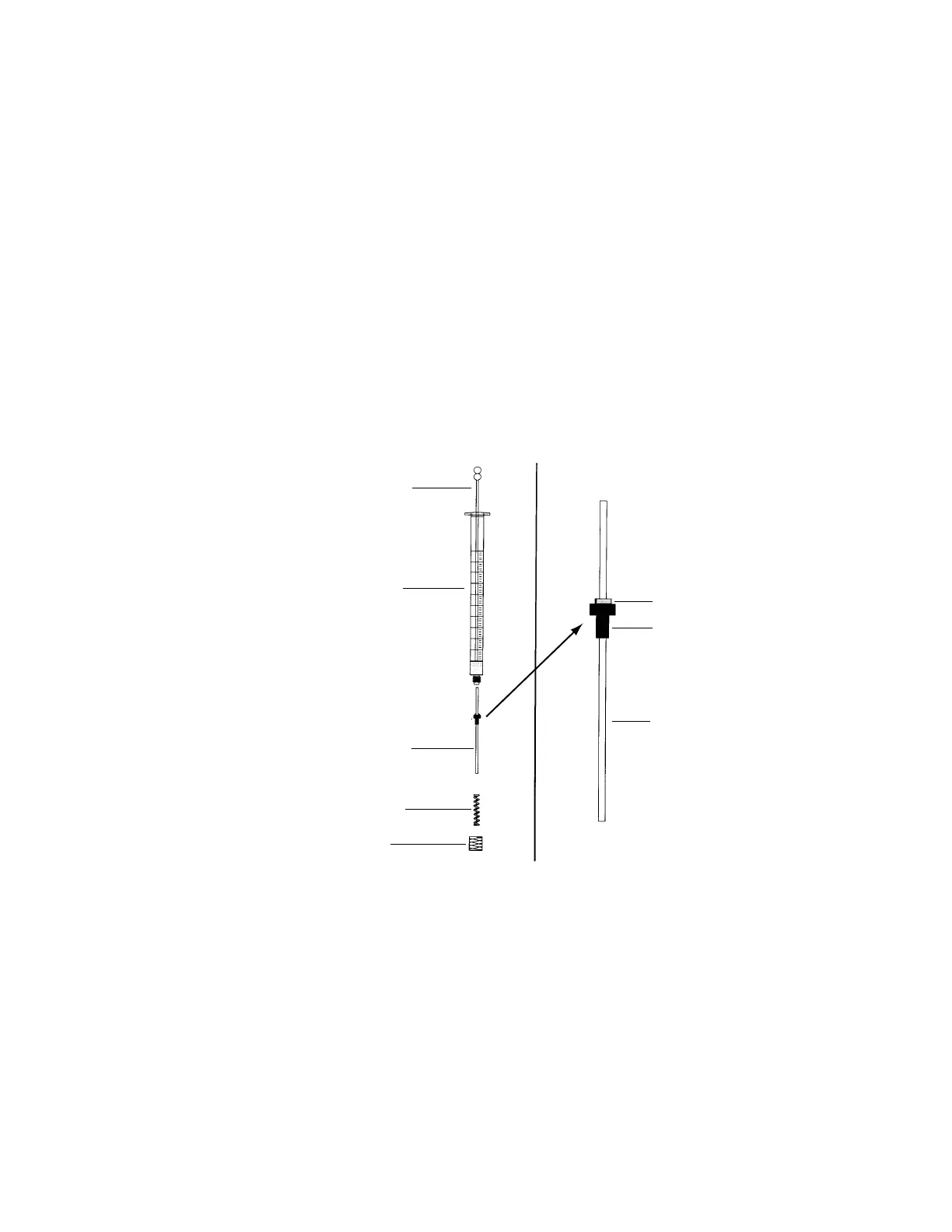122 Maintaining Your GC
7 Maintaining the COC Inlet
To Replace a Needle in a Syringe
1 Gather the following (see Table 15, “Recommended parts
for injections onto 0.25- mm fused silica columns,” on
page 103):
• Syringe barrel
• Needle, 250- µm or 320- µm
2 Unscrew the syringe barrel cap and remove the spring.
3 Make sure that the needle has the PTFE disk as shown
below. If the syringe barrel does not have the PTFE disk,
use the instructions in the syringe box to wrap the
needle.
4 Check the new needle for a small wire inserted for
shipment. Remove the wire if present.
5 Slide the spring and the cap over the needle.
6 Insert the needle into the syringe barrel.
7 Screw the cap back on the syringe barrel.
Plunger
Barrel
Needle
Spring
Cap
PTFE disk
Needle
Stop
