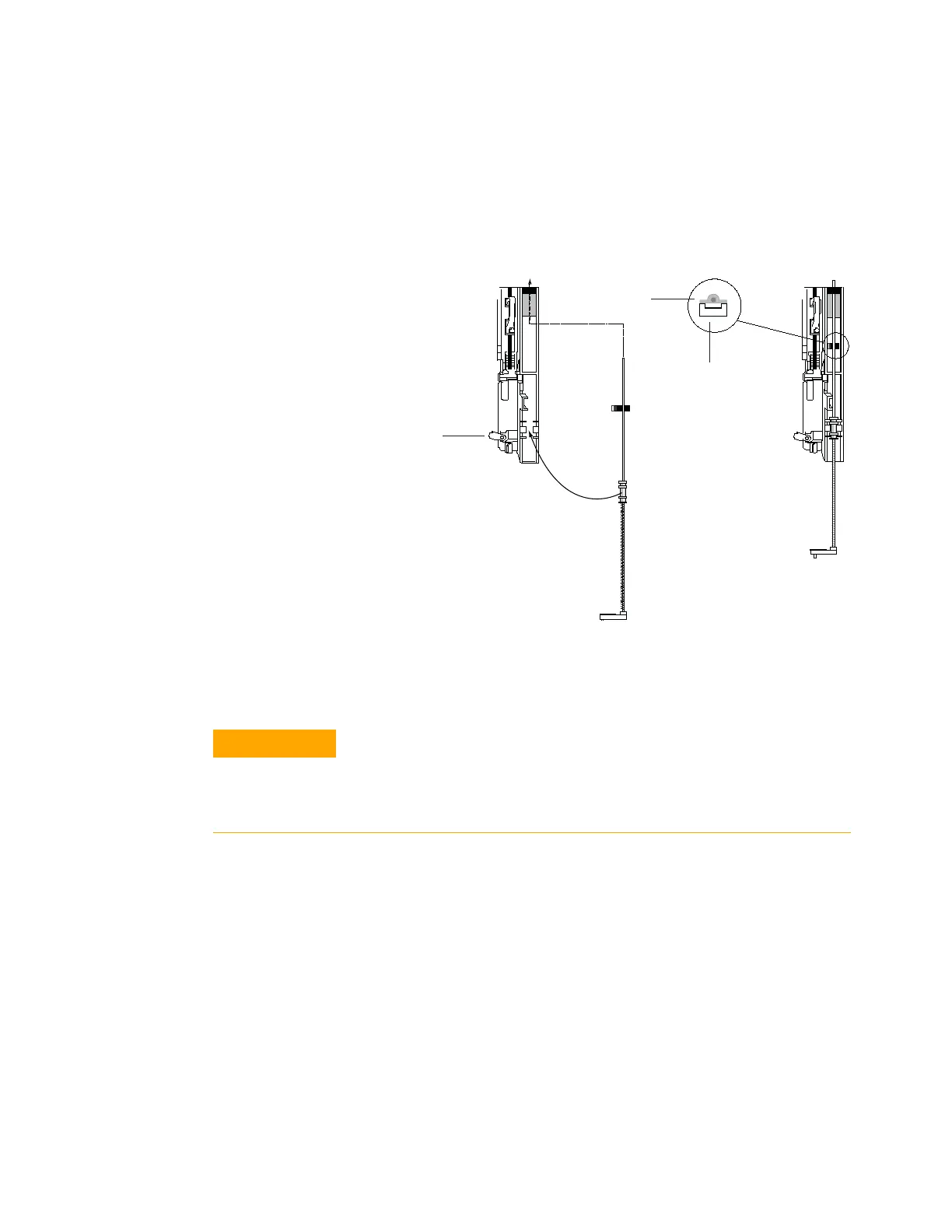Maintaining the COC Inlet 7
Maintaining Your GC 121
8
Turn the needle support assembly so that the flat surface
of the slide glides up and down the syringe carriage
tracks.
9 Align the bearing on the needle support assembly with
the plastic bearing clip to the right of the syringe latch
and push gently on the bearing until the assembly snaps
into place.
10 Install the syringe.
Syringe latch
Slide
Cross-section of slide
alignment
Needle support
tracks
Be careful not to bend the needle during installation.
Do not operate the injector without a syringe or align the probe in
place because the free-swinging syringe latch may interfere with
the motor and jam the syringe carriage.
