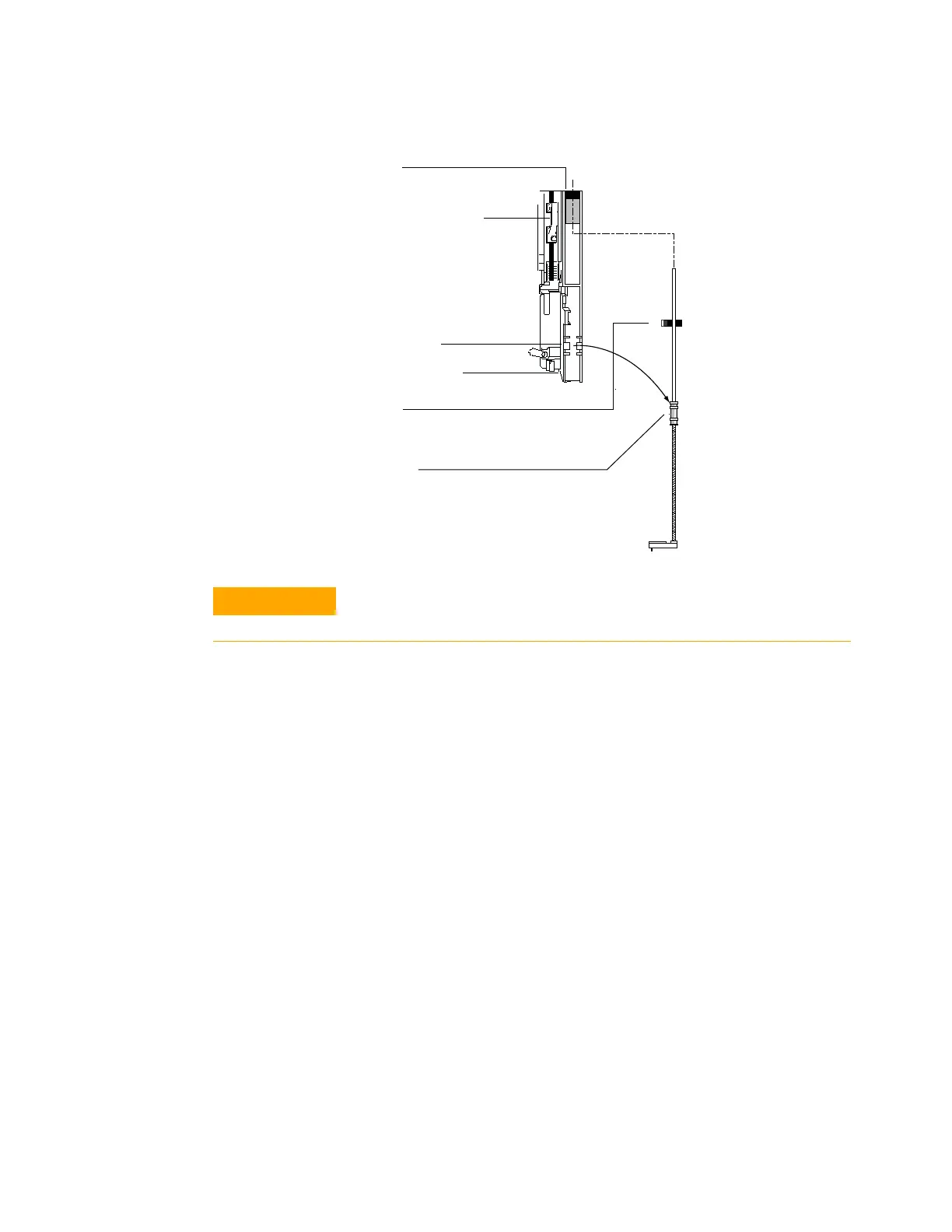120 Maintaining Your GC
7 Maintaining the COC Inlet
6
Carefully use the bearing to pull the rod down until you
can lift the assembly out of the syringe carriage.
7 To install the needle support assembly, use your right
hand to insert the upper end of the rod into the plastic
guide to the right of the plunger carrier loop.
Guide
Plunger carrier loop
Bearing clip
Slide
Syringe carriage
Bearing
Do not to pull the assembly by its metal shaft, as it is easily bent.
