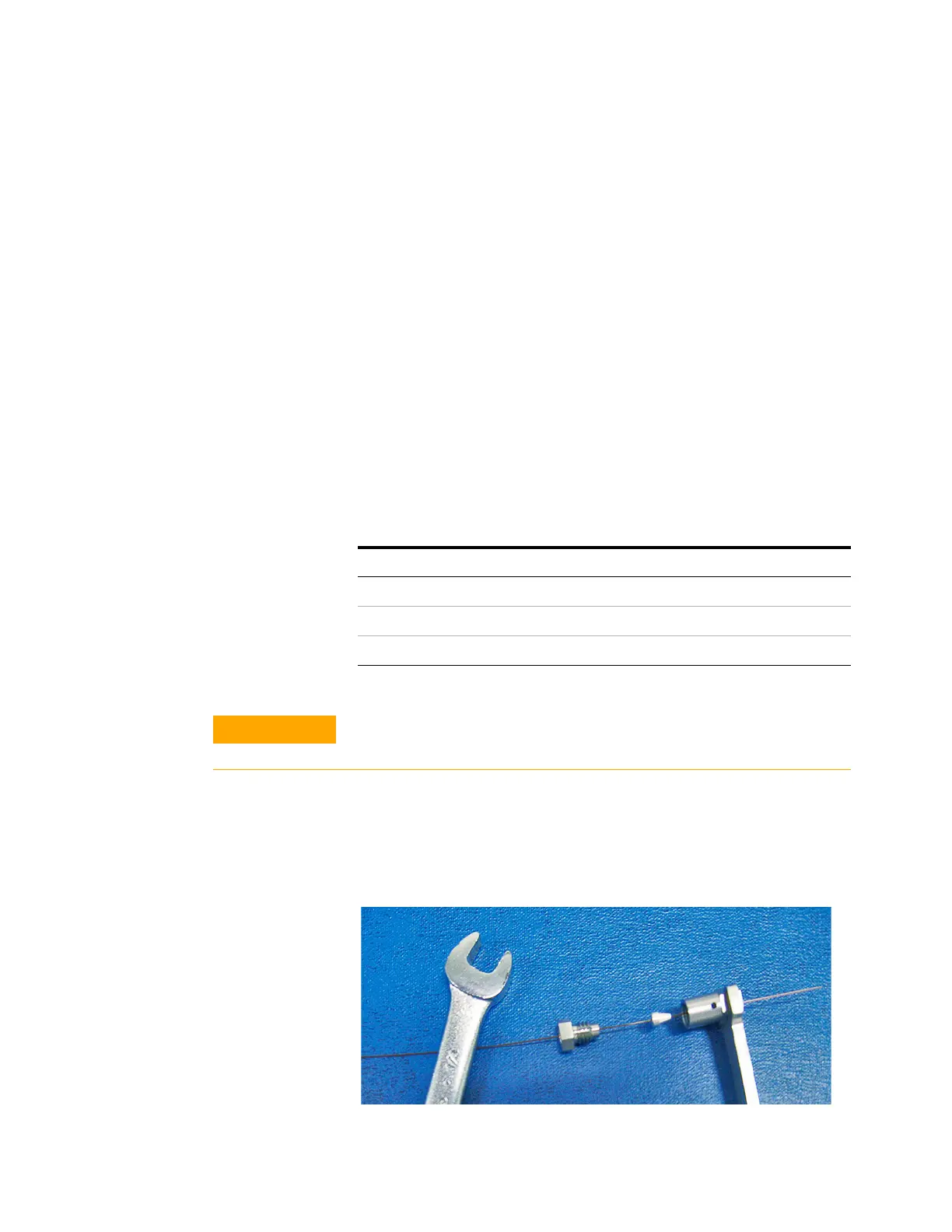40 Maintaining Your GC
4 Maintaining Capillary Columns
To Attach a Capillary Column Using SilTite Metal Fittings
This procedure is used to attach a capillary column to a
splitter or switch or an Ultimate Union.
1 Gather the following:
• SilTite ferrules (see Table 5)
• Swaging tool (G2855- 60200) or Swaging nut for SilTite
ferrules (G2855- 20555)
• Two 1/4- inch open- end wrenches
• One 7/16- inch open- end wrench
• Column cutting tool (5181- 8836)
• Internal nut (G2855- 20530)
• Lint free gloves
2 Pass the tubing end through the internal nut and SilTite
ferrule leaving approximately 1 cm of fused silica tubing
protruding beyond the ferrule. Thread the swaging tool
over the column.
Tab le 5 Available SilTite metal ferrule packages
Part number SilTite ferrule description
5188-5361 For 0.2- to 0.25-mm columns
5188-5362 For 0.32-mm columns
5188-5363 For 0.53-mm columns
Wear clean, lint-free gloves to prevent contamination of parts with
dirt and skin oils.
