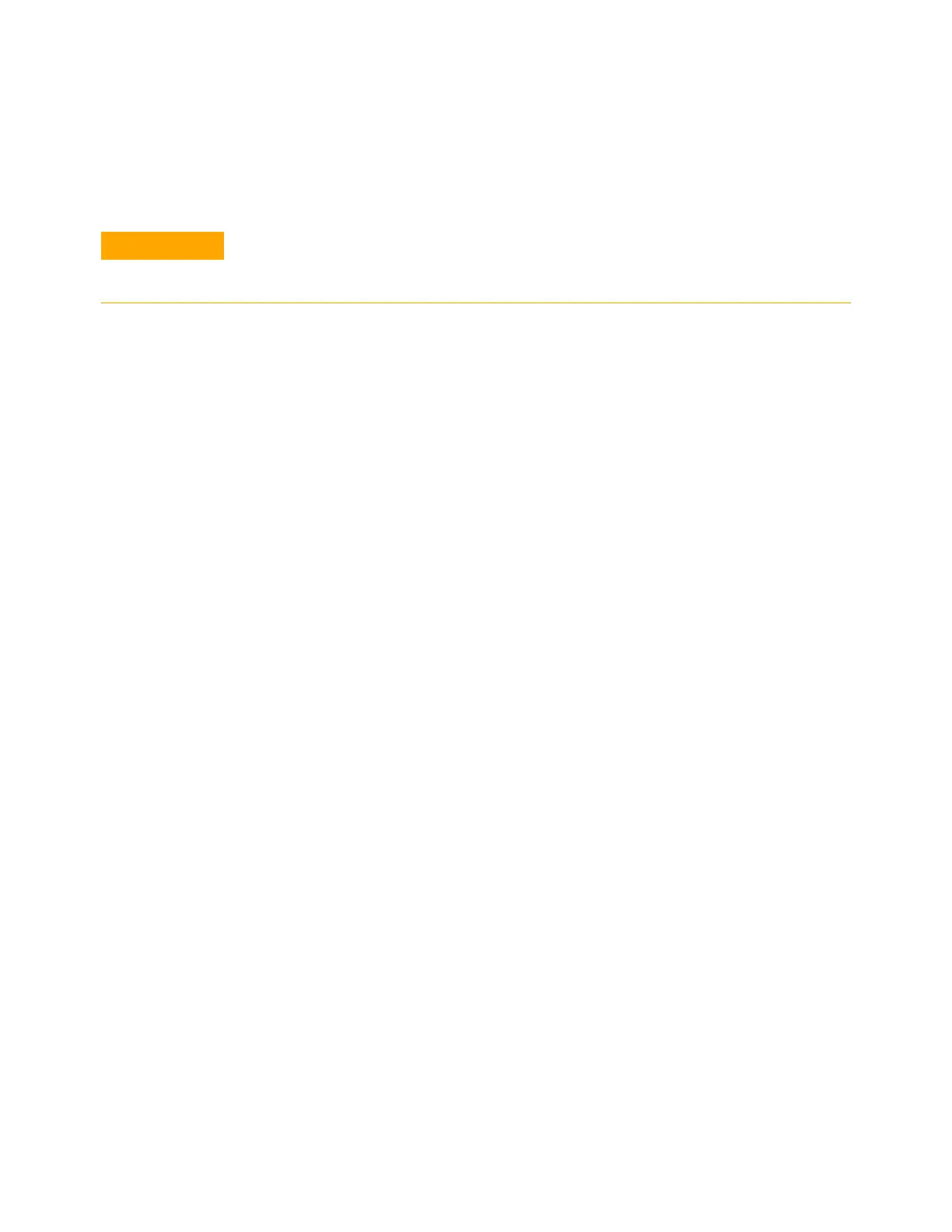Maintaining the FPD
+
15
Maintaining Your GC 305
Cleaning the FPD
+
Brazement
The FPD
+
brazement, which consists of the transfer line and
emission block assemblies, uses an inert coating layer to
provide better performance. Normally, manually cleaning the
brazement is not required. However, if it becomes necessary
to clean the brazement to remove contamination, note that
exposing the inert coating to abrasives or certain solvents
will degrade the coating. If cleaning is needed, follow the
recommendations below for best results:
• Rinse with a solvent appropriate to dissolve the expected
contaminants. Avoid abrasive or highly basic solutions
(see the caution above). Recommended solvents:
dichloromethane, acetone, or methanol.
• Mildly sonicate if needed, but excessive sonication can
damage the coating layer.
• Gently remove solids using a soft, nylon bristle brush. Do
not scrub hard. Recommended brush: Use the MMI inlet
cleaning brush from the MMI cleaning kit (G3510- 80820).
(Do NOT used the MMI inlet abrasive cleaning swab,
G3510- 80829.)
The brazement uses an inert coating layer. Abrasives may scratch this layer. Hard
scrubbing can scratch this layer. Solutions or soaps with a pH > 8 can also damage
this layer. Do not steam clean.
