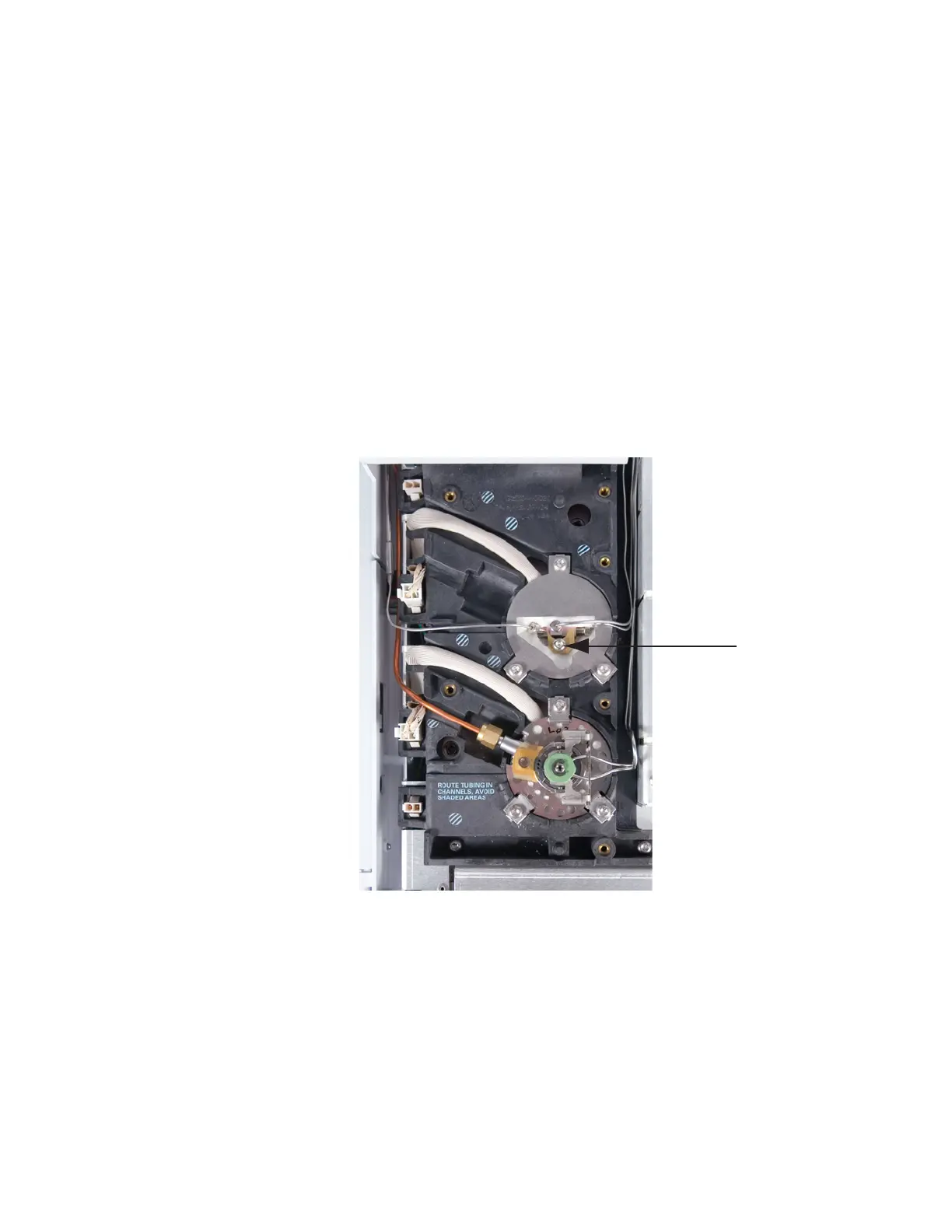Maintaining the VI 10
Maintaining Your GC 189
To Install the VI Interface
1 Gather the following:
• 1/4- inch and 7- mm wrench
• T- 20 Torx screwdriver
2 Attach the split vent line and pressure sensing lines and
finger- tighten the nuts. Tighten an additional
1/4 turn with a wrench.
3 Place the interface into the heater block and reseat the
tubing as needed.
4 Install the clamping plate and tighten the screw.
5 Install the inlet cover. Be sure the cover does not damage
any tubing.
6 Attach the sample transfer line.
7 Install the column. (See “To Install a Capillary Column
with the VI” on page 181.)
